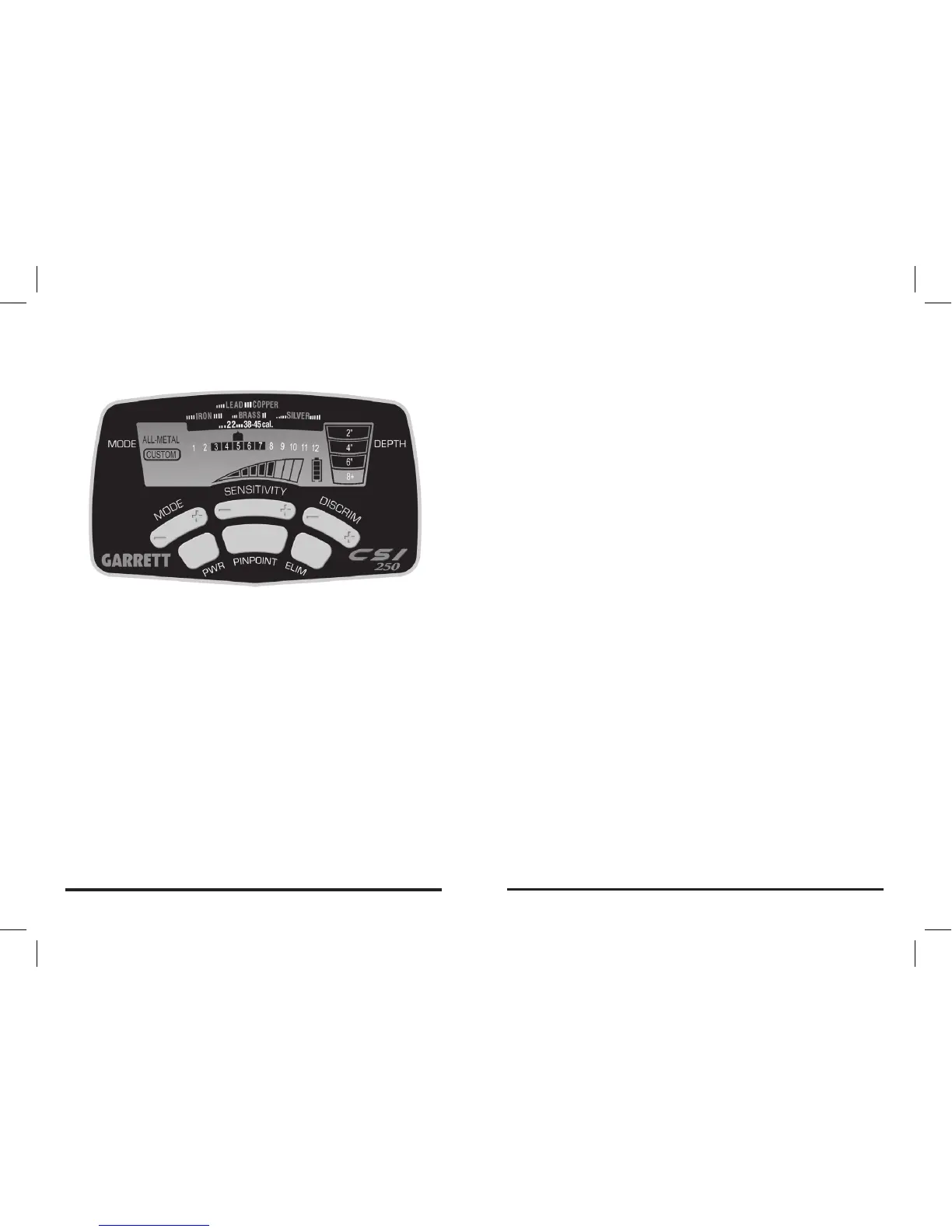beeps twice.
2. MODE - Press the MODE pushbutton to select
one of two desired detection modes:
• ALL-METAL Mode - This is the CSI 250’s factory
default mode and is designed to detect every type
of metal (i.e. no discrimination or type of metals
eliminated). It is the most effective mode when the
exact materials of a desired object are unknown.
• CUSTOM Mode - This Mode can be programmed
solely by the operator. The CUSTOM mode is
factory preset with the same settings as the ALL-
METAL Mode. Using the DISCRIM and ELIM
push buttons, an operator can modify the Notch
Discrimination settings to individual specifications.
These modifications will be retained in the CUSTOM
Mode when the CSI 250 is turned OFF.
The CUSTOM Mode can be used to find specific
17
CSI 250
PUSHBUTTONS / CONTROLS
1. PWR - Press and release the PWR (Power)
pushbutton to turn the detector ON and OFF.
Note: After turning detector OFF, wait 3 to 5
seconds before turning the unit ON again.
The PWR (Power) pushbutton can also be used
to reset all settings to factory preset by pressing
and holding for 5 - 10 seconds, or until the detector
16
Garrett Metal Detectors
