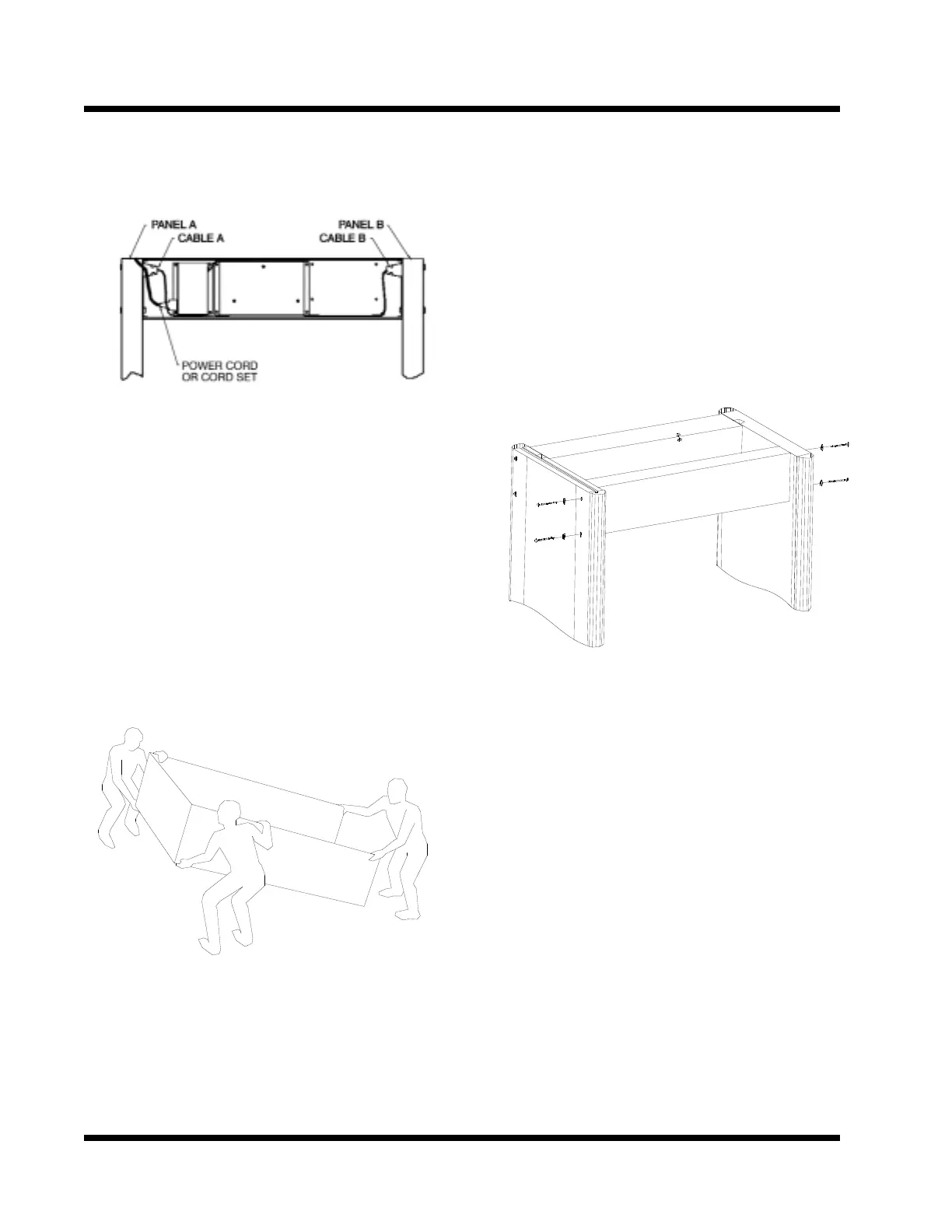MAGNASCANNER CS 5000
OWNER S MANUAL
' 2000 GARRETT METAL DETECTORS, INC.
4/30/00
PN 11674XX
Revised
3.2. ASSEMBLY (CONT.)
5. Use the remaining screws and wash-
ers to attach the Crosspiece to the
two panels, as shown.
6. Tighten all eight screws securely with
a slotted screwdriver.
4. Open door of the Detection Unit and, first,
connect Power Cord. Then, connect Cable A
and Cable B to the Panels as shown.
7. With two or more people lift to a vertical posi-
tion and move to location.
8. Check for stability of unit, which is important
for proper operation and safety. If the floor
proves to be uneven, either shim a corner or
slightly loosen the screws connecting the
Detection Unit and Overhead Crosspiece to
the Side Panels and adjust as necessary.
9. Connect to the power line, and proceed with
Installation Adjustments (See Page 12.)
9
