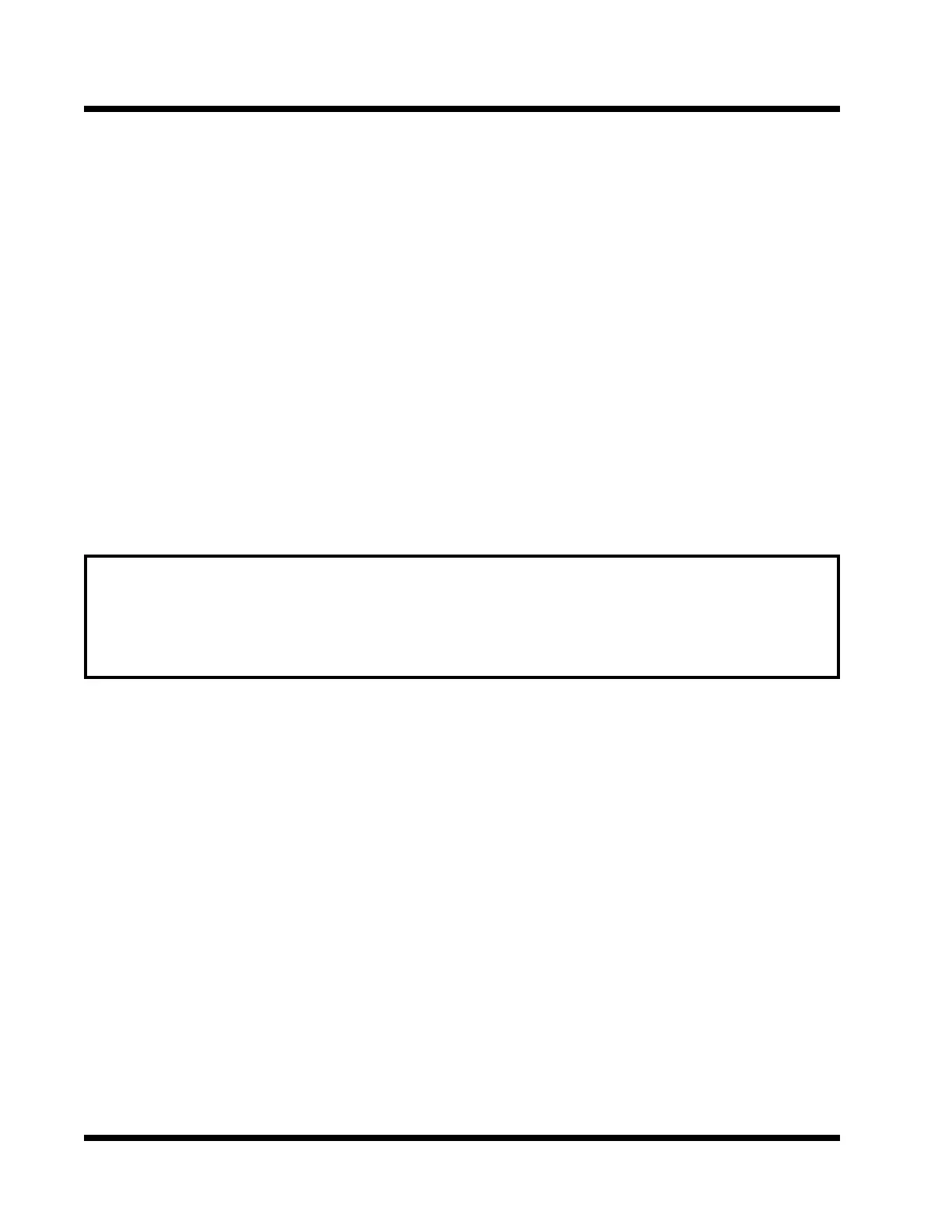MAGNASCANNER CS 5000
OWNER S MANUAL
' 2000 GARRETT METAL DETECTORS, INC.
4/30/00
PN 11674XX
Revised
2.2.4. VOLUME
When this touchpad is pressed, the volume level of the unit s audible alarm will be
shown on the LCD display and the actual volume of the alarm will be heard. The + and
- touchpads can be used by operators to raise or lower the volume. They should then
press OPERATE to return to the operate mode.
2.2.5. + AND -
These touchpads will be used to increase or decrease various numerical settings and
for certain On/Off functions.
2.2.6. PROGRAM
When this touchpad is pressed, the settings for Program and Sensitivity will appear on
the LCD display.
2.2.7. ACCESS
The ACCESS touchpad will be used only by supervisory management personnel. It
permits changing the Program and Sensitivity codes and also is used to control such
functions as synchronization of multiple units, pulse frequency, tone, etc. (See Page
12). The unit further protects security of control settings by maintaining a non-resettable
sequence code that indicates any attempt at seeking access to the settings. When this
touchpad is pressed, audio of the system will chirp and ENTER CODE will be dis-
played on the LCD, prompting the operator to enter an access code. If no attempt is
made to enter a code, the unit will continue chirping for ten (10) seconds and return to
Operate Mode. If the operator enters an incorrect code, audio will sound a Tamper
Alarm and ACCESS DENIED will appear on the LCD for five (5) seconds. An asterisk
(*) will appear on the Sequence Counter indicating that an unsuccessful attempt has
been made to access the Installation or Program/Sensitivity Modes of the unit.
Operators should never touch this control.
If an operator should inadvertently press the ACCESS touchpad, no further action
should be taken and the unit will return automatically to the Operate Mode in about ten
(10) seconds.
Special Note
The above touchpad functions will be available to operators of the detector at all times.
Additional functions such as program and sensitivity settings and other adjustments neces-
sary only at installation time may be selected by pressing the ACCESS touchpad and enter-
ing a security code.
5
