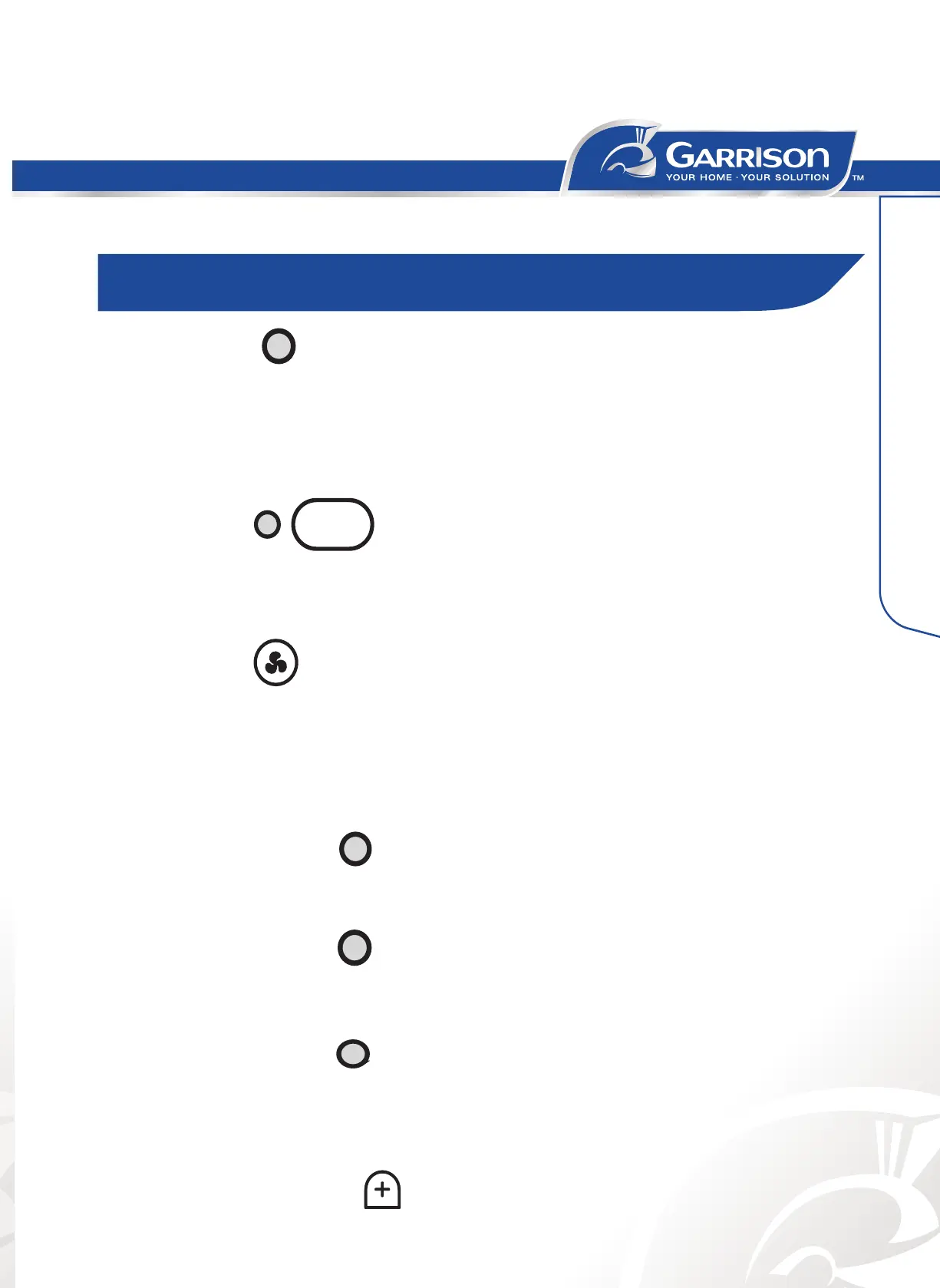15
Plus or Minus button to adjust the temperature.
NOTE: Heating is NOT available on cooling only air conditioner.
ION (OPTIONAL)
Press the ION button to start or stop the Plasma Generator.
When the ION indicator light of the appliance fashes, the Plasma Generator will turn on.
FAN SPEED
1. Press and release FAN to choose the desired fan speed
2. Choose High, Med, or Low.
Auto-Automatically controls the fan speed depending on the current room temperature
and temperature control setting.
• High—for maximum cooling
• Med—for normal cooling
• Low—for quieter cooling
TEMPERATURE
• Press the PLUS button to raise the temperature. Press the PLUS button once
to increase the set temperature by 2°F (1 °C) or press twice to increase the set
temperature by 4°F (2°C).
PLUS
Air Conditioner Use
HEAT
ION
FAN
HIGH
MED
LOW
