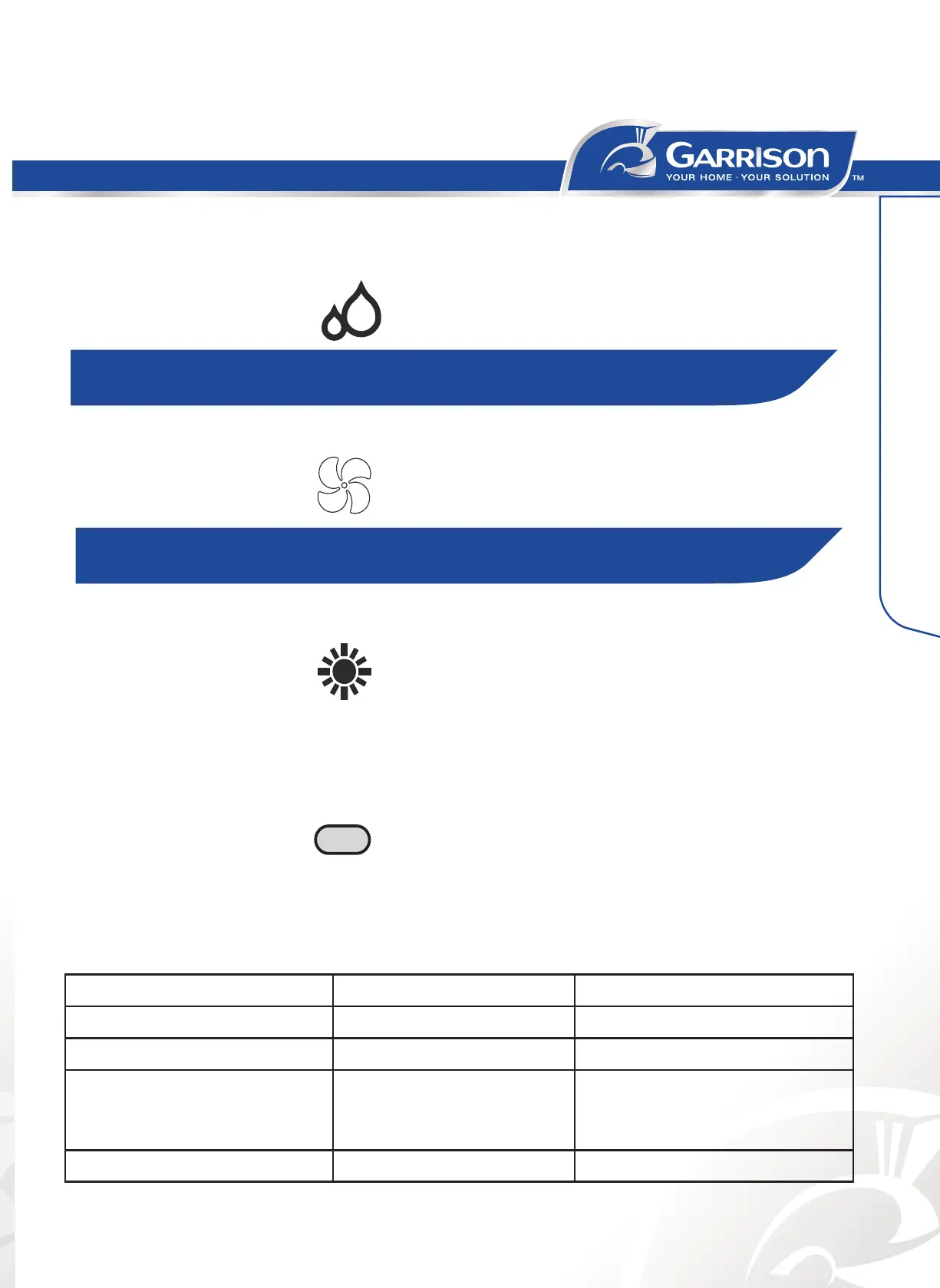21
• Dry-Dries the room. The air conditioner automatically selects the temperature. The
fan runs on Low speed only.
• Fan Only-Only the fan runs. Press FAN button to adjust fan speed.
• Heating-Heats the room. Press FAN to select the fan speed. Press the Plus or Minus
TEMP button to adjust the temperature.
SMART MODE
Press the SMART button, Smart mode (fuzzy logic operation) is directly regardless of the
unit is on or off. In this mode, temperature and fan speed are automatically set based on the
actual room temperature.
Operation mode and temperature are determined by indoor temperature.
Heat pump models
Indoor temperature Operation mode Target temperature
70ºF (21ºC) or below HEATING 72ºF (22.2ºC)
70-73ºF (21-23ºC) FAN ONLY
73-79ºF (23-26ºC) DRY Room temperature decreases
3ºF after 3 minutes of
operation
Over 79ºF (26ºC) COOLING 79ºF (26ºC)
SMART
NOTE: Dry mode should not be used to cool the room.
Air Conditioner Use
NOTE: Auto fan speed cannot be selected in Fan Only mode.
