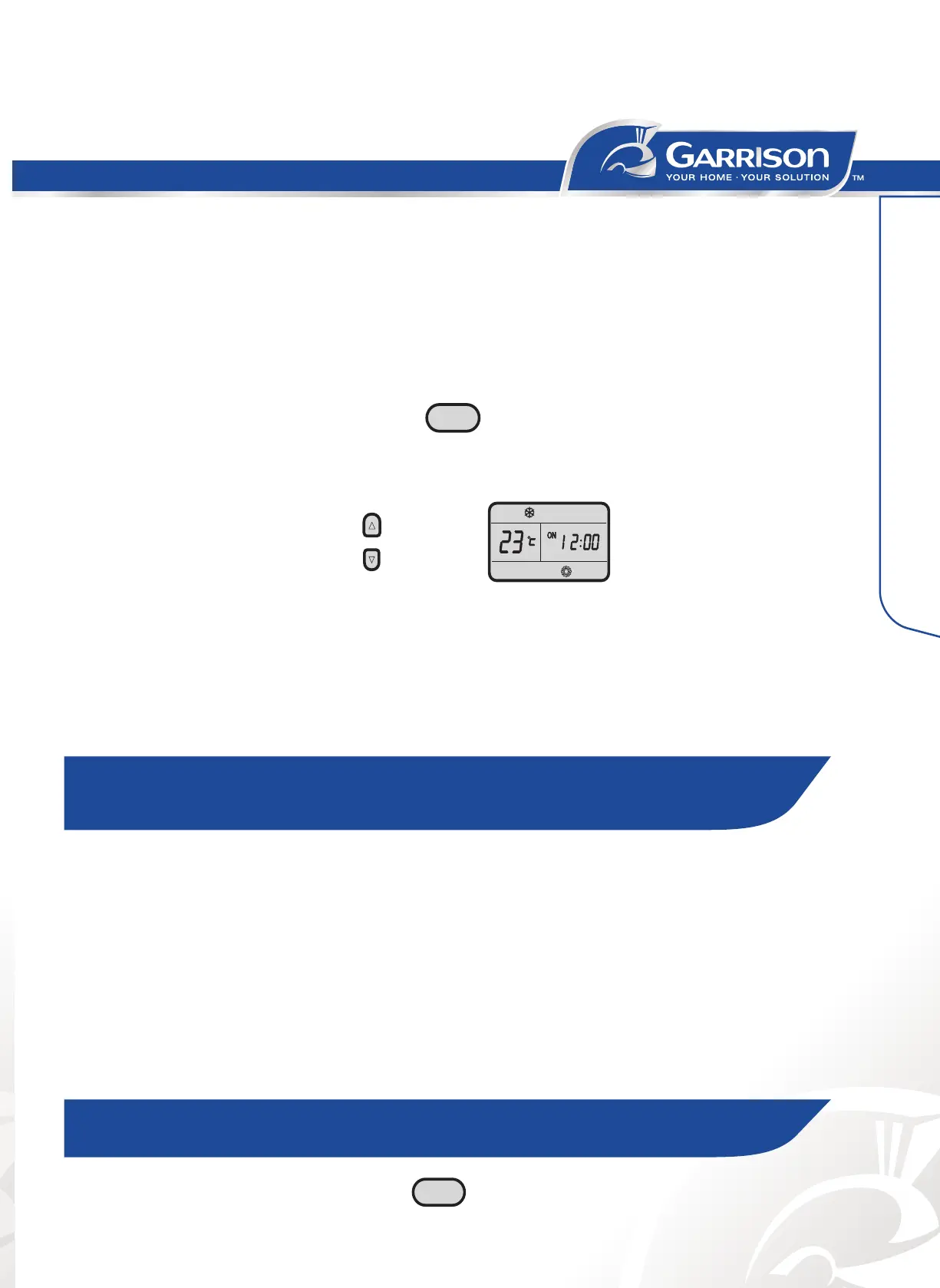19
TIMER ON/OFF
It is convenient to set the timer on with TIMER ON/OFF buttons before you leave so that
you will come back to the comfortable room temperature you set.
TIMER ON
TIMER ON button can be used to turn on the unit automatically at the time you set.
1. Press TIMER ON, Timer “On 12:00” fashes on the LCD.
2. Press the UP or DOWN arrow buttons set your desired time to turn on the appliance.
• Press the UP or DOWN arrow buttons once to increase or decrease the time setting by
1 minute.
• Press and hold the UP or DOWN arrow buttons for 5 seconds to increase or decrease
the time setting by 10 minutes.
• Press and hold the UP or DOWN arrow buttons for a longer time to increase or
decrease the time setting by 1 hour.
NOTE: If you don’t set the time in 10 seconds after you press TIMER ON
button, the control will exit the TIMER ON mode automatically.
3. When your desired time displayed on LCD, press the TIMER ON button to confrm it.
A “Beep” can be heard, “ON” stops fashing.
The TIMER indicator on the appliance lights up.
4. After your desired time displayed for 5 seconds, the clock will be displayed on the LCD
of remote controller instead of the desired time. Air conditioner will turn on.
To cancel Timer On
Press TIMER ON button again, a “beep” can be heard and the indicator disappears, the
TIMER ON mode has been canceled.
TIMER ON
Air Conditioner Use
NOTE: It is similar to set TIMER OFF, you can make the appliance switch off
automatically at the time you set.
Increase
Decrease
A
TIMER OFF
