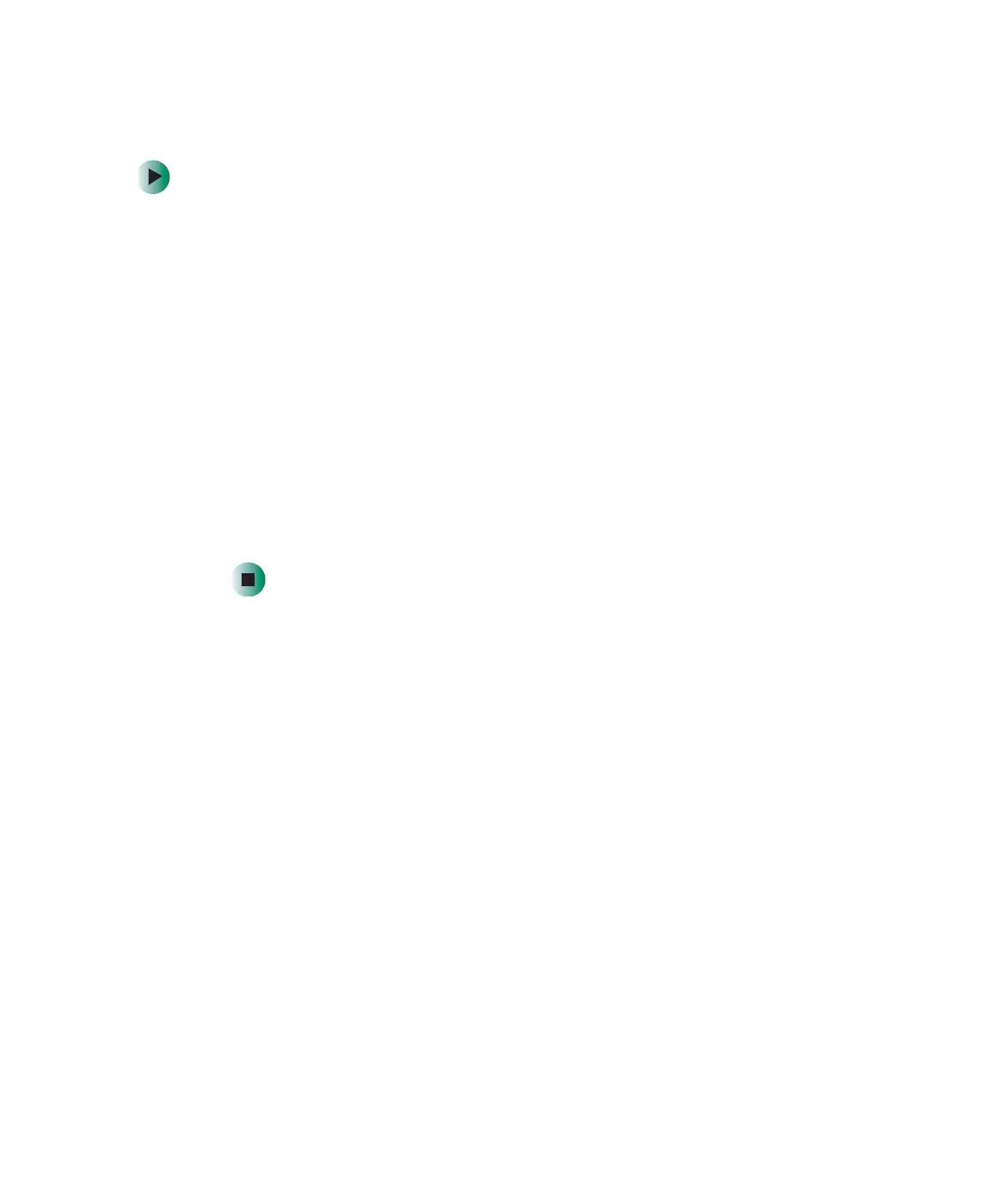95
Playing a DVD
www.gateway.com
Listening to Internet radio
To listen to an Internet radio station:
1 Connect to the Internet, then open MUSICMATCH.
2 In the MUSIC CENTER area, under PLAY, click Online Music.
3 To select one of the MUSICMATCH Internet radio stations, click Featured
Radio Stations
or Radio Stations, the radio station, then click the arrow in
the play this station box. MusicMatch connects to the station and plays the
audio. If you do not see
Featured Radio Stations or Radio Stations, drag the
scroll bar on the left.
- OR -
To play another Internet radio station, click
Broadcast Radio, the
appropriate category in the
Broadcast Stations list, the radio station, then
click the arrow in the play this station box. MusicMatch connects to the
station and plays the audio. If you do not see
Broadcast Radio, drag the
scroll bar on the left.
Using advanced features
You can also use MUSICMATCH to create your own music CDs and to download
MP3 files to your portable MP3 player. For more information, see the
MUSICMATCH online help.
Playing a DVD
A Digital Versatile Disc (DVD) is similar to a standard CD but has greater data
capacity. Because of this increased capacity, full-length movies, several albums
of music, or several gigabytes of data can fit on a single disc. If your computer
has a DVD drive, you can play DVDs with the InterVideo DVD Player program
or Windows Media Player. For more information about playing DVDs, click
Help
in the DVD player program.
