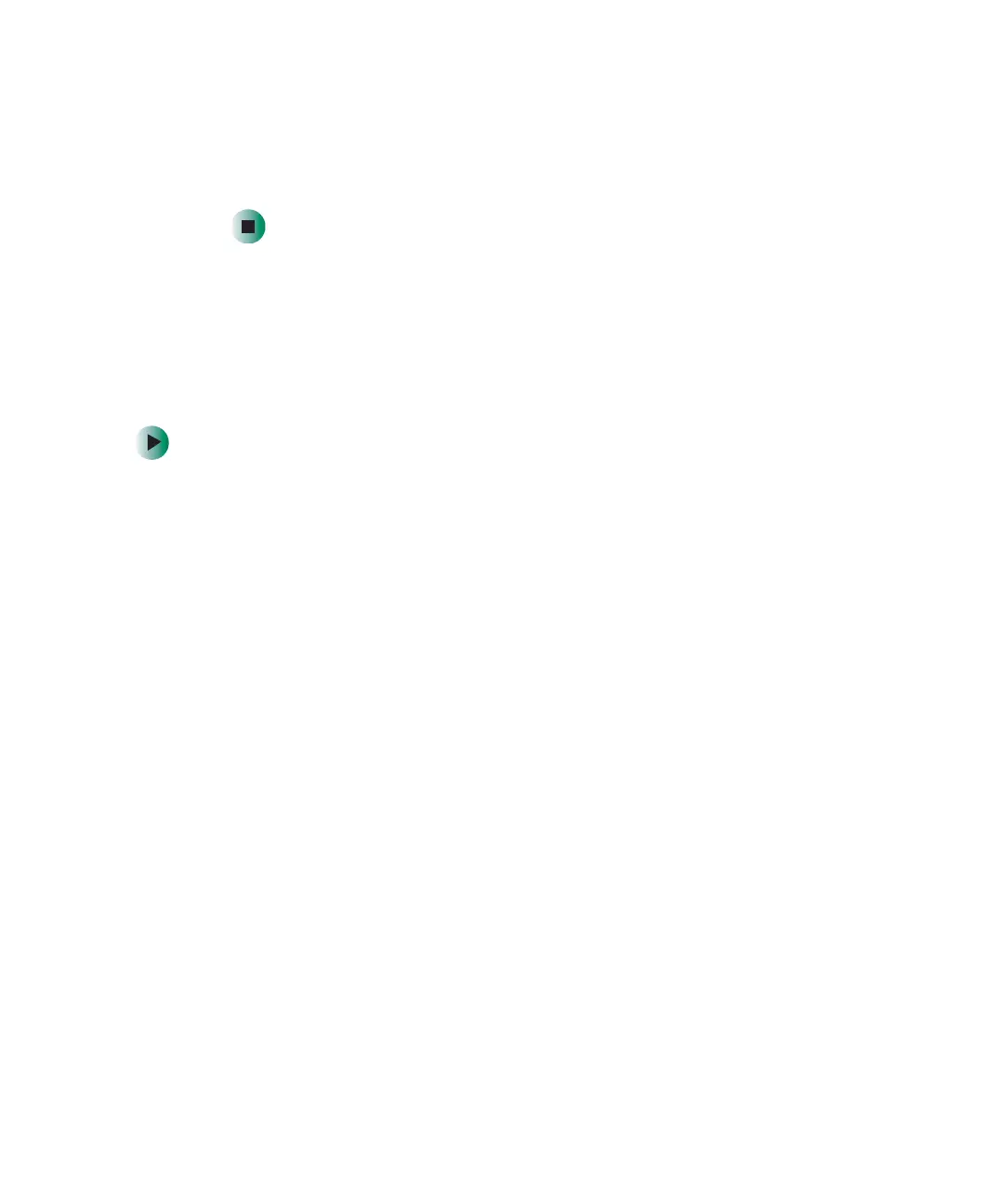69
Sending a simple fax
www.gateway.com
10 If you set up your computer to receive faxes, select a folder you want to
store received faxes in and a printer you want to print received faxes on,
then click
Next. The Configuration Summary screen opens.
11 Click Finish.
Sending a simple fax
You can use the Send Fax Wizard to send a simple one-page fax to one or more
recipients.
To send a simple fax:
1 Click Start, All Programs, Accessories, Communications, Fax, then click Send
a Fax
. The Send Fax Wizard opens.
2 On the Welcome to Fax Configuration Wizard screen, click Next. The Recipient
Information screen opens.
3 Type the name and fax number of the recipient of your fax.
4 If you need to use the area code for your recipient, click Use dialing rules
to type the full ten-digit fax number.
