
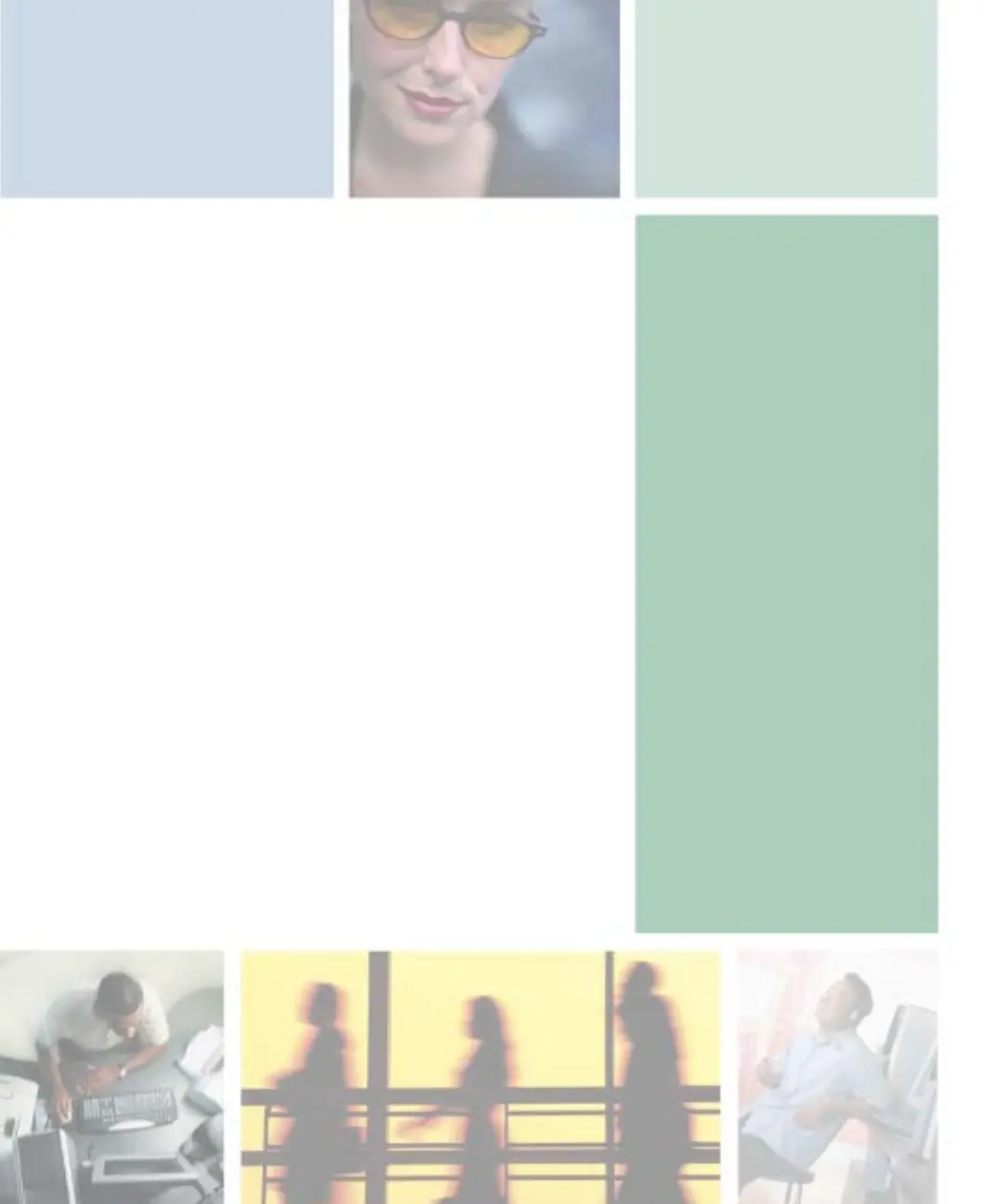 Loading...
Loading...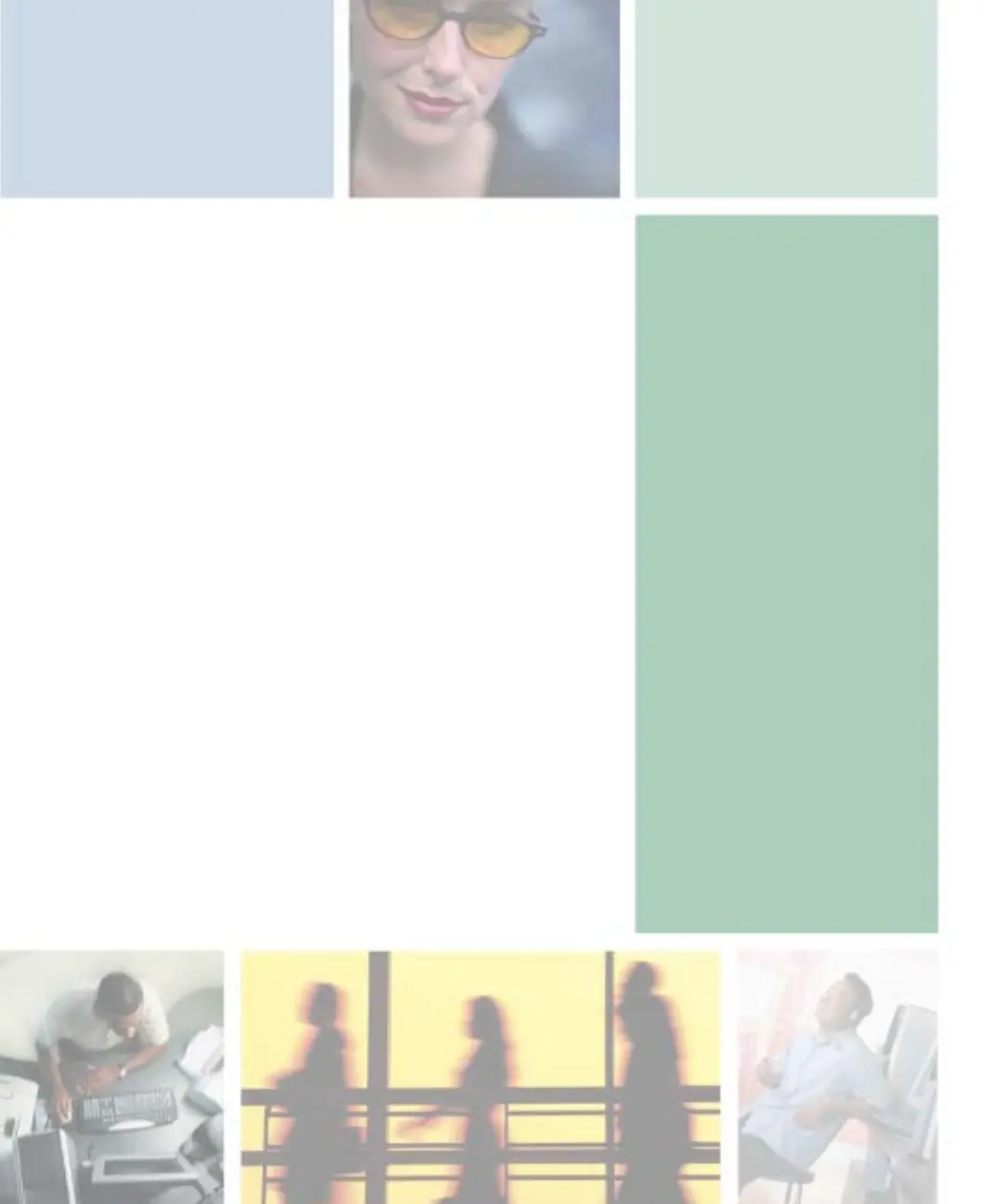
Do you have a question about the Gateway 710XL and is the answer not in the manual?
| Max Memory Supported | 2 GB |
|---|---|
| Chipset | Intel 865G |
| Operating System | Windows XP Home Edition |
| Memory Type | DDR SDRAM |
| Processor | Intel Pentium 4 |
| RAM | 512 MB |
| Storage | 80 GB HDD |
| Graphics | Intel Extreme Graphics 2 |
| Audio | Integrated |
| Optical Drive | DVD-ROM |
| Ports | USB 2.0, Ethernet |