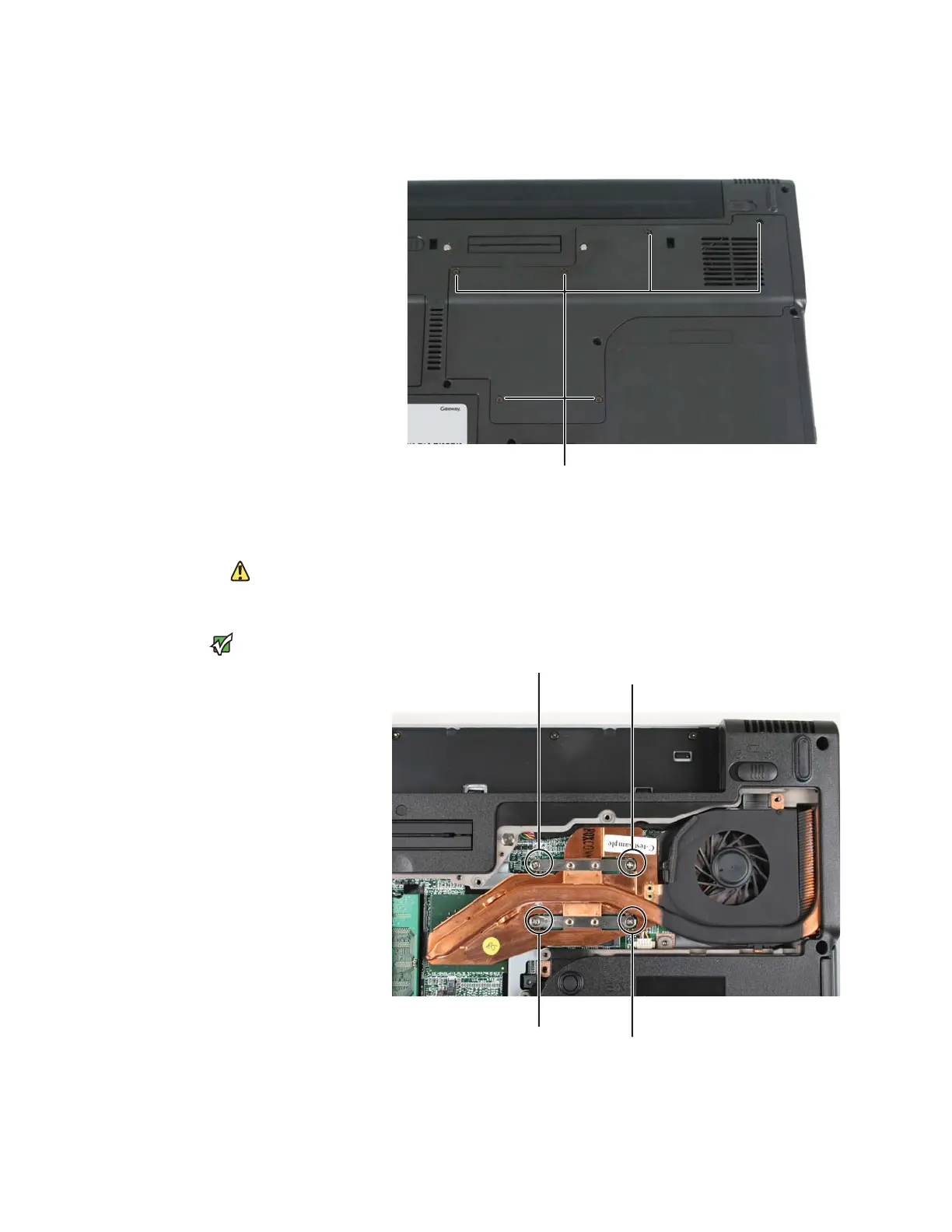Replacing the cooling assembly
www.gateway.com
13
3 Loosen the six memory bay cover screws (these screws cannot be
removed), then remove the memory bay cover.
4 Use the thumb notch to lift the memory bay cover, then remove it. Be
careful not to break off the tabs located on the end of the cover opposite
of the thumb notch.
Caution
When loosening the cooling assembly’s
screws in the numbered holes, loosen
them in reverse numerical order.
Important
The number of screws varies by model.
5 Loosen the three or four screws (these screws cannot be removed) that
secure the cooling assembly to the system board. Use the numbers
stamped in the metal next to each screw and loosen the screws in reverse
numerical order (start with 4, then 3, then 2, then 1).
Screws
Screw
Screw
Screw
Screw
