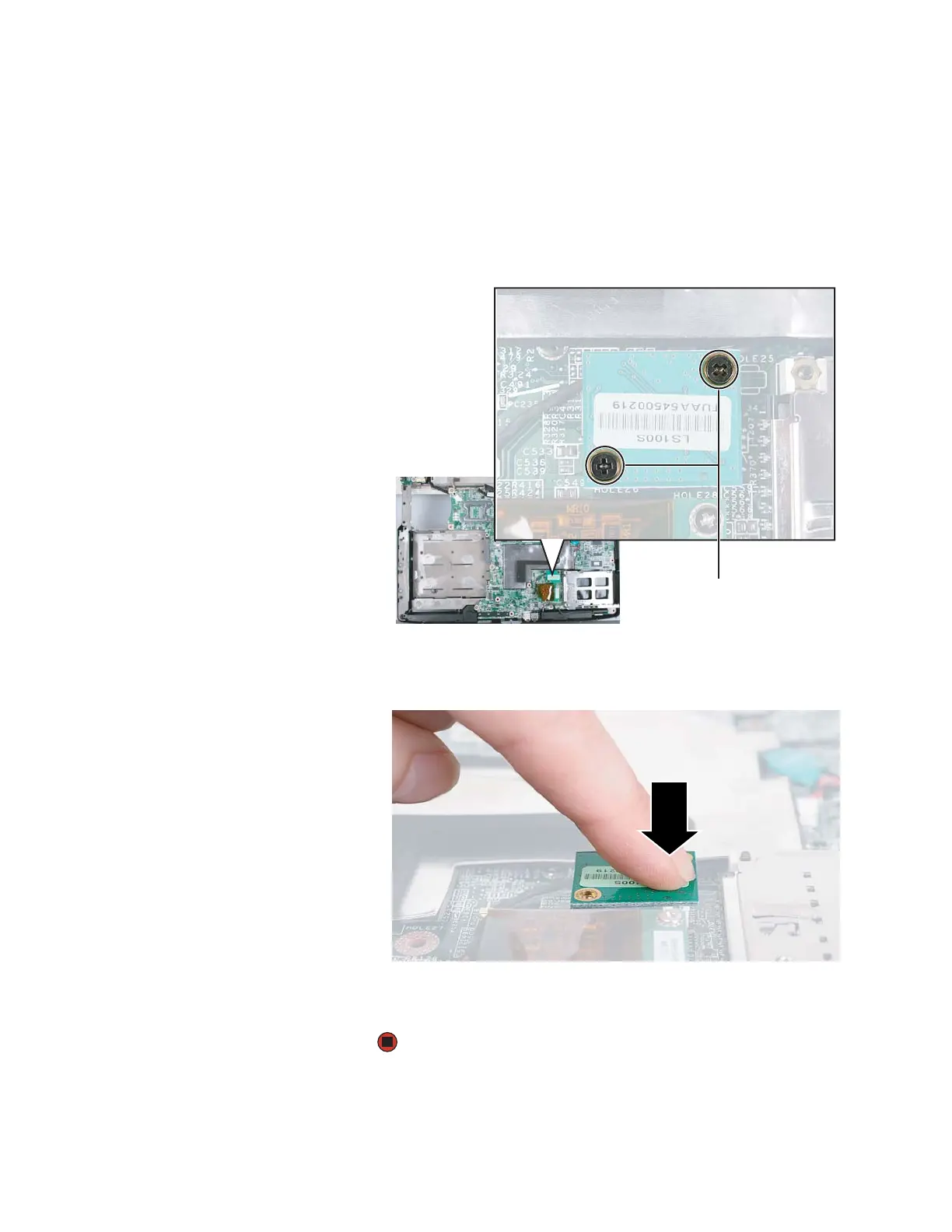Replacing the TPM module
www.gateway.com
55
6 Remove the keyboard by following the instructions in “Replacing the
keyboard” on page 28.
7 Remove the LCD panel by following the instructions in “Replacing the LCD
panel assembly” on page 35.
8 Remove the palm rest by following the instructions in “Replacing the palm
rest” on page 48.
9 Remove the two screws that secure the TPM module to the system board.
10 Lift the TPM module from the system board.
11 Install the new TPM module onto the system board.
12 Replace the TPM module screws removed in Step 9.
13 Reassemble the notebook.
Screws