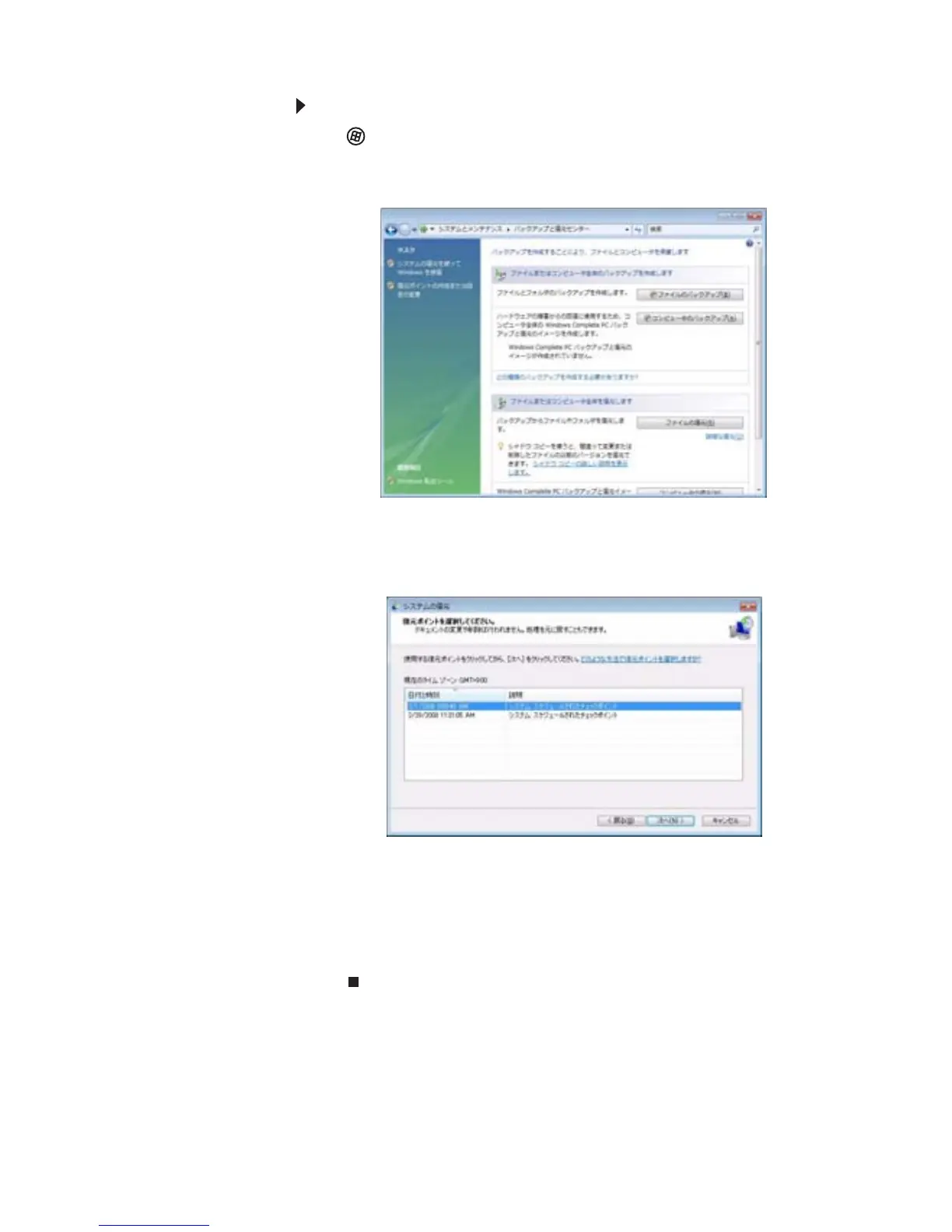www.jp.gateway.com
85
Microsoftのシステム復元機能を使って復元するには:
1
(スタート)、[コントロールパネル]、[システムとメン
テナンス]、[バックアップと復元センター ]の順にクリッ
クします。[バックアップと復元センター ]が開きます。
2 画面の左側で [システムの復元を使って Windows を修復 ]
をクリックし、[次へ]をクリックします。[復元ポイントの
選択]ダイアログボックスが開きます。
3 復元ポイントをクリックして、[次へ]、[完了]の順にクリッ
クします。確認のメッセージボックスが表示されます。
4 [はい]をクリックします。これで、指定した復元ポイント
を使ってお使いのシステムが復元されます。この処理は数
分かかり、ノートブック
PCが再起動することがあります。