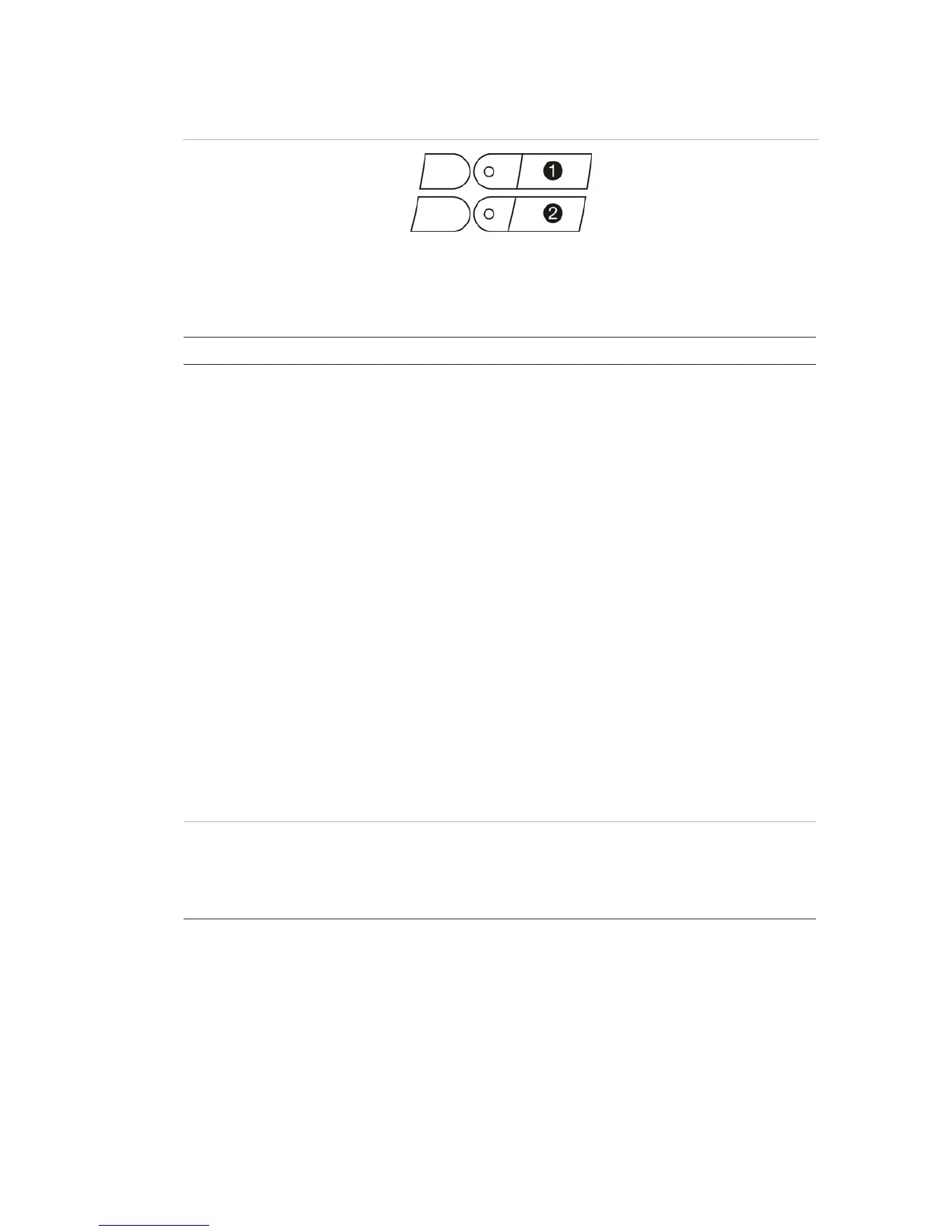1200C-2000C Fire Alarm Control Panel and Repeater User Manual 9
Repeater buttons and indicators
Figure 6: Repeater buttons and indicators
1. Panel
2. All
Table 7: Description of repeater LED indicators
LED indicator Key switch position Description
Panel Enabled or disabled This indicator is used by global and local repeaters for
panel emulation. The yellow LED indicates that a control
panel is being emulated.
Global repeater
To start emulation:
1. Press the Panel button.
2. Enter the number of the panel to be emulated
3. Press the Enter button
To stop emulation:
1. Press the Panel button.
2. Press "0".
3. Press the Enter button.
When a global repeater is emulating a panel it is not
necessary to stop emulation before emulating another
panel. The global repeater will automatically stop the
emulation before trying to emulate another panel.
Local repeater:
Press the Panel button to start emulating the panel.
Emulation will stop when the button is pressed again.
All Enabled or disabled Press this button for the global repeater panel to send a
command to all control panels that the global repeater
communicates with. The command from the next
command button to be pressed is then sent to all
corresponding panels.