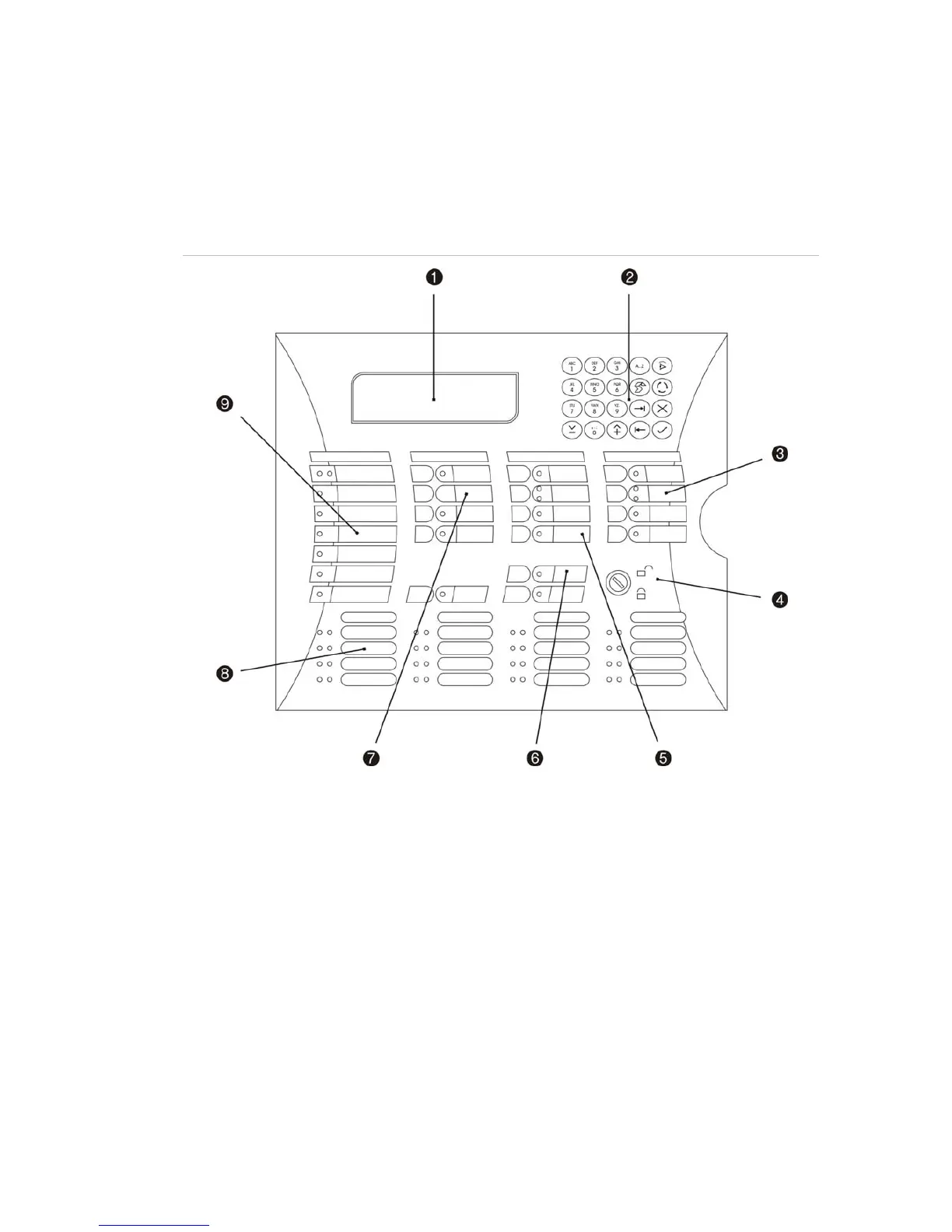1200C-2000C Fire Alarm Control Panel and Repeater User Manual 1
Controls and indicators
This chapter describes the control panel interface, indicators, and controls.
The control panel interface
Figure 1: The control panel interface
1. LCD screen
2. Alphanumeric keypad
3. Fire brigade buttons and indicators
4. Key switch
5. Sounder buttons and indicators
6. Repeater buttons and indicators
7. Controls buttons and indicators
8. Zone indicators
9. General indicators