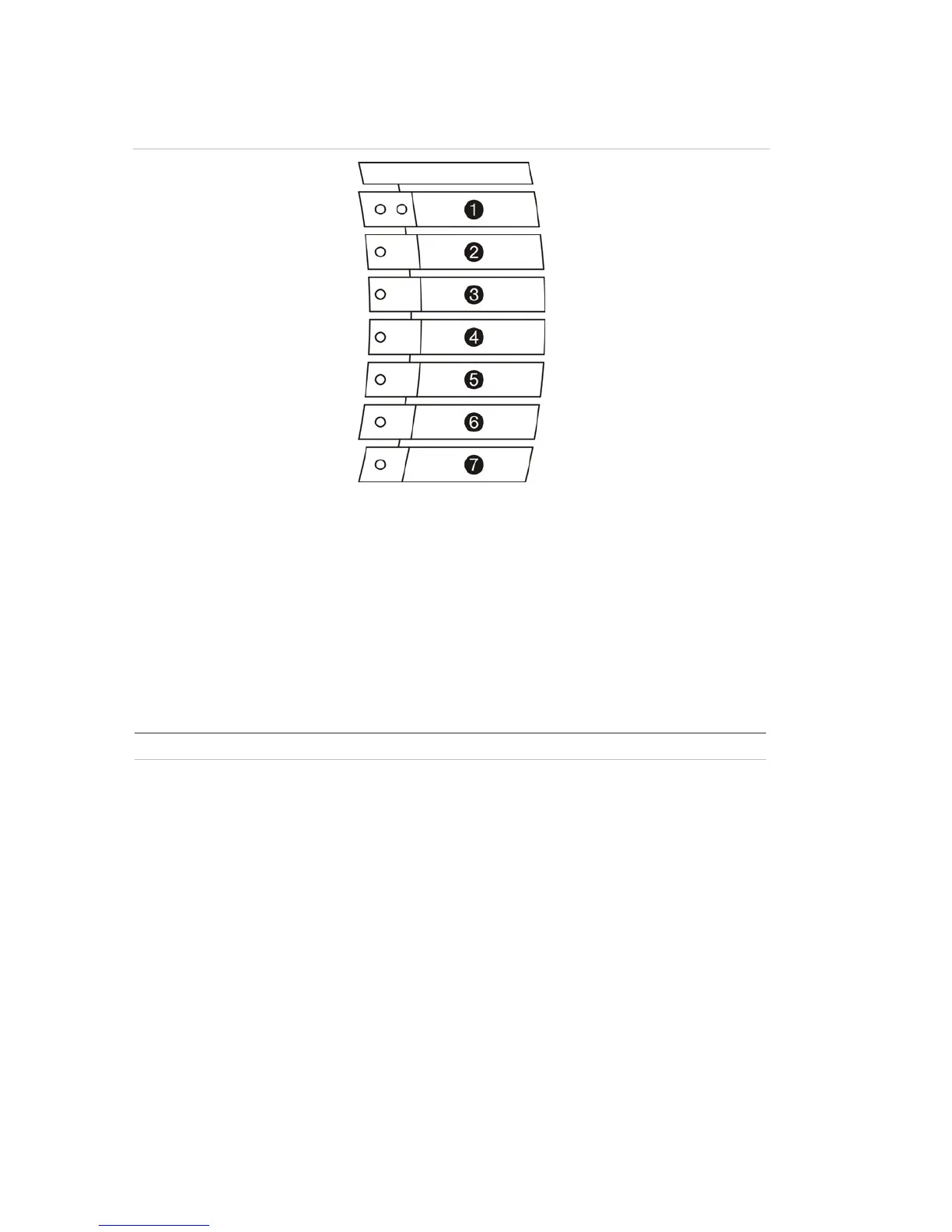4 1200C-2000C Fire Alarm Control Panel and Repeater User Manual
General indicators
Figure 2: General indicators
1. Fire Alarm LEDs
2. Fault LED
3. Disable LED
4. Supply fault LED
5. System fault LED
6. Processor running LED
7. Supply On LED
Table 3: Description of general indicators
LED indicator Description
Fire Alarm Two red LEDs indicate a fire alarm.
Fault A yellow LED indicates one or more of the following general faults:
• Device fault·
• Supply fault
• Processor fault
• Bell fault
• Communications fault
• Fire brigade fault·
• Any test mode·
• Any disablement