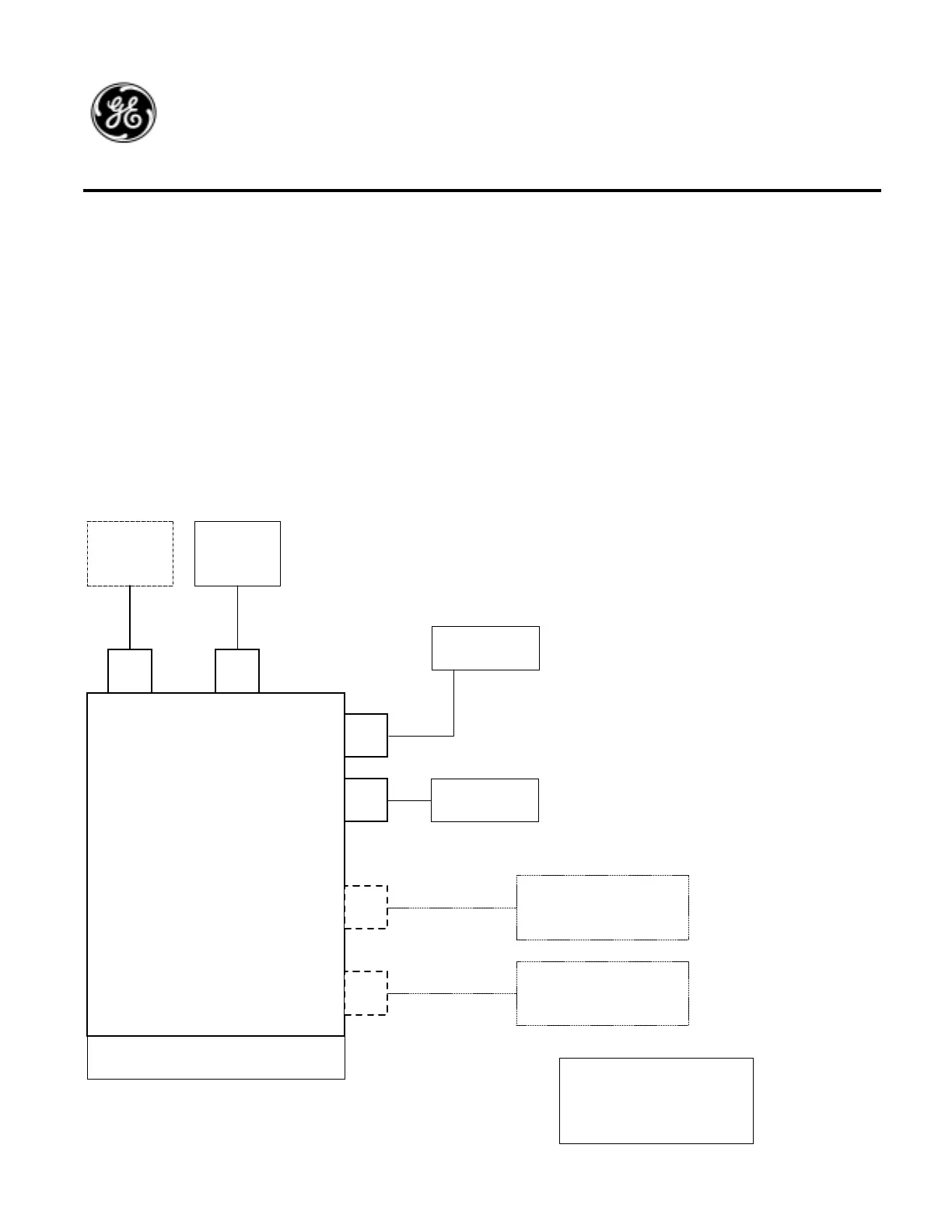COE Communications Engineering Document
Author:
Keith Gilbertson
Rev:
A
Date:
3/08/02
Pag
e:
6
of
33
GE
TRANSPORTATION
SYSTEMS
GLOBAL SIGNALING DIVISION
Title:
12RII FCC TECHNICAL MANUAL
5.2. Clean Cab Radio systems
5.2.1. General Description
The 12RII-LC radio is compatible with the current 12R-LC radio in all its existing clean cab Applications. Refer to the block
diagram in the following section. In the clean cab application the primary interface for controls and audio signals is a front
panel located on the front of the radio. The radio also supports the standard Handset connector and program connector.
Antenna connection is provided through J1.
The 12RII-LC radio mounts onto the standard 17MT-1 AAR mounting Tray. The Mounting tray is typically located in an
enclosure similar to one specified in the AAR C&S manual in section 12-2. Power to the radio is provided through connector
J4. Typical locomotive battery voltage is 74VDC. Some transit light rail cab cars may provide 37VDC as the primary radio
voltage.
5.2.2. Block Diagram
5.2.3. Basic
Oper
ation
The Clean Cab
Radio is
capable of
performing all
standard radio
functions
associated with
transmitting and
receiving radio
signals. The
operator
controls are via
buttons on the
front panel.
Front panel
controls allow
for a variety of
channeling
controls,
volume, PTT,
and various
special
functions. The
front panel also
supports a full
12-character
phone pad
interface for
DTMF
PC Handset
Antenna
Optional Handset
&
speaker
Battery
12RII-LC
Clean Cab Radio
System
J4
J1
J2J3
J6
J8
Optional 2nd
Serial Remote
Control Head
NOTE:
Only one optional interface;
Accessory Option (J6) or Secondary
Serial Remote (J8) may be installed
at the same time.
FRONT PANEL ASSEMBLY