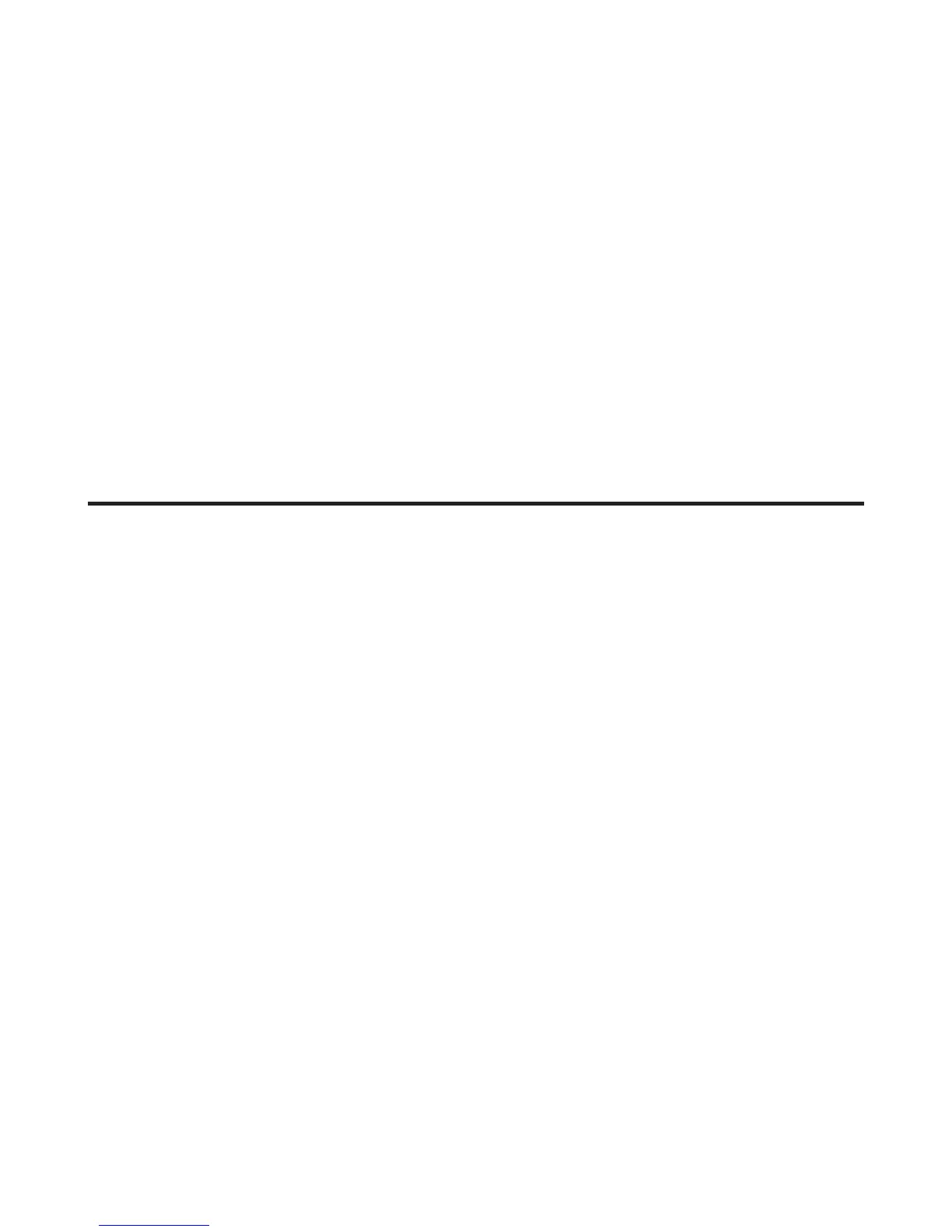5
1. Make sure the phone is (not in TALK mode).
. Use the CALLER ID-VOLUME ( 6 or 5) button to display any Caller ID record.
. Press and hold the delete/intercom/conf button until DELETE ALL? shows in the
display.
. Press delete/intercom/conf button to erase all of the current CID records. The
display shows DELETED followed by NO CALLS.
Each handset can store up to fty records in phone book for quick dialing; each
record can contain a maximum of 0-digit numbers and 15-character names.
1. Make sure the phone is (not in TALK mode).
. Press the mute/menu OK button to go to the main menu.
. Press CALLER ID-VOLUME ( 6 or 5) button to scroll to PHONEBOOK.
. Press mute/menu OK button to enter menu.
5. Use the CALLER ID-VOLUME ( 6 or 5) button to scroll to VIEW RECORDS.
6. Press the mute/menu OK button to conrm, all records are shown in alphabetical
order.
7. Press the CALLER ID-VOLUME ( 6 or 5) button or key in alphabet to view the
records.
8. Press the mute/menu OK button to conrm and the detailed information will be
shown in the display.
