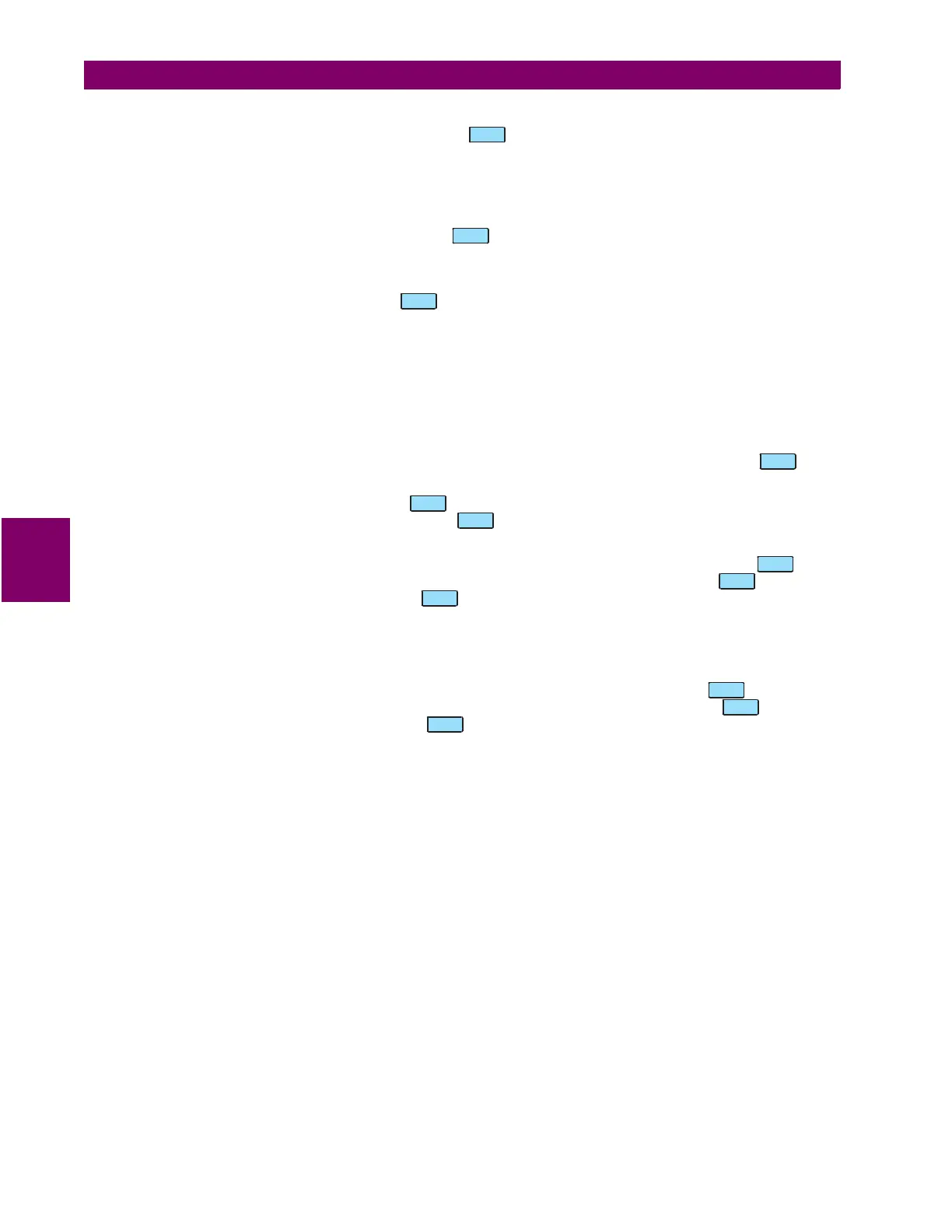5-28 489 Generator Management Relay
GE Power Management
5.8 DIAGNOSTICS 5 ACTUAL VALUES
5
•
DATE ENTRY WAS NOT COMPLETE:
Since the
DATE
setpoint has a special format (entered as MM/DD/YYYY), this mes-
sage appears and the new value will not be stored if the key is pressed before
all
of the information has been
entered. Another attempt will have to be made with the complete information.
•
DATE ENTRY WAS OUT OF RANGE:
Appears if an invalid entry is made for the
DATE
(for example, 15 entered for the
month).
•
TIME ENTRY WAS NOT COMPLETE:
Since the
TIME
setpoint has a special format (entered as HH/MM/SS.s), this message
appears and the new value will not be stored if the key is pressed before
all
of the information has been
entered. Another attempt will have to be made with the complete information.
•
TIME ENTRY WAS OUT OF RANGE:
Appears if an invalid entry is made for the
TIME
(for example, 35 entered for the hour).
•
NO TRIPS OR ALARMS TO RESET:
Appears if the key is pressed when there are no trips or alarms present.
•
RESET PERFORMED SUCCESSFULLY:
If all trip and alarm features that are active can be cleared (that is, the conditions
that caused these trips and/or alarms are no longer present), then this message appears when a RESET is performed,
indicating that all trips and alarms have been cleared.
•
ALL POSSIBLE RESETS HAVE BEEN PERFORMED:
If only some of the trip and alarm features that are active can be
cleared (that is, the conditions that caused some of these trips and/or alarms are still present), then this message
appears when a RESET is performed, indicating that only trips and alarms that could be reset have been reset.
•
CONDITION IS PRESENT RESET NOT POSSIBLE:
If no trip and alarm features that are active can be cleared (that is, the
condition that caused these trips and/or alarms is still present), then this message appears when the key is
pressed.
•
ARE YOU SURE? PRESS [ENTER] TO VERIFY:
If the key is pressed and resetting of any trip or alarm feature is pos-
sible, this message appears to verify the operation. If is pressed again while this message is displayed, the
reset will be performed.
•
PRESS [ENTER] TO ADD DEFAULT MESSAGE:
Appears if the decimal [.] key, immediately followed by the key, is
entered anywhere in the actual value message structure. This message prompts the user to press to add a new
default message. To add a new default message, must be pressed while this message is being displayed.
•
DEFAULT MESSAGE HAS BEEN ADDED:
Appears anytime a new default message is added to the default message list.
•
DEFAULT MESSAGE LIST IS FULL:
Appears if an attempt is made to add a new default message to the default message
list when 20 messages are already assigned. To add a new message, one of the existing messages must be removed.
•
PRESS [ENTER] TO REMOVE MESSAGE:
Appears if the decimal [.] key, immediately followed by the key, is entered
in the
S1 489 SETUP \ DEFAULT MESSAGES
setpoint page. This message prompts the user to press to remove a
default message. To remove the default message, must be pressed while this message is being displayed.
•
DEFAULT MESSAGE HAS BEEN REMOVED:
Appears anytime a default message is removed from the default message list.
•
DEFAULT MESSAGES 6 of 20 ARE ASSIGNED:
Appears anytime the
S1 489 SETUP \ DEFAULT MESSAGES
setpoint page is
entered, notifying the user of the number of default messages assigned.
•
INVALID SERVICE CODE ENTERED:
Appears if an invalid code is entered in the
S12 489 TESTING \ FACTORY SERVICE
set-
points page.
•
KEY PRESSED HERE IS INVALID:
Under certain situations, certain keys have no function (for example, any number key
while viewing actual values). This message appears if a keypress has no current function.
•
DATA CLEARED SUCCESSFULLY:
Confirms that data is reset in the
S1 489 SETUP \ CLEAR DATA
setpoints page.
•
[.] KEY IS USED TO ADVANCE THE CURSOR:
Appears immediately to prompt the use of the [.] key for cursor control any-
time a setpoint requiring text editing is viewed. If the setpoint is not altered for 1 minute, this message flashes again.
•
TOP OF PAGE:
This message will indicate when the top of a page has been reached.
•
BOTTOM OF PAGE:
This message will indicate when the bottom of a page has been reached.
•
TOP OF LIST:
This message will indicate when the top of subgroup has been reached.
•
BOTTOM OF LIST:
This message will indicate when the bottom of a subgroup has been reached.
•
NO ALARMS ACTIVE:
If an attempt is made to enter the Alarm Status message subgroup, but there are no active alarms,
this message will appear.
ENTER
ENTER
RESET
RESET
RESET
RESET
ENTER
ENTER
ENTER
ENTER
ENTER
ENTER