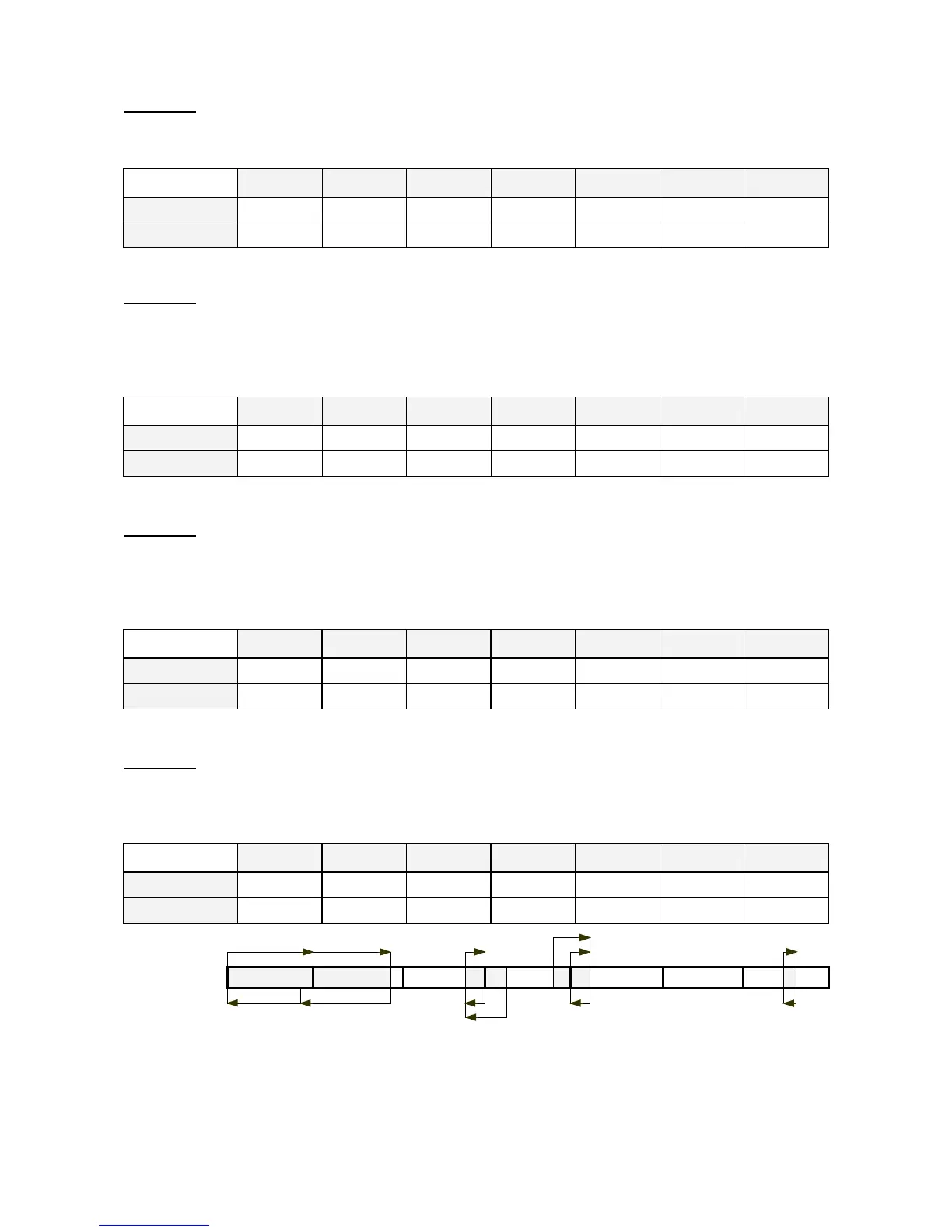Modifications reserved Page 59/99
OPM_SPE_XXX_10K_40K_8GB_V020.doc Operating Manual SitePro 10-15-20-30-40 kVA / S8
To better understand the SEM programming modes, some typical examples are shown:
Example 1:
For continuous SEM mode set the SEM START times to 00:00 and the SEM STOP times to 23:59 for all
weekdays, but almost 1 day must have 1 minute of VFI programmation: i.e d2 - Sunday 00:00 to 23:58).
Weekday d1 - Saturday d2 - Sunday d3 - Monday d4 - Tuesday d5 - Wednesday d6 - Thursday d7 - Friday
SEM START
00:00 00:00 00:00 00:00 00:00 00:00 00:00
SEM STOP
23:59 23:58 23:59 23:59 23:59 23:59 23:59
Example 2
:
SEM STOP before SEM START.
SEM START 18:00, SEM STOP 06:00 for weekday d4 - Tuesday.
Means that on d4 - Tuesday the SEM mode is active between 00:00 and 06:00 and between 18:00 and
23:59.
Weekday d1 - Saturday d2 - Sunday d3 - Monday d4 - Tuesday d5 - Wednesday d6 - Thursday d7 - Friday
SEM START
00:00 00:00 00:00 18:00 00:00 00:00 00:00
SEM STOP
23:59 23:59 23:59 06:00 23:59 23:59 23:59
Example 3:
SEM mode during the night and week-end.
If the SEM mode must be enabled all nights (d3 - Monday ÷ d7 - Friday) between 18:00 in the evening
and 06:00 of the following morning and during all Saturday (d1) and Sunday (d2), the corresponding
parameters are:
Weekday d1 - Saturday d2 - Sunday d3 - Monday d4 - Tuesday d5 - Wednesday d6 - Thursday d7 - Friday
SEM START
00:00 00:00 18:00 18:00 18:00 18:00 18:00
SEM STOP
23:59 23:59 06:00 06:00 06:00 06:00 06:00
Example 4:
If the SEM mode must be enabled on Monday (d3) and Tuesday (d4) between 18:00 in the evening and
06:00 of the following morning, on Friday (d7) between 12:00 and 13:00, during all Saturday (d1) and on
Sunday (d2) until 20:00, the corresponding parameters are.
Weekday d1 - Saturday d2 - Sunday d3 - Monday d4 - Tuesday d5 - Wednesday d6 - Thursday d7 - Friday
SEM START
00:00 00:00 18:00 18:00 00:00 00:00 12:00
SEM STOP
23:59 20:00 23:59 06:00 06:00 00:00 13:00
SEM START
