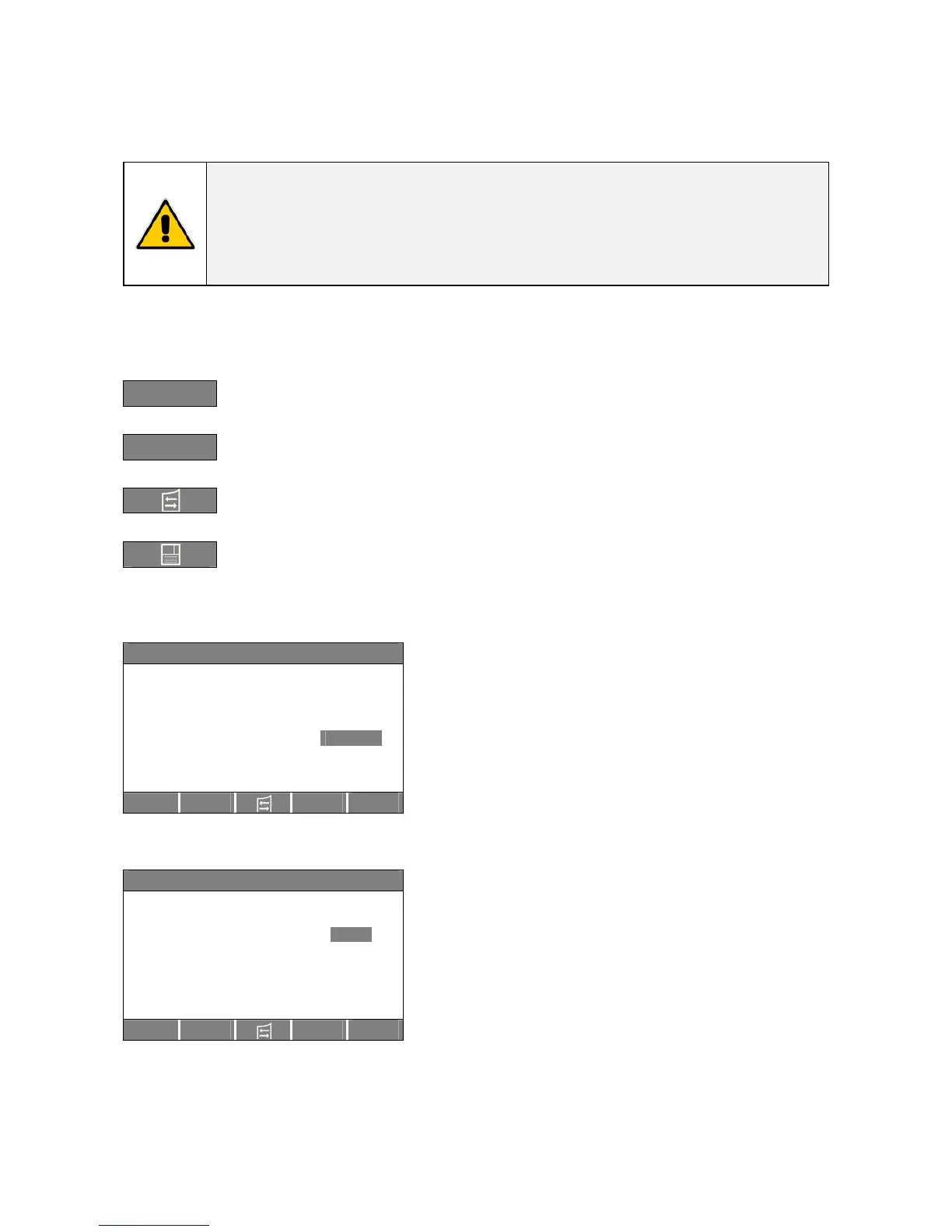Modifications reserved Page 73/99
OPM_SPE_XXX_10K_40K_8GB_V020.doc Operating Manual SitePro 10-15-20-30-40 kVA / S8
During the first commissioning SitePro requests a set up of the UPS configuration parameters presented
in the following screens.
Without such configuration it is not possible to continue with the commissioning procedure.
WARNING !
The setup of the UPS configuration parameters must be done only by QUALIFIED
AND TRAINED PERSONNEL.
The setup of mistaken values could compromise the integrity and reliability of the
UPS.
In this mode the keys perform the following functions:
Confirm the selection made and select the next parameter.
ESC
Re-establish default value.
Modify or insert the selected value.
Save the configuration of set parameters.
`Configuration
DISPLAY CONFIGURATION
Select language : ENGLISH
ESC
DISPLAY CONFIGURATION screen
Select language
This parameter allows the choice of language used to display
the information.
` Configuration
UPS CONFIGURATION
Input frequency : 50 Hz
Output frequency : 50 Hz
Inverter voltage : 230 V
ESC
UPS CONFIGURATION screen
Input frequency
Input frequency value (50 Hz / 60Hz).
Output frequency
Inverter output frequency value (50 Hz / 60Hz).
Inverter voltage
Output voltage PHASE/NEUTRAL of the inverter.
(220V / 230V / 240V).
Continue ►
