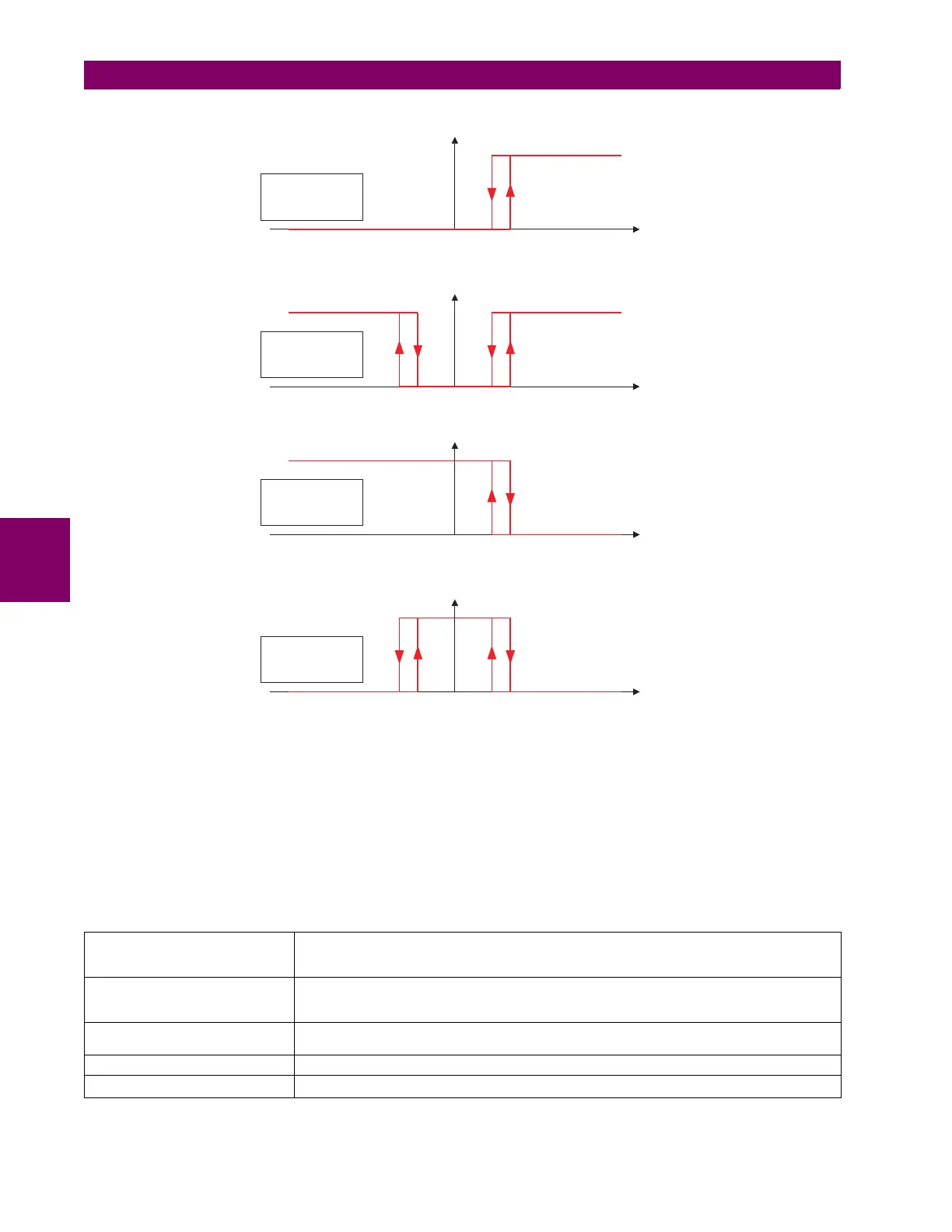5-118 B30 Bus Differential System GE Multilin
5.5 FLEXLOGIC 5 SETTINGS
5
Figure 5–46: FLEXELEMENT INPUT MODE SETTING
The
FLEXELEMENT 1 PICKUP setting specifies the operating threshold for the effective operating signal of the element. If set
to “Over”, the element picks up when the operating signal exceeds the
FLEXELEMENT 1 PICKUP value. If set to “Under”, the
element picks up when the operating signal falls below the FLEXELEMENT 1 PICKUP value.
The FLEXELEMENT 1 HYSTERESIS setting controls the element dropout. It should be noticed that both the operating signal
and the pickup threshold can be negative facilitating applications such as reverse power alarm protection. The FlexElement
can be programmed to work with all analog actual values measured by the relay. The FLEXELEMENT 1 PICKUP setting is
entered in per-unit values using the following definitions of the base units:
Table 5–10: FLEXELEMENT BASE UNITS
BUS DIFFERENTIAL
RESTRAINING CURRENT
(Bus Diff Mag)
I
BASE
= maximum primary RMS value of the +IN and –IN inputs
(CT primary for source currents, and bus reference primary current for bus differential currents)
BUS DIFFERENTIAL
RESTRAINING CURRENT
(Bus Rest Mag)
I
BASE
= maximum primary RMS value of the +IN and – IN inputs
(CT primary for source currents, and bus reference primary current for bus differential currents)
DCmA BASE = maximum value of the
DCMA INPUT MAX setting for the two transducers configured
under the +IN and –IN inputs.
DELTA TIME BASE = 1 µs
FREQUENCY f
BASE
= 1 Hz
842706A2.CDR
FlexElement 1 OpSig
FLEXELEMENT 1 PKP
FLEXELEMENT
DIRECTION = Over;
FLEXELEMENT INPUT
MODE = Signed;
FlexElement 1 OpSig
FLEXELEMENT 1 PKP
FLEXELEMENT
DIRECTION = Over;
FLEXELEMENT INPUT
MODE = Absolute;
FlexElement 1 OpSig
FLEXELEMENT 1 PKP
FLEXELEMENT
DIRECTION = Under;
FLEXELEMENT INPUT
MODE = Signed;
FlexElement 1 OpSig
FLEXELEMENT 1 PKP
FLEXELEMENT
DIRECTION = Under;
FLEXELEMENT INPUT
MODE = Absolute;
