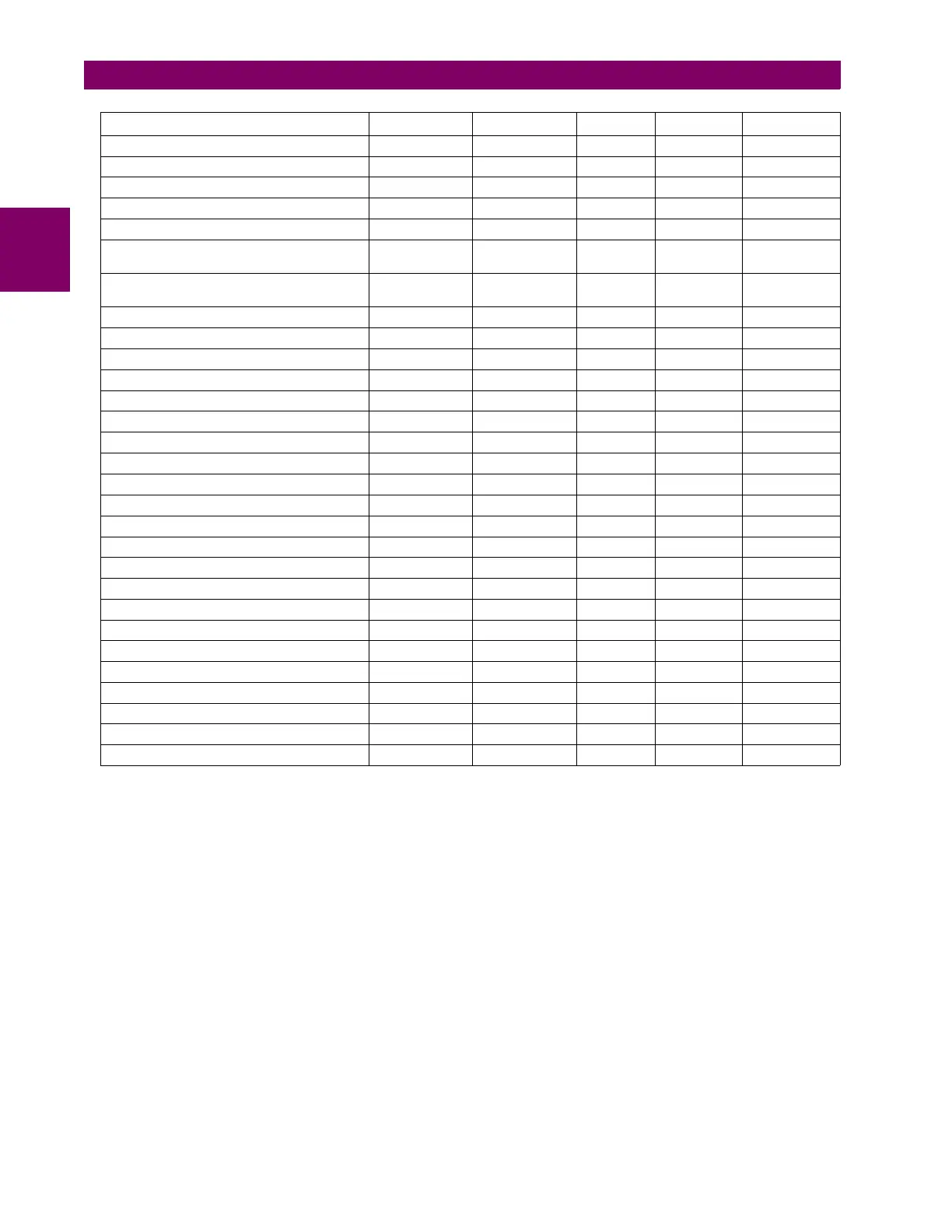2-6 B30 Bus Differential System GE Multilin
2.1 INTRODUCTION 2 PRODUCT DESCRIPTION
2
Table Notes:
1. RW = read and write access
2. R = read access
3. Supervisor = RW (default), Administrator = R (default), Administrator = RW (only if Supervisor role is disabled)
4. NA = the permission is not enforced by CyberSentry Security
CYBERSENTRY USER AUTHENTICATION
There are two types of authentication supported by CyberSentry that can be used to access the UR device:
• Device Authentication (local UR device authenticates)
• Server Authentication (RADIUS server authenticates)
The EnerVista software allows access to functionality that is determined by the user role, which comes either from the local
UR device or RADIUS server.
|--------------- Direct Inputs RW RW R R R
|--------------- Direct Outputs RW RW R R R
|--------------- Teleprotection RW RW R R R
|--------------- Direct Analogs RW RW R R R
|--------------- Direct Integers RW RW R R R
|---------------
IEC61850 GOOSE
Analogs RW RW R R R
|---------------
IEC61850 GOOSE
Integers RW RW R R R
|------------ Transducer I/O RW RW R R R
|------------ Testing RW RW R R R
|------------ Front Panel Labels Designer NA NA NA NA NA
|------------ Protection Summary NA NA NA NA NA
Commands RW RW RW R R
|------------ Virtual Inputs RW RW RW R R
|------------ Clear Records RW RW RW R R
|------------ Set date and time RW RW RW R R
User Displays RRRRR
Targets RRRRR
Actual Values RRRRR
|------------ Front Panel Labels Designer R R R R R
|------------ Status R R R R R
|------------ Metereing R R R R R
|------------ Transducer I/O R R R R R
|------------ Records R R R R R
|------------ Product Info R R R R R
Maintenance RW RW R R R
|------------ Modbus Analyzer NA NA NA NA NA
|------------ Change Front Panel RW RW RW R R
|------------ Update Firmware Yes No No No No
|------------ Retrieve File Yes No No No No
Roles Administrator Engineer Operator Supervisor Observer