Section 3 - Configuration Information
3. Configuration Information
Configuration is the process of identifying the type of Power Supply and setting
operating parameters. To configure a Power Supply, use this section to gather
configuration information and then use the Rack Configuration Software to set
the options and download the settings to the rack. The Rack Configuration and
Utilities Guide explains how to connect a computer to a rack and run the Rack
Configuration Software.
3.1 Software Configuration Options
The Power Supply configuration field is on the option screen of the Rack Interface
Module, as shown in Figure 3-1.
Figure 3-1: Power Supply Configuration (Option) Field
You can use any combination of the following Power Supply options in the upper
and lower slots of the rack:
• None (if you select one of the following options for the other slot)
• AC High Voltage
• AC Low Voltage
• DC High Voltage
• DC Low Voltage
7
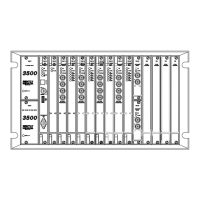
