Section 6 - Troubleshooting
6. Troubleshooting
This section describes how to troubleshoot a problem with the power supply or
the Power Input Module.
DANGER
High voltages are present on power input
lines. High voltages can result in shock,
burns, or death. Remove power and
avoid contact with power input terminals
while servicing the power supply and
Power Input Module.
WARNING
The power supply and Power Input
Module shields may become very hot
during rack operation.
Contact with hot
shields may cause burns. Exercise
caution when touching or handling
power supplies and Power Input Modules.
If the Power Supply OK LED is off, check the following items:
1. Verify that the supply voltage to the Power Input Module is correct.
2. Verify that the installed Power Input Module type matches the installed
power supply (e.g., you are using an AC Power Input Module with the ac
version of the power supply).
3. Determine whether the fuse on the Power Input Module is blown. If the
fuse is blown, replace it.
A blown fuse may be due to a severe overvoltage on the Power Input
Module or a fault within the 3500 Power Supply.
4. If steps 1 through 3 do not solve the problem, install a new Power Supply.
17
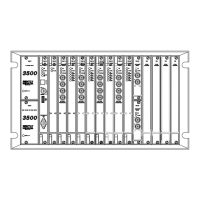
