Section 4 - Power Input Module Information
1
2
3
1. When the switch is moved to this side (towards the rack) the switch is in the CLOSED position.
2. When the switch is moved to this side (away from the rack) the switch is in the OPENED position.
3. Grounding switch. Depending on model, this switch could be located directly above or below the input connector.
Figure 4-5: Power Input Module Grounding Switch
NOTE
For systems with internal/external
barriers, refer to the 3500 Field Wiring
Diagram Package for grounding
requirements.
1. Remove the line cord protection cover from the terminal strip connector.
2. Remove the Phillips screw that holds the sheet metal cover on the Power
Input Module from the side of the module.
3. Loosen the 2 screws that hold the chassis ground clip below the Terminal
Strip connector. Remove the chassis ground clip.
4. Disengage the sheet metal tab on the bottom of the sheet metal cover
and slide the sheet metal cover over the Terminal Strip connector.
5. Slide the chassis grounding switch to the desired position.
6. Replace the cover and the chassis ground clip on the Power Input Module.
13
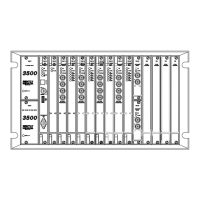
