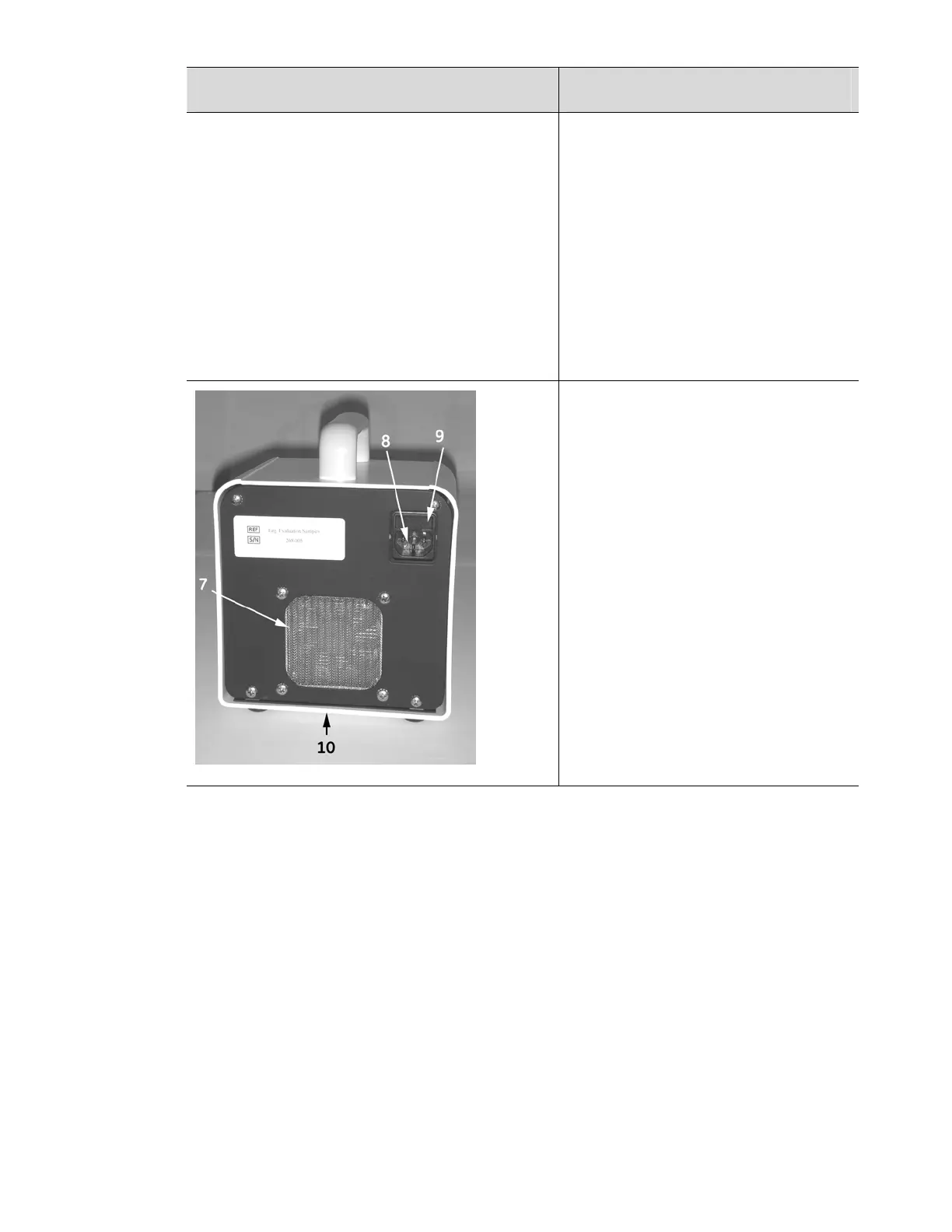4-2 M1110147 Rev. 5 © 2007 Datex-Ohmeda. All rights reserved.
Component/Control Function
5. Fiberoptic Light Pad Assembly
Port - Where the fiberoptic
light pad assembly connects to
the main unit. An LED shutoff
switch inside the port
automatically shuts off the LED
module whenever the
fiberoptic light pad assembly is
disconnected.
6. Air Vents – For proper cooling
it is important to keep the air
vents clear of obstruction.
7. Air Filter – For proper cooling it
is important to keep the air
filter clear of obstruction. See
the maintenance section of
this manual for more details.
8. Power Cord Receptacle
9. Fuse Cover - Houses two
power inlet fuses
10. Mounting Bracket Holes –
Four holes on the bottom of
the main unit are used to
attach the optional mounting
bracket. The mounting bracket
can be positioned on the left or
right side of the light box.
