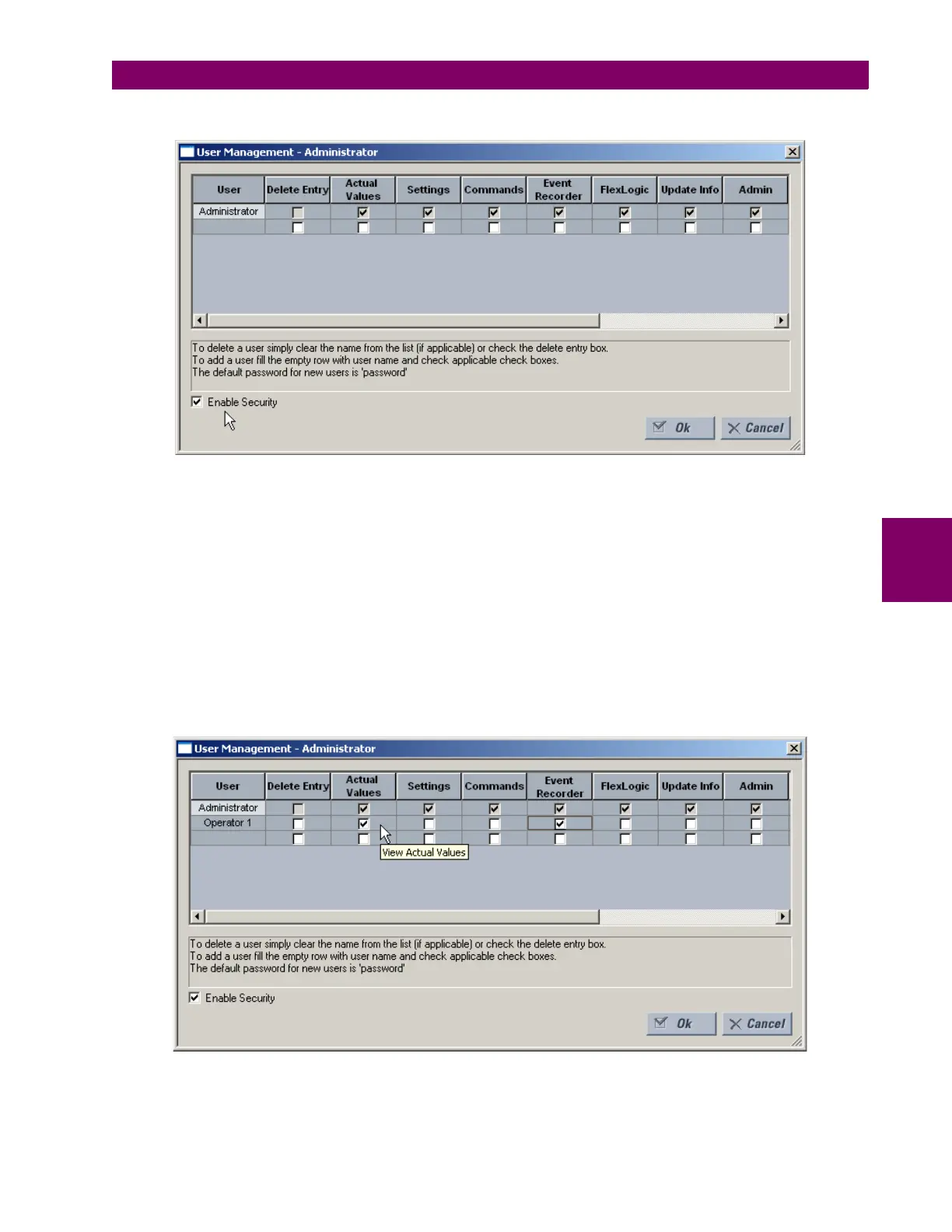GE Multilin C60 Breaker Protection System 5-13
5 SETTINGS 5.2 PRODUCT SETUP
5
1. Select the Security > User Management menu item to open the user management window.
2. Check the Enable Security box in the lower-left corner to enable the security management system.
Security is now enabled for the EnerVista UR Setup software. Upon starting the software, users are now required to enter a
username and password.
ADD A NEW USER
The following pre-requisites are required to add user accounts to the EnerVista security management system:
• The user adding the account must have administrator rights
• The EnerVista security management system must be enabled (previous section)
To add user accounts:
1. Select the Security > User Management menu item to open the user management window.
2. Enter a username in the User field. The username must be 4 to 20 characters in length.
3. Select the user access rights by enabling the check box of one or more of the fields.