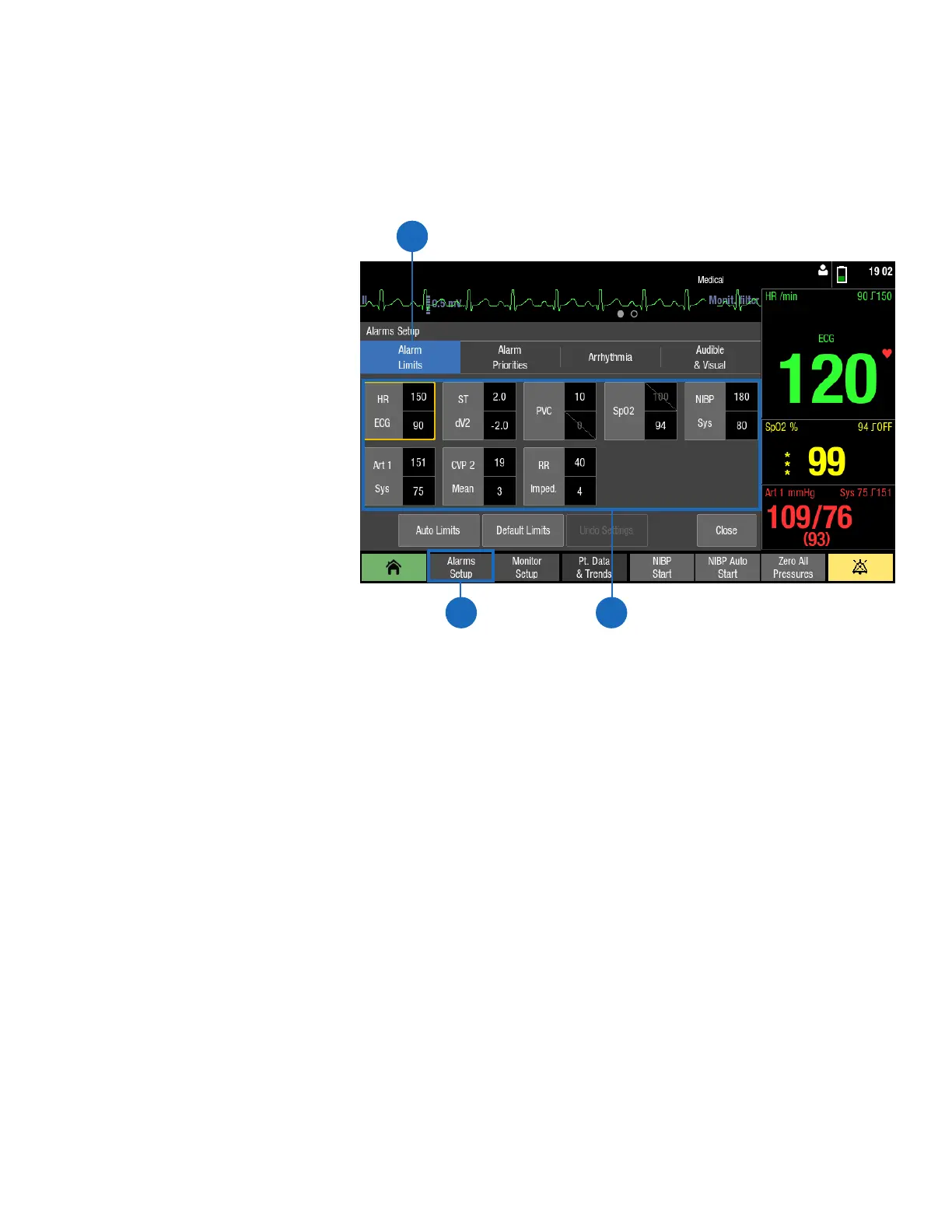15
Changing an Alarm Limit
Setting Parameter Alarm Limits
Parameter alarm limits may be set in the Alarms Setup menu, or in the parameter menu’s own Alarm tab.
Alarm limits should not be set beyond reasonable physiological boundaries in to maintain patient safety.
Setting outside of reasonable boundaries would cause the alarms to be ineective.
1. Select Alarms Setup from the
main menu.
2. Select the Alarm Limits tab.
3. Select a parameter label.
That parameter menu’s Alarms
tab opens, where you can select
the alarms on or o, and set
their limits.
1 3
2
