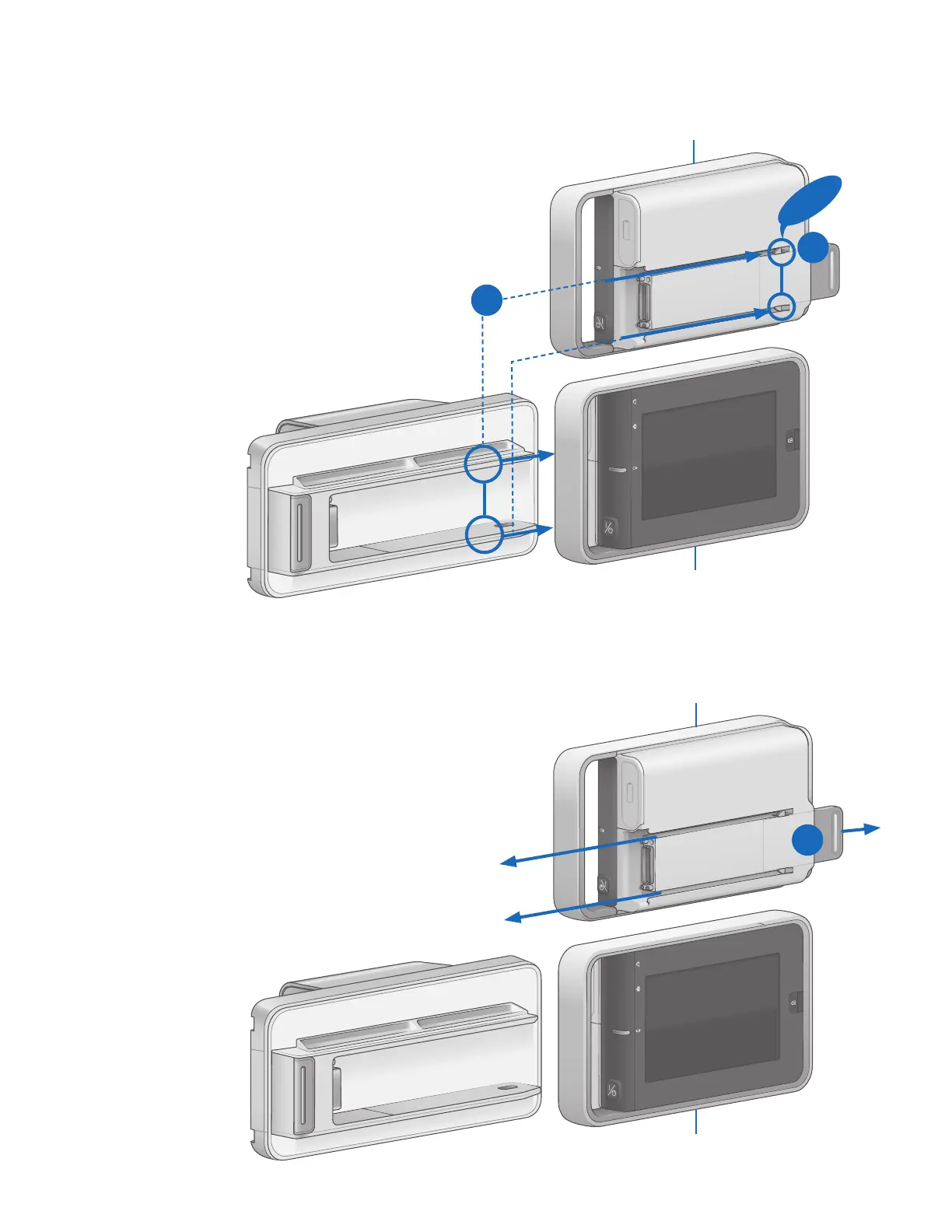4
Docking
Connecting the CARESCAPE ONE to a Dock
To connect the CS ONE to a dock:
1. Align the CS ONE with the dock rails.
2. Push the CS ONE into the dock until it stops.
You will hear a click when it is fully docked.
Disconnecting the CARESCAPE ONE from a Dock
To disconnect the CS ONE from a dock:
1. Pull the tab out and slide the CS ONE out of the
dock rails.
2. Hold onto the CS ONE to make sure it does not drop
when it comes out.
1
1
2
Click
Back view of the
CARESCAPE ONE
Back view of the
CARESCAPE ONE
Front view of the
CARESCAPE ONE
Front view of the
CARESCAPE ONE
