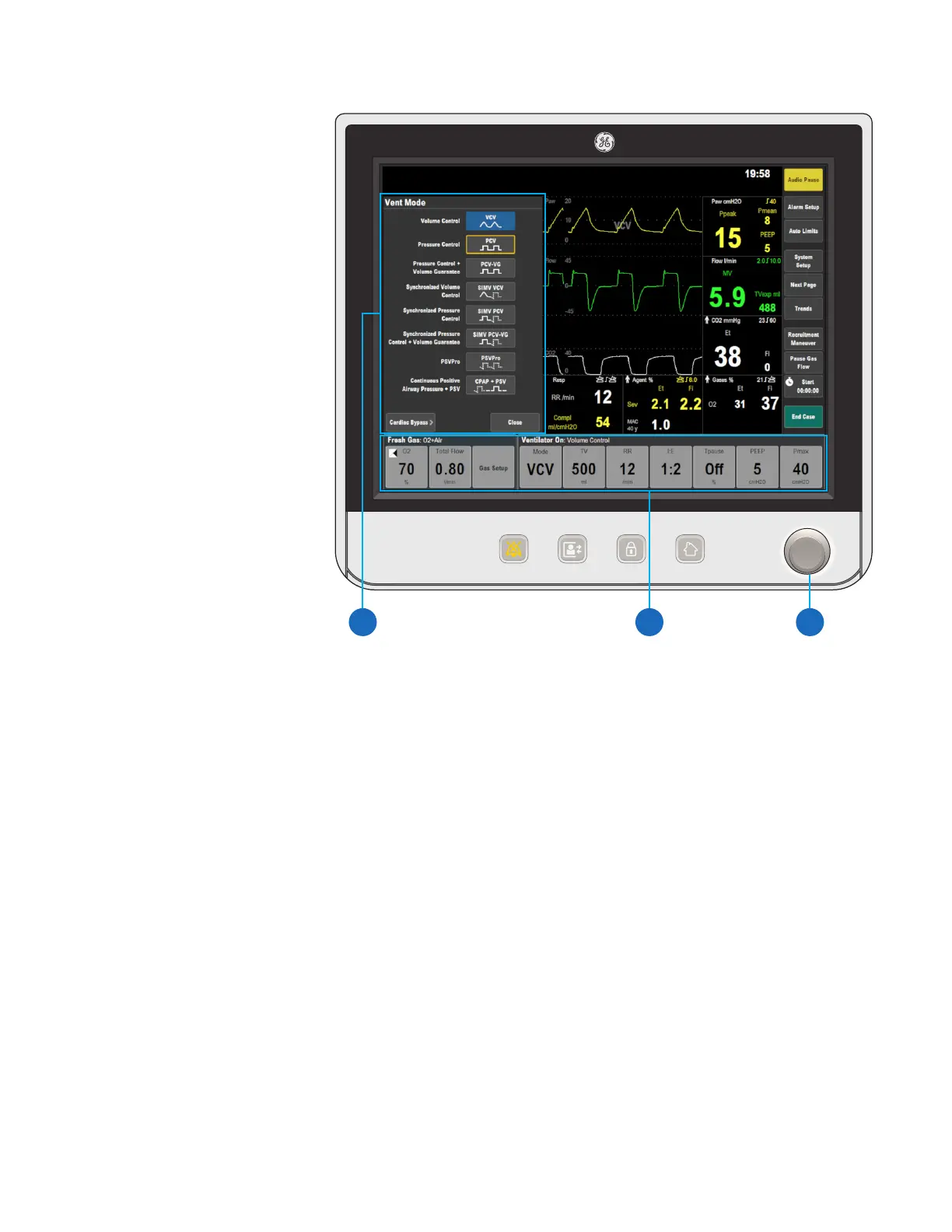14
Using quick keys
The gas settings and the main
ventilator settings for each
ventilation mode can be changed
using the quick keys.
1. Select a quick key to open the
menu or select a parameter.
2. If O
2
, Total Flow, Gas Setup,
Mode or More Settings is
selected, a menu displays.
Select the desired value on the
menu by touching the value.
If any other quick key is selected,
the value displays with a
highlight. Turn the ComWheel
left or right to set the desired
value.
3. Push the ComWheel or select
the quick key to conrm the
change.
12 3
