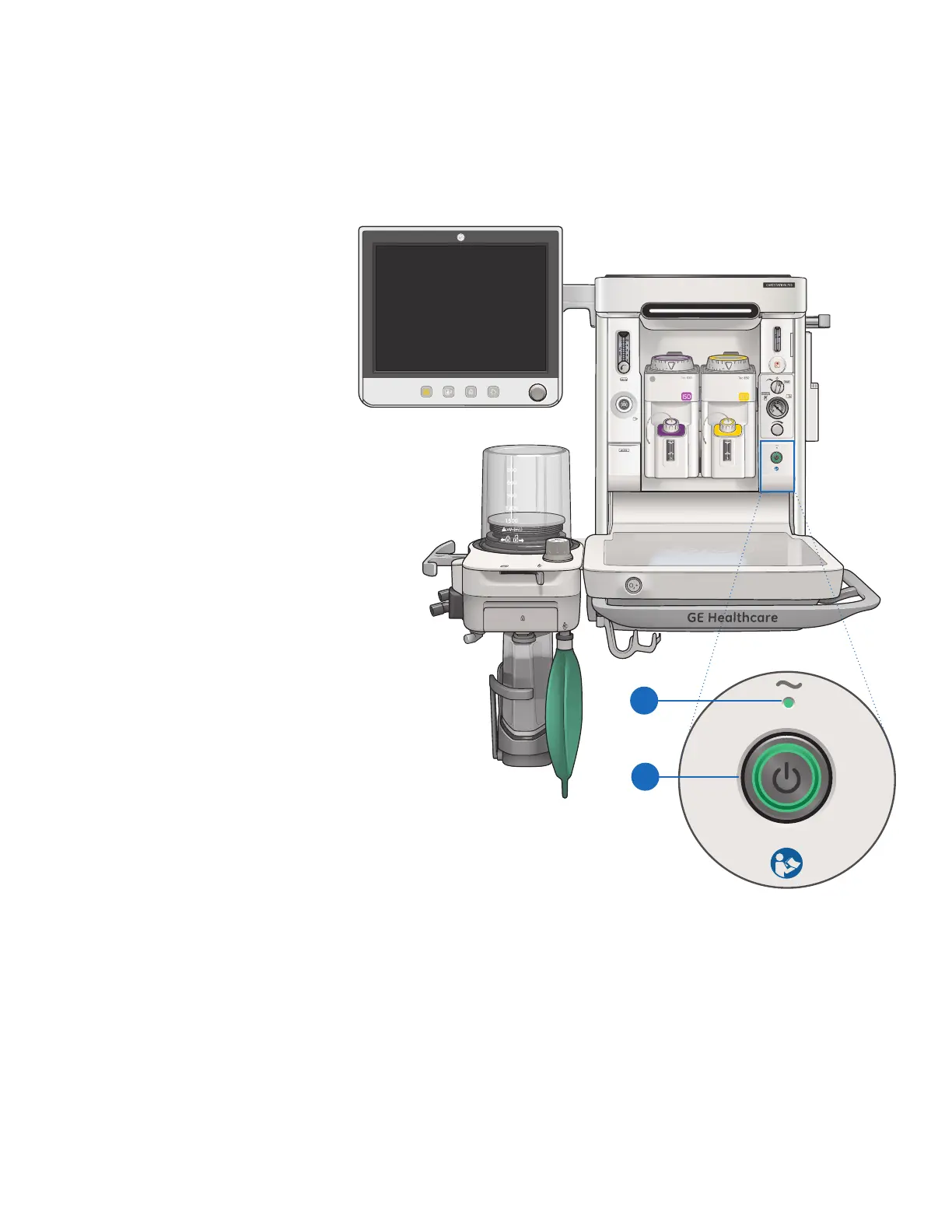15
03 Operation overview
Turning on the system
Plug the power cord into an
electrical outlet.
1. Make sure the mains indicator
light is on.
• The mains indicator is lit
when AC power is
connected
• Battery is charging if it is
not already fully charged
2. Push the On/Standby switch for
1 second to turn on the system.
1
2
