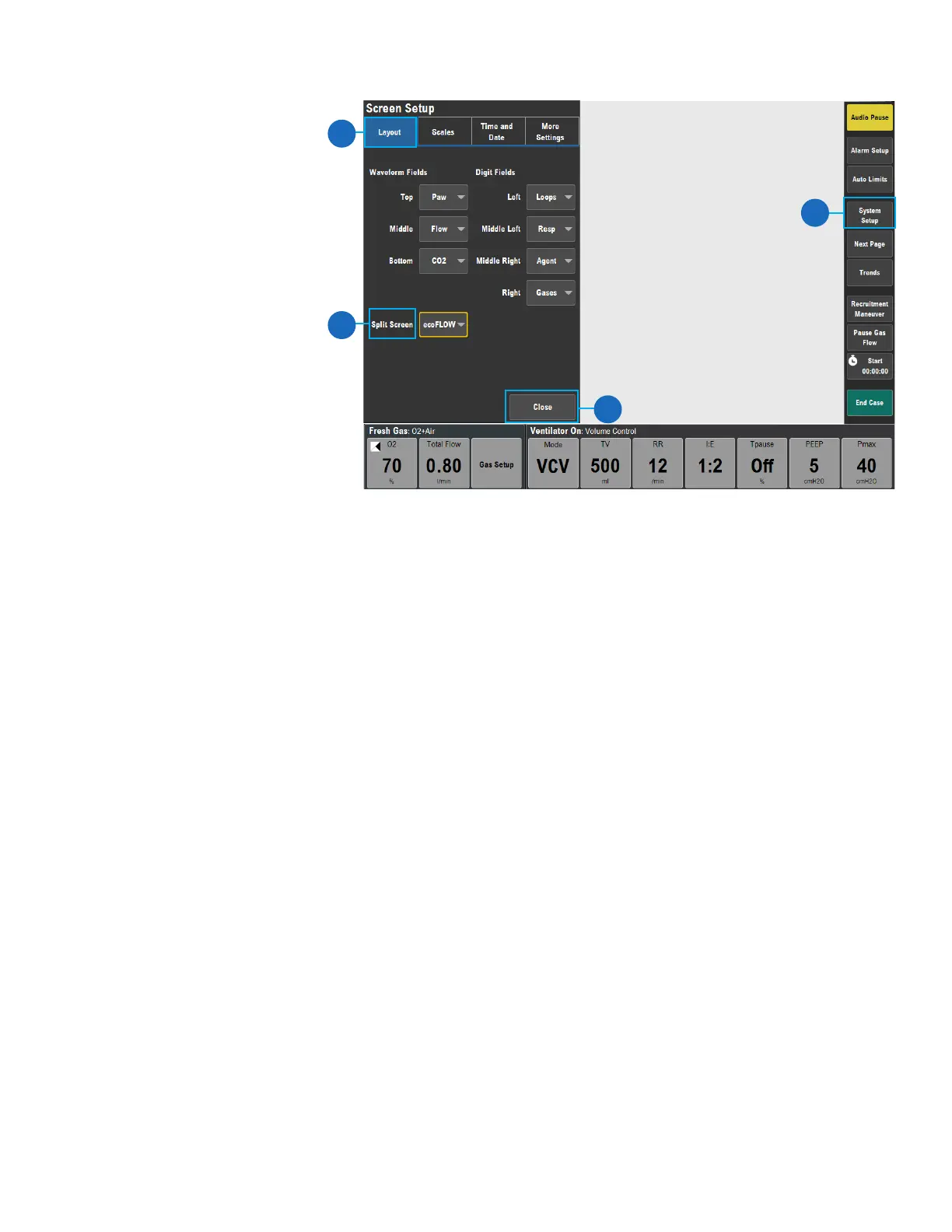39
Spirometry overview
Use the Spirometry menu to:
• Set the loop type
• Adjust the loop scaling
• Save a loop to memory
• Access the Setup Loops menu
• View a saved loop
• Delete a saved loop
Note: If Spirometry is being
displayed in a digit eld, you can
also access the Spirometry menu by
selecting the loop in the digit eld.
To activate the Spirometry
split screen:
1. Select System Setup > Screen
Setup.
2. Select the Layout tab.
3. Select Split Screen and select
Spirometry from the drop-down
menu.
4. Select Close.
1
2
3
4
