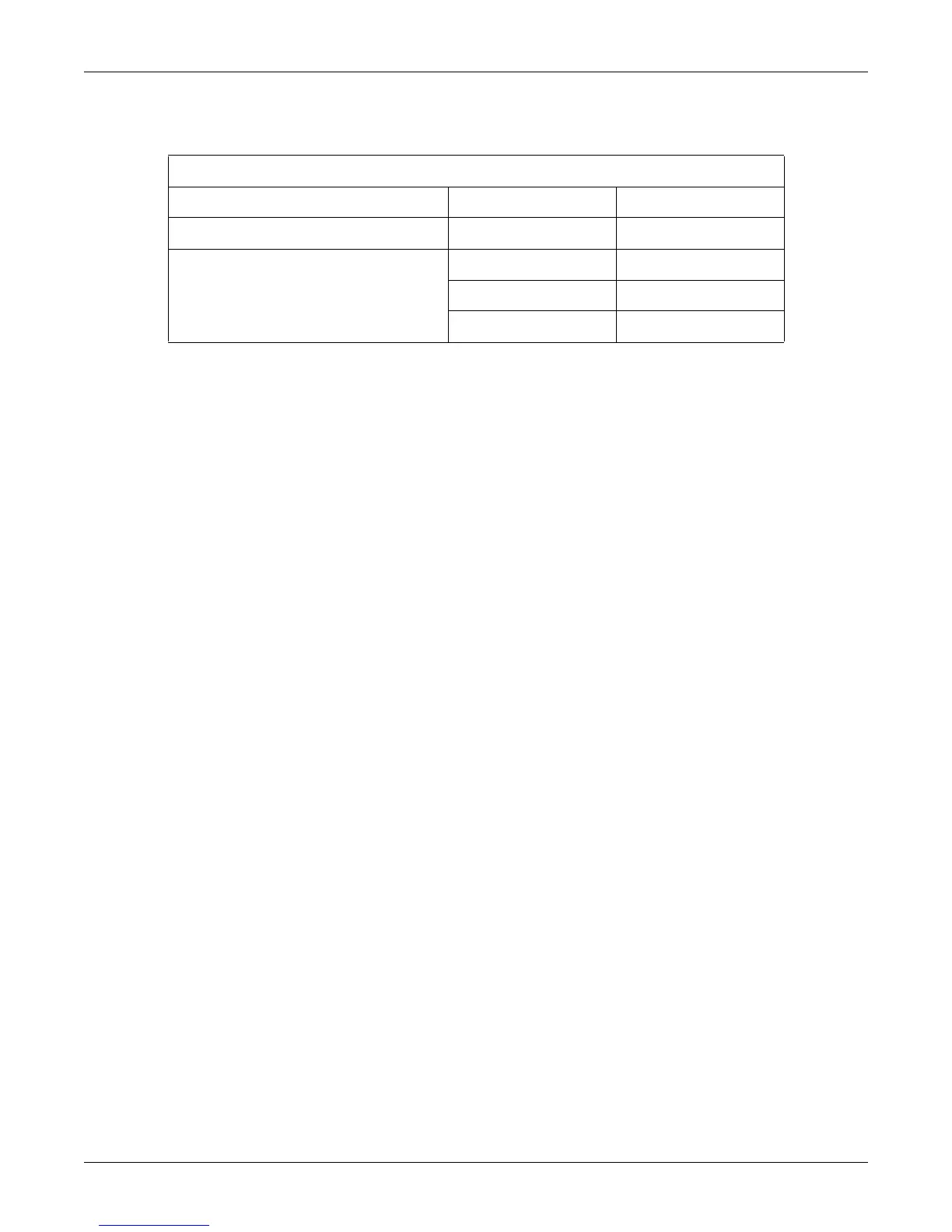Revision B 120 Series Maternal/Fetal Monitor 6-23
2015590-001
Functional Checkout Procedure: Uterine Activity Test
9. Place the simulator’s
UA Level switch at each of the level settings: 0, 10, 50,
and 100 mmHg. Verify that the UA value is displayed accordingly and that the
recorder prints a continuous line at the corresponding value on the uterine
activity channel of the strip chart paper.
10. Place the simulator’s
UA Level switch to the RAMP position. Verify that the
UA value measures between approximately 0 and 100 mmHg and that the
recorder prints a ramp between the same values. Refer to Figure 6-8.
11. Disconnect the Model 325 simulator’s uterine activity sub-cable from the
UA
input receptacle on the front panel of the monitor. Verify the following on the
monitor:
The UA value and mode are both blank.
The recorder stops printing the uterine activity trace.
The recorder prints the message UA INOP on the center margin of the strip
chart paper after approximately 20 seconds.
Table 6-5. Uterine Activity Test Simulator Settings
Section Switch Setting
GENERAL Pattern Memory OFF
UA
Main LEVEL
Level 0 mmHg
Mode TOCO
