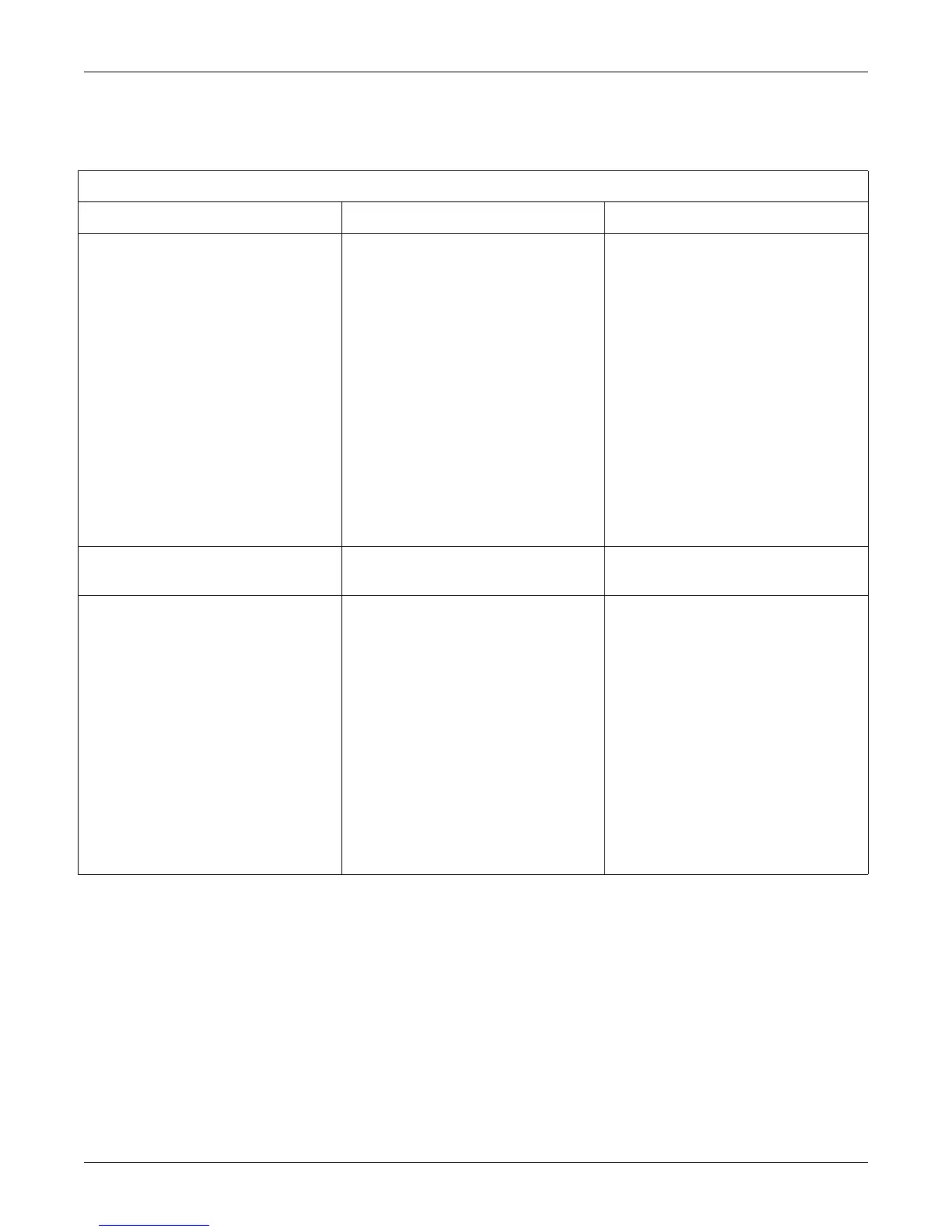15-8 120 Series Maternal/Fetal Monitor Revision B
2015590-001
Troubleshooting: External Uterine Activity Troubleshooting
External Uterine Activity Troubleshooting
Table 15-5. External UA Troubleshooting
Problem Probable Cause Possible Solution
Tocotransducer not recording contractions.
Transducer not properly connected to
monitor.
Transducer not properly placed.
Transducer not secured to patient.
Defective transducer/cable
assembly.
No maternal contractions.
UA Reference range exceeded.
Ensure that transducer is securely
attached to monitor.
Reposition transducer.
Secure or re-apply transducer to patient.
Replace transducer/cable
assembly.
Wait.
Loosen belts or remove transducer from
patient. Press
UA Reference pushbutton
while no pressure is applied to
transducer button. Re-apply transducer.
Do not overtighten belt. Press
UA
Reference
pushbutton again between
contractions.
Flashing “+” sign. Relative pressure > 100.
Press the
UA Reference pushbutton
between contractions.
CHECK TOCO message is shown in UA
area of the display area when the
UA
Reference
pushbutton is pressed.
UA Reference pushbutton pressed
before UA circuits stabilized.
UA Reference range exceeded due to
over-tightening belt.
Transducer defective.
Service required.
You must wait ten seconds following
powering on the monitor and/or
connecting to the
UA connector.
Loosen belts or remove transducer from
patient. Press
UA Reference pushbutton
while no pressure is applied to
transducer button. Re-apply transducer.
Do not overtighten belt. Press
UA
Reference
pushbutton again between
contractions.
Replace transducer.
Call Biomedical Engineering
Department.
