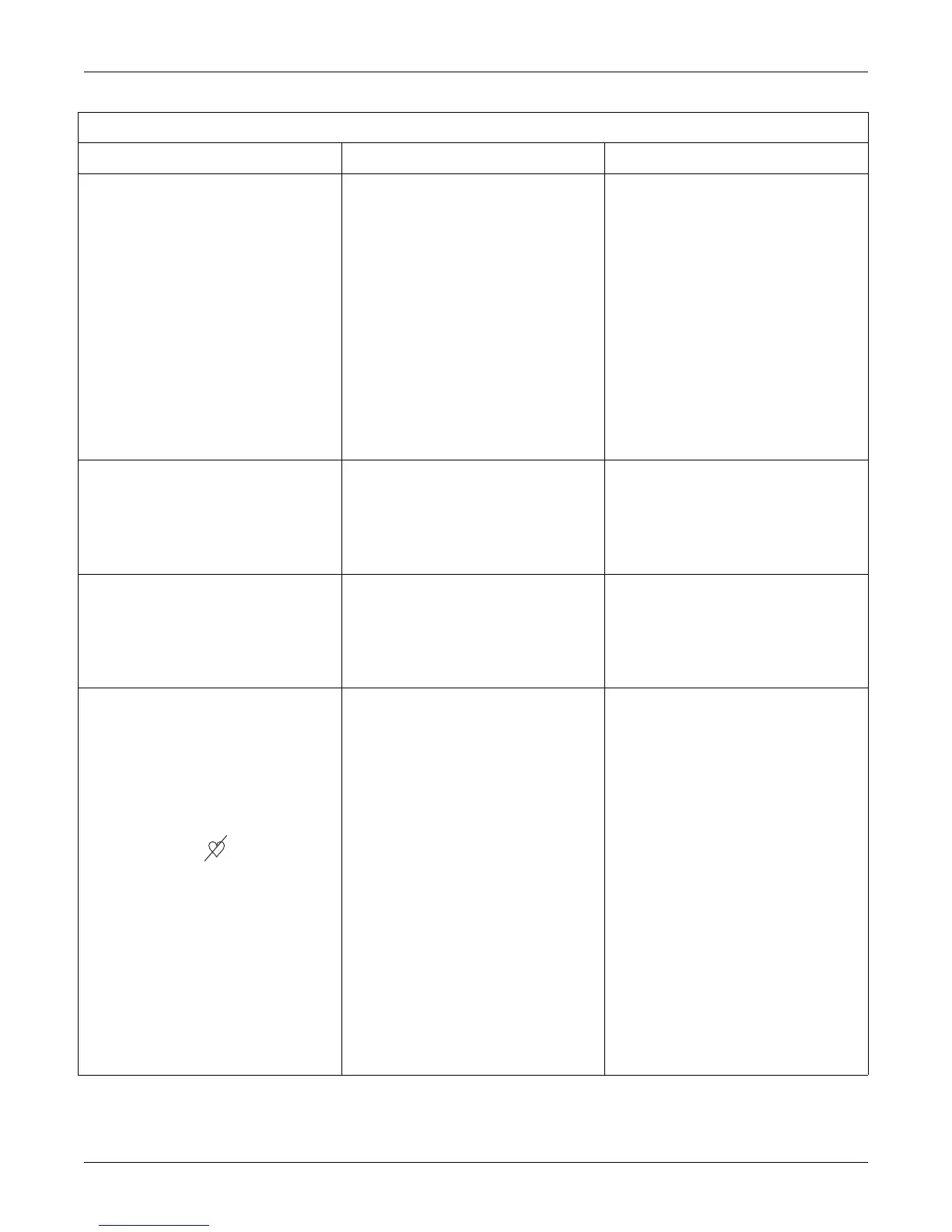15-6 120 Series Maternal/Fetal Monitor Revision B
2015590-001
Troubleshooting: Fetal Pulse Oximetry Troubleshooting
FSpO
2 values change rapidly; Pulse
Amplitude indicator is erratic.
Fetal distress.
Excessive maternal or fetal patient
motion may be making it impossible for
the monitor to find a pulse pattern.
Improperly applied sensor.
SLOW mode selected.
A nearby electrosurgical unit (ESU) may
be interfering with performance.
Check the fetus for other signs of
distress.
If possible, keep the patient still.
Check whether the sensor is positioned
properly, and reposition it if necessary.
Access FSpO2 Setup screen and select
FAST mode.
Check for interference from other
hospital devices. Do not use the 120
Series Monitor in the presence of an
ESU.
FSpO
2 readings greater than 85%.
The sensor may be facing the uterine
wall and may be reading maternal
saturation.
The sensor may be affected by maternal
pulsations.
Confirm that the sensor is positioned
properly against the fetus.
Ensure that the displayed FSpO2 is fetal
and not maternal.
Patient module cannot be connected.
Invalid fetal patient module.
Damaged fetal patient module.
Use only a Corometrics Fetal Patient
Module.
Check for bent connector pins. Replace
with another Corometrics Fetal Patient
Module.
Pulse Search icon is displayed;
Pulse Amplitude appears to indicate
pulses, but there is no FSpO
2 reading
displayed
Fetal distress.
The signal quality is below the
acceptable threshold requirement
necessary to post data on the display.
Excessive maternal or fetal patient
motion may be interfering with signal
quality.
The sensor may be improperly
positioned.
The fetus’s perfusion may be too low for
the monitor to detect an acceptable
pulse.
If Searching indicator continues to
display after evaluations and
adjustments: the sensor may be
damaged; or the patient module may be
damaged.
Check the fetus for other signs of
distress.
If possible, keep the patient still.
Assess sensor location and determine
appropriate adjustment.
Replace the sensor; or try another
Corometrics Fetal Patient Module.
Table 15-4. Fetal Pulse Oximetry Troubleshooting (Continued)
Problem Probable Cause Possible Solution
()
