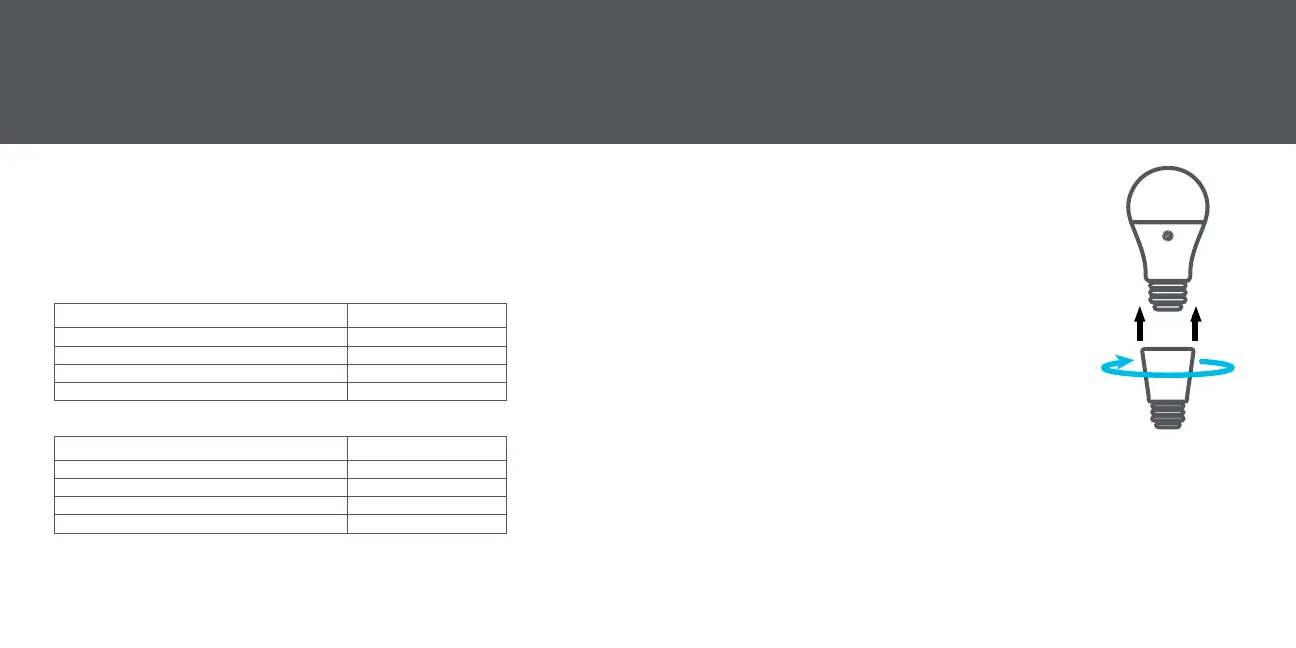STOP!
What type of bulbs do you plan to use?
You may need to install a Bulb Adaptor.
Some installations require the included Bulb Adaptor to maintain Wi-Fi
connectivity and to ensure your switch and bulbs work together.
If your switch circuit includes a load of at least 15 Watts:
TYPE OF LIGHT BULB IS AN ADAPTOR REQUIRED?
Incandescent/Halogen No
Dimmable LEDs No
Non-Dimmable LEDs Yes
Cync or C by GE smart lights Yes
If your switch circuit does NOT include a load of at least 15 Watts:
TYPE OF LIGHT BULB IS AN ADAPTOR REQUIRED?
Incandescent/Halogen Yes
Dimmable LEDs Yes
Non-Dimmable LEDs Yes
Cync or C by GE smart lights Yes
Installing the Bulb Adaptor
If the Bulb Adaptor does not fit your bulb or fixture, you have other options:
• Replace your lights with incandescent, halogen, or dimmable LED light
bulbs that meet the 15 Watt minimum load requirement. See a list of
compatible bulbs at gelighting.com/cync
• Install our Fixture Adaptor to the actual fixture in the ceiling. For install
instructions and where to get a C by GE or Cync Fixture Adaptor
(available separately), contact Customer Support at 1-844-302-2943
STEP 1
Twist the Bulb Adaptor onto the base of the
medium-base (E26) light bulb.
STEP 2
Screw the bulb and Adaptor into the fixture.
NOTE: Only one Bulb Adaptor is needed per
switch, even if there are multiple light bulbs
on the circuit. If installing in a recessed can
application, you may need to adjust the
recessed can depth to ensure the bulb is flush.
