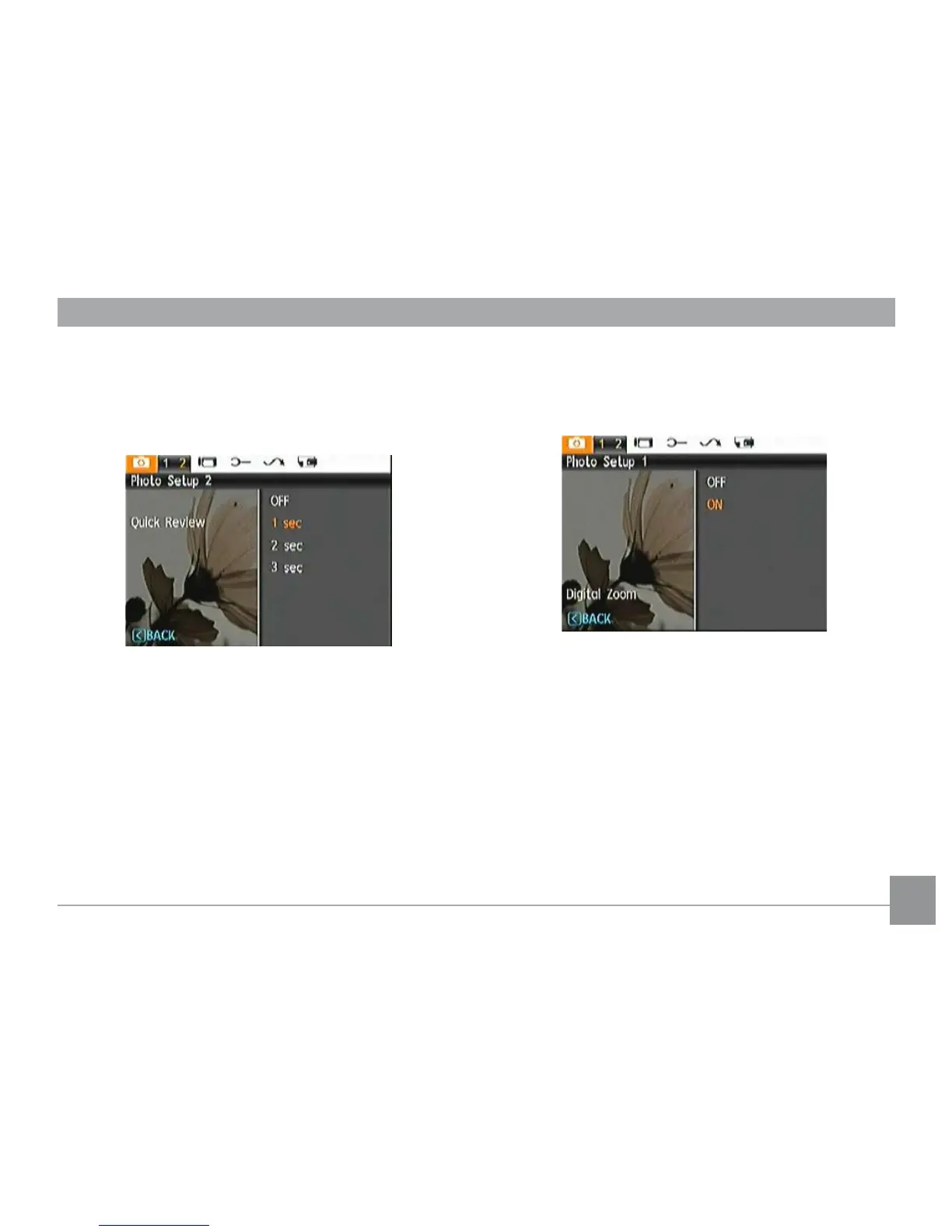47
Quick Review
This setting refers to the quick photo review immediately after
taking a picture. The picture stays on the LCD screen for an
adjustable period of time.
Four options are available:
• O
• 1 sec
• 2 sec
• 3 sec
Digital Zoom
Use this setting to enable or disable the digital zoom function.
When disabled, only the optical zoom is enabled.