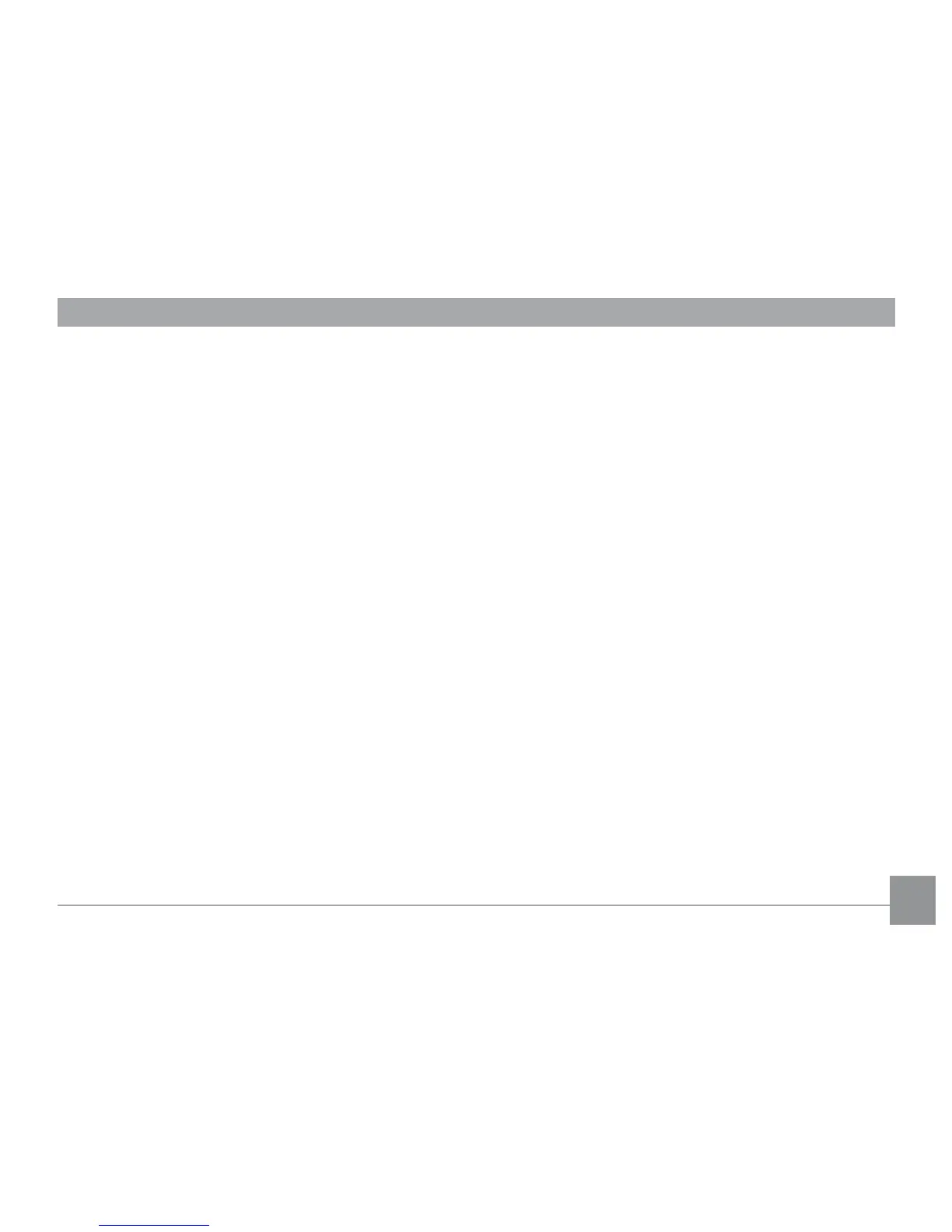5
Sketch ................................................................................ 35
Stabilization mode ................................................................. 36
PLAYBACK ................................................................... 37
Viewing Photos and Videos .................................................. 37
Thumbnail View ...................................................................... 38
i button playback function .................................................... 39
Using Zoom on Playback (for still pictures only) .............. 41
Using the Delete Button ........................................................ 42
USING THE MENUS ................................................... 43
Still Picture Menu ................................................................... 43
AF Mode (Auto-Focus mode) ........................................ 44
AF-assist Beam ............................................................... 44
Continuous AF .. ............................................................... 45
Expo Metering (Exposure Metering) .. ......................... 45
Continuous Shot ............................................................. 46
Date Imprint .................................................................... 46
Quick Review ................................................................... 47
Digital Zoom .................................................................... 47
Slow Shutter .................................................................... 48
Movie Menu .............................................................................. 48
Continuous AF .. ............................................................... 49
Expo Metering (Exposure Metering) .. ......................... 50
DIS ...................................................................................... 50
Playback Menu ........................................................................ 51
Protect .............................................................................. 51
Delete ............................................................................... 52
DPOF (Digital Print Order Format) .............................. 53
Trim ................................................................................... 54
HDR-High Dynamic Range ............................................ 54
Resize ................................................................................ 55
Rotate ............................................................................... 55
Red-eye Reduction ......................................................... 56
Display Setup ........................................................................... 56
Slideshow ......................................................................... 57
Wallpaper Settings ........................................................ 57
