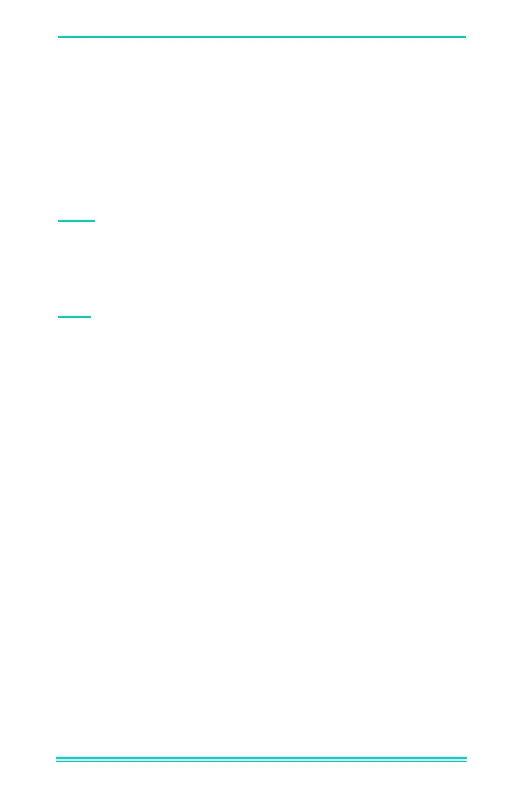DPI 740 User Manual 27
K0200 Issue No. 1
Changing the preselected units of pressure
Proceed as follows:
1. Press the SET push-button.
2. Press F2 to select UNITS.
3. Use F1 and F2 move up and down the list of units.
4. Press the SET push-button to select the required unit.
5. Repeat steps 3 and 4 to select the second and third units.
Note
1:The storing of the new units takes place when the SET
push-button is pressed for the third unit. The indicator
then returns to the pressure measurement mode with the
three new units stored and available on push-button F2.
Note
2:Pressing the MODE push-button steps the menu back
one setting, allowing reselection of the unit.
Units of Altitude Measurement
When the indicator is in altitude measurement mode, pressing
F2 changes the units of height measurement between feet
and metres. These two units are held in nonvolatile memory.
