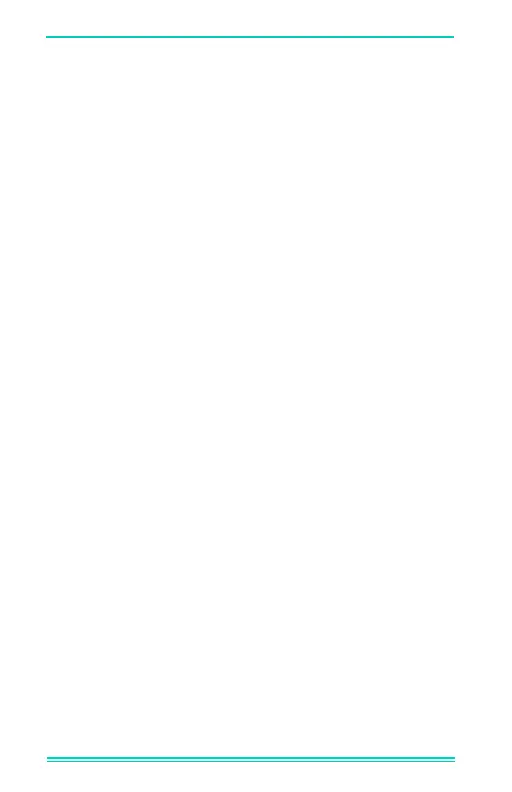K200 Issue No. 1
v DPI 740 User Manual
Table of Contents
title page
1 Introduction .............................. ...............................................1
1.1 Specification.............................. ...............................................2
1.2 Accessories and Options...... ...............................................4
2 Installation ................................. ...............................................5
2.1 Battery......................................... ...............................................5
2.2 Electrical Connections........... ...............................................6
2.3 Initial Settings............................ ...............................................10
3 Operation ................................... ...............................................11
3.1 General........................................ ...............................................11
3.2 Measurement Modes............. ...............................................11
Local (QFE) Measurement.... ...............................................13
Sea Level (QFF) Measurement..........................................14
Altitude Measurement........... ...............................................16
Processing Measurements.. ...............................................18
Tare ............................................... ...............................................18
Filter .............................................. ...............................................18
Max/Min ...................................... ...............................................21
3.3 Set-up Menu.............................. ...............................................25
Battery......................................... ...............................................26
Units.............................................. ...............................................26
Time-out...................................... ...............................................28
Serial Communications........ ...............................................29
Entering a new PIN................. ...............................................31
Sending Measurements to a Printer or PC .................32
4 Calibration.................................. ...............................................33
Calibration Check.................... ...............................................33
5 M aintena nce ... ........ ........ ......... . ... ......... ........ ........ ........ ......... ..37
5.1 General........................................ ...............................................37
5.2 Fault finding............................... ...............................................37
5.3 Cleaning...................................... ...............................................37
