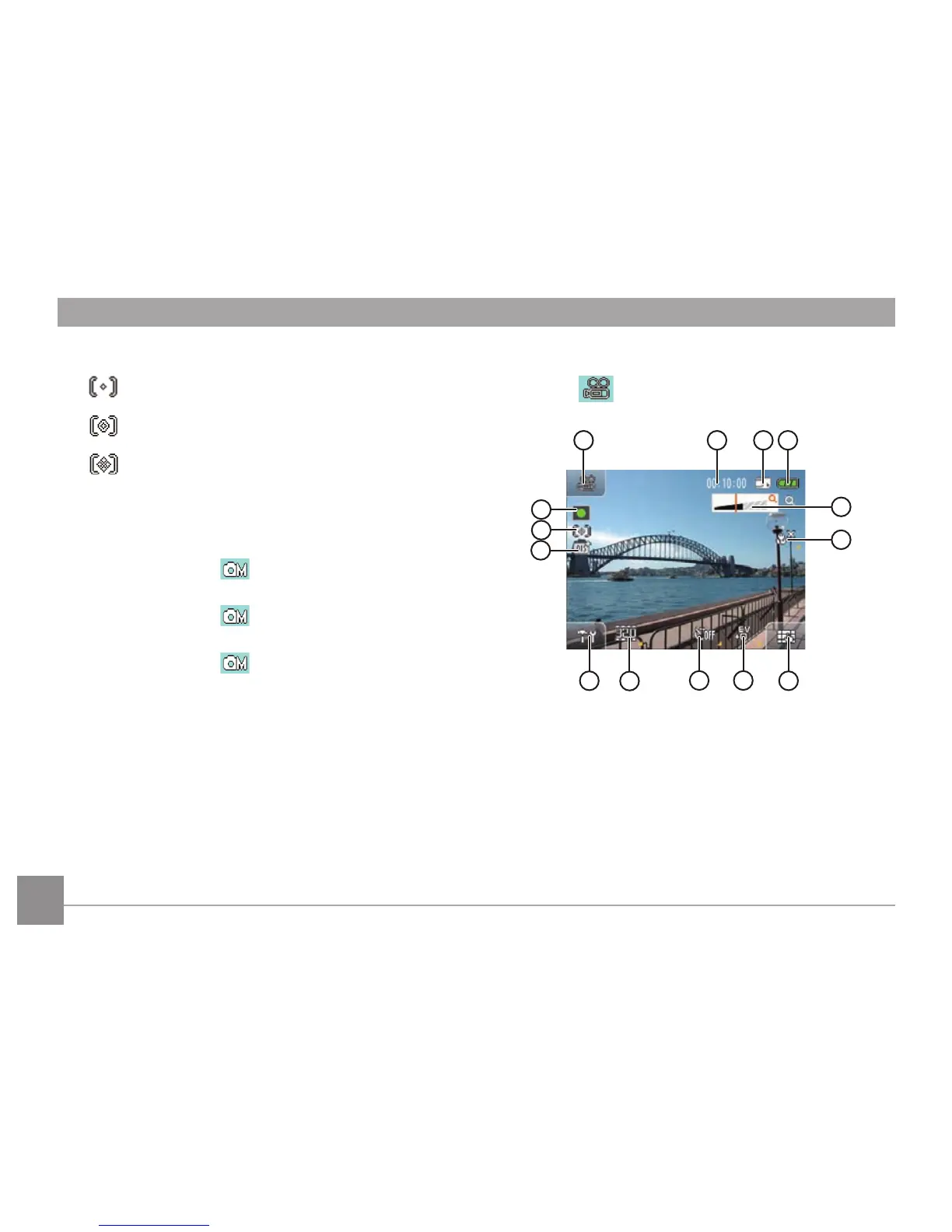1 Shooting Mode Icon
2 Remaining Recording Time
3 Memory Card / Internal Memory Display
4 Battery Level Indicator
5 Zoom Indicator
6
Macro Mode Indicator
18 Expo Metering Mode
Spot
Center
AiAE
19 Face Detection / Blink Detection Icon
20 EV Indicator
21 ISO
(only available under Manual mode)
22 WB (white balance) Display
(only available under Manual mode)
23 Color Eect Display
(only available under Manual mode)