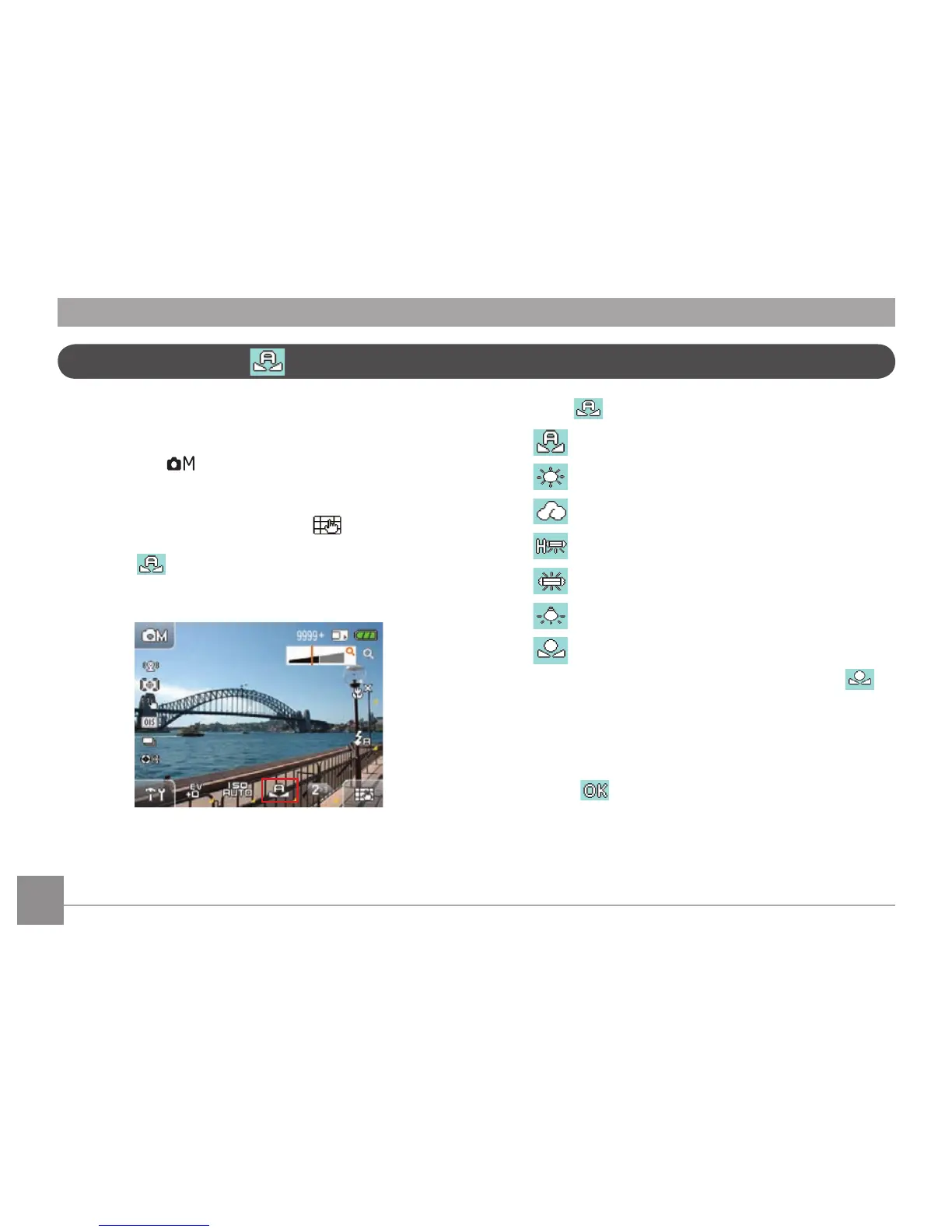WB (White Balance)
The white balance allows the user to adjust the color tem-
perature under dierent light sources to ensure accurate
color reproduction.(The WB setting is only available when the
camera is in the Manual mode).
To set the white balance:
1. In manual shooting mode, touch the button at the
bottom right of the screen and then page down. The white
balance icon will appear on this page.
2. Press the icon to select from 7 modes:
• Auto
• Daylight
• Cloudy
• Fluorescent
• Fluorescent CWF
• Incandescent
• Manual
3. When setting up white balance manually, select the
button to enter the setup page. Completely press down the
shutter button to automatically detect the white balance
level and the color of the screen will be matched to the
white balance level.
4. Press the button to conrm the white balance setup.