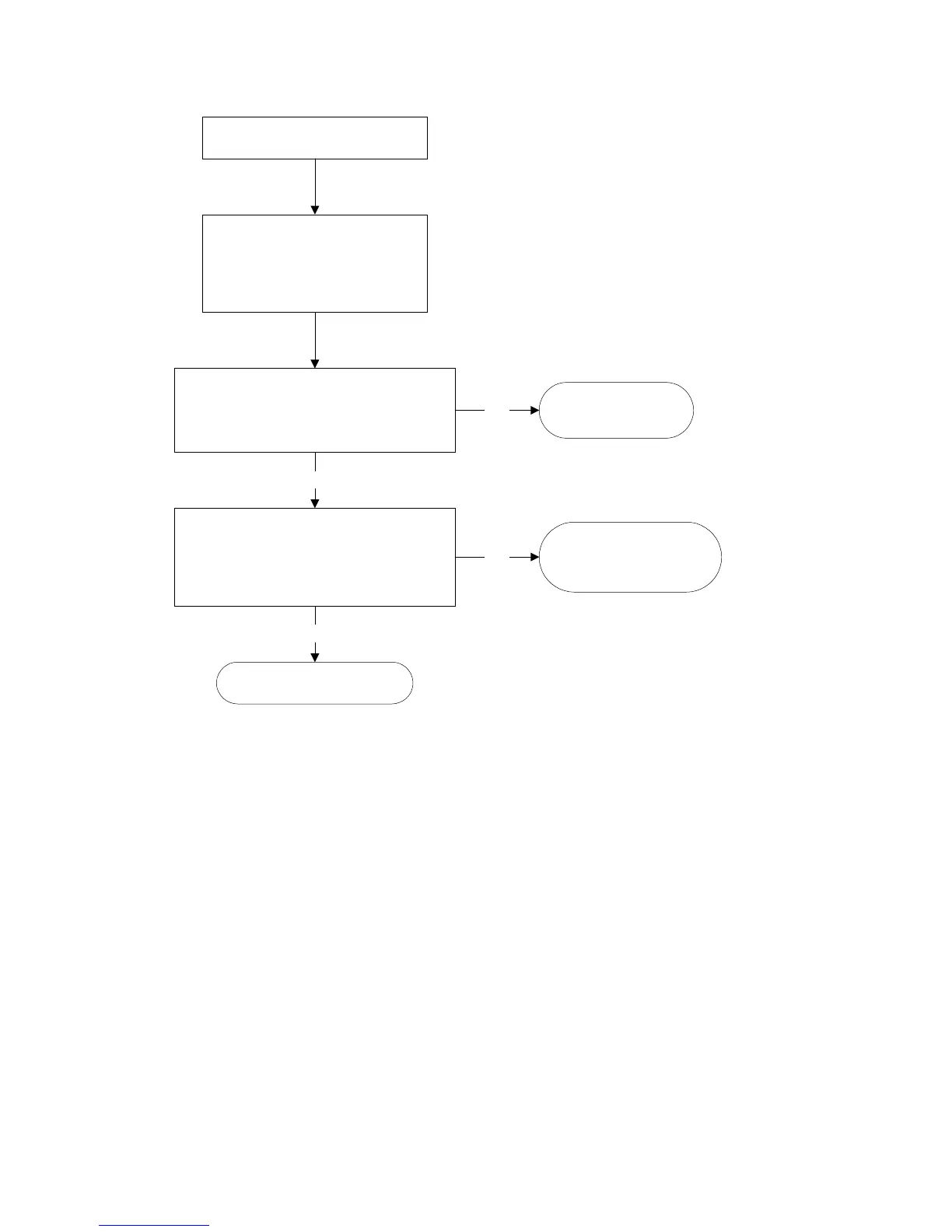– 44 –
Evaporator Fan Not Running
At the evaporator fan connector, check
for 13VDC from the red to white wire and
8-13VDC from the white to yellow wire.
Is the voltage correct for both?
Unplug J2 connector on the main control board.
Check for 13VDC between pins J2-3 and J2-8
and 8-13VDC between pins J2-3 and J2-4.
Is the voltage correct for both?
No
No
Yes
Yes
Unplug refrigerator to reset
main control board.
Warm freezer thermistor to 70 F
and set temperature controls
to 5 and 5. Reconnect power.
Replace evaporator
fan motor
Repair wiring
between main control board
and evaporator fan motor
Replace main control board
NOTE:
NOTE:NOTE:
NOTE: When no voltage at main
control board, make certain to
check for shorted fan motor (less
than 1K ohm between white to red
or white to yellow). A shorted fan
motor will damage the replacement
main board.
Always check fan for obstruction first.
