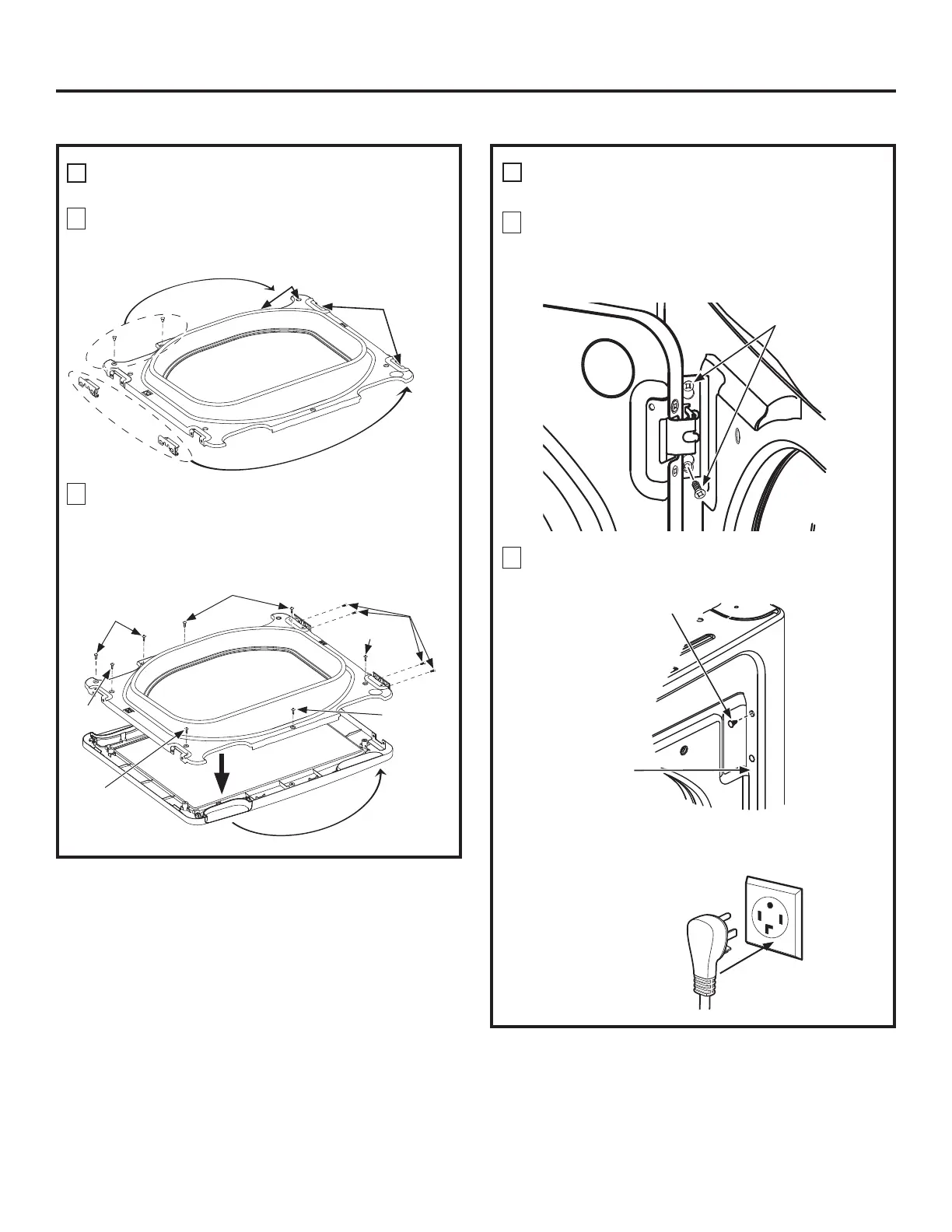Installation Instructions
20
B
REVERSING THE DOOR - GLASS PANEL
DOOR MODELS (cont.)
8
Mount the assembled door on the 2 upper left side
hinge screws installed in step 2. Move the hinge
screws loosened in step 2 into the lower left side
screw holes and firmly tighten all 4 screws.
9
Install the 4 plastic caps removed in step 1 into the 4
right side front panel holes.
NOTE: To return the door to the original setup, follow
these instructions, swapping “left” and “right”.
When you finish
Plug the dryer back into
its electrical outlet.
Door
Hang door and
tighten screws
B
REVERSING THE DOOR - GLASS PANEL
DOOR MODELS (cont.)
6
Remove and swap the 2 plastic caps and the 2
hinges.
7
Rotate the outer door 180 degrees, mount the inner
door back into the outer door frame and secure with
the screws removed in step 5. Make sure you mount
the hinges on the side opposite the pocket.
Install hinges from
oposite side
here
Install plastic caps
from oposite side
here
Plastic
caps
Hinges
Inner door
Inner door
Outer door
Rotate outer
door 180°
Inside
screw
Inside
screws
Pocket screws
Inside
screw
Door
hinge
screws
Inside screw
Inside
screw
Plastic Cap (4)
Right side of
front panel
REVERSING THE DOOR (cont.)
