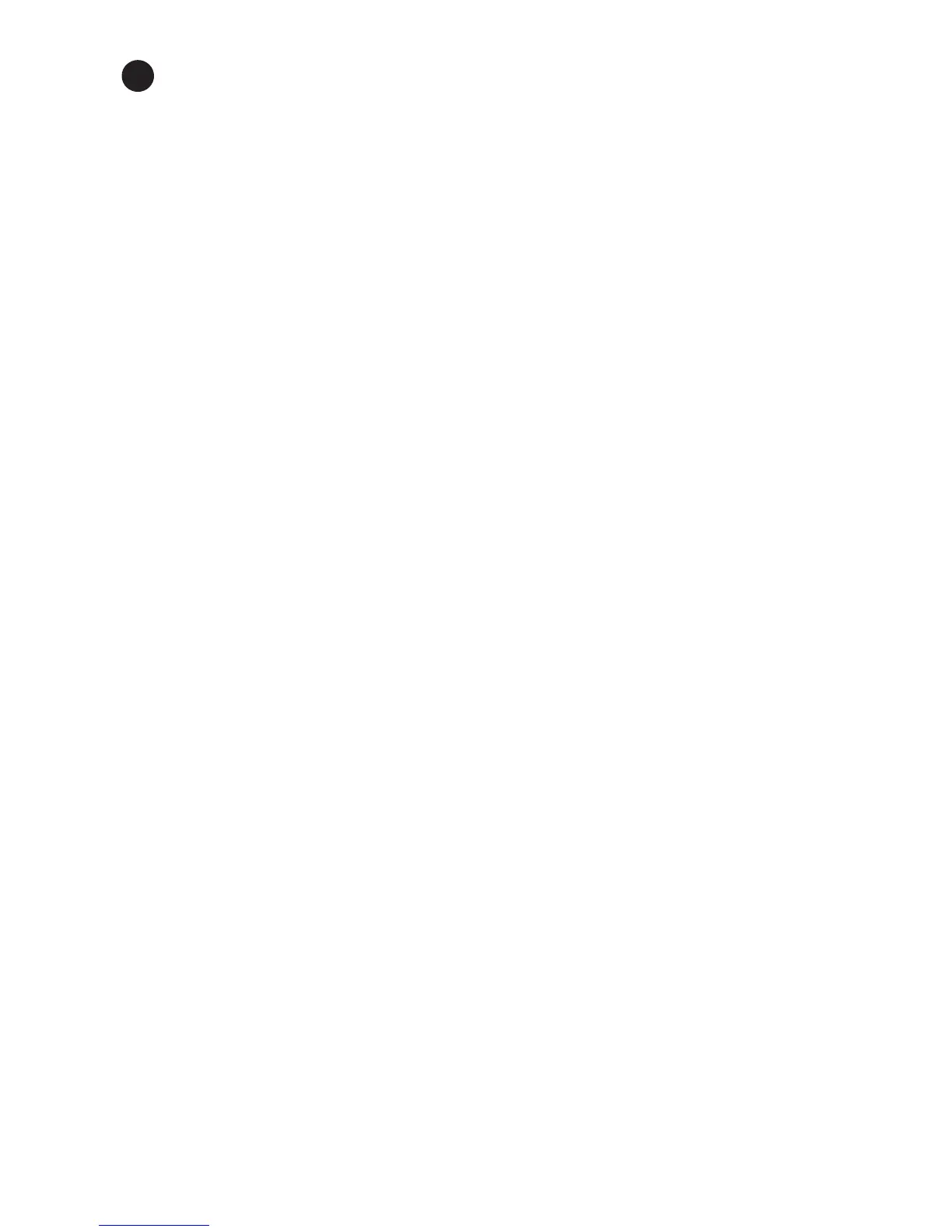– 15 –
I
Additional Options
0\&\FOH6HWWLQJV
As the cycle selector knob is turned, the Temp, Soil and Spin settings change to automatic
SUHVHWGHIDXOWVHWWLQJVIRUHDFKF\FOH,IWKHXVHUGHVLUHVGLႇHUHQWGHIDXOWVHWWLQJVVHOHFWWKH
desired options or changes to the cycle settings, then press and hold the My Cycle button
for 3 seconds to store them. The My Cycle button will light when active. In the future, when
the user turns the selector knob to that cycle, the settings will be automatically recalled. To
restore the factory defaults temporarily (i.e.: for this load), press the My Cycle button for 1/2
DVHFRQG7KH0\&\FOHOLJKWZLOOWXUQRႇDQGWKHIDFWRU\GHIDXOWVZLOOORDG+RZHYHUWKHQH[W
time the user selects this cycle, My Cycle settings will load. If the user wishes to permanently
restore the factory default settings for the cycle; when the My Cycle is active (button light
on) press and hold the My Cycle button for 3 seconds. The factory defaults will load for the
VHOHFWHGF\FOHDQGWKH0\&\FOHOLJKWZLOOWXUQRႇ7KHGHIDXOWVHWWLQJVZLOOORDGZKHQWKLV
F\FOHLVVHOHFWHGLQWKHIXWXUHDQGWKH0\&\FOHOLJKWZLOOUHPDLQRႇNOTE: My Cycle saves
the following options: Temp, Soil, Spin, Extra Rinse, Deep Fill, Warm Rinse, Auto Soak and
Deep Rinse.
Control Lock
Use the control lock before or during a cycle to prevent any selections from being made.
To lock/unlock the washer controls, press and hold the Warm Rinse and Auto Soak buttons
for 3 seconds. The control lock icon will light up when it is on. NOTE: The Power button can
still be used when the machine is locked.
(Continued next page)
