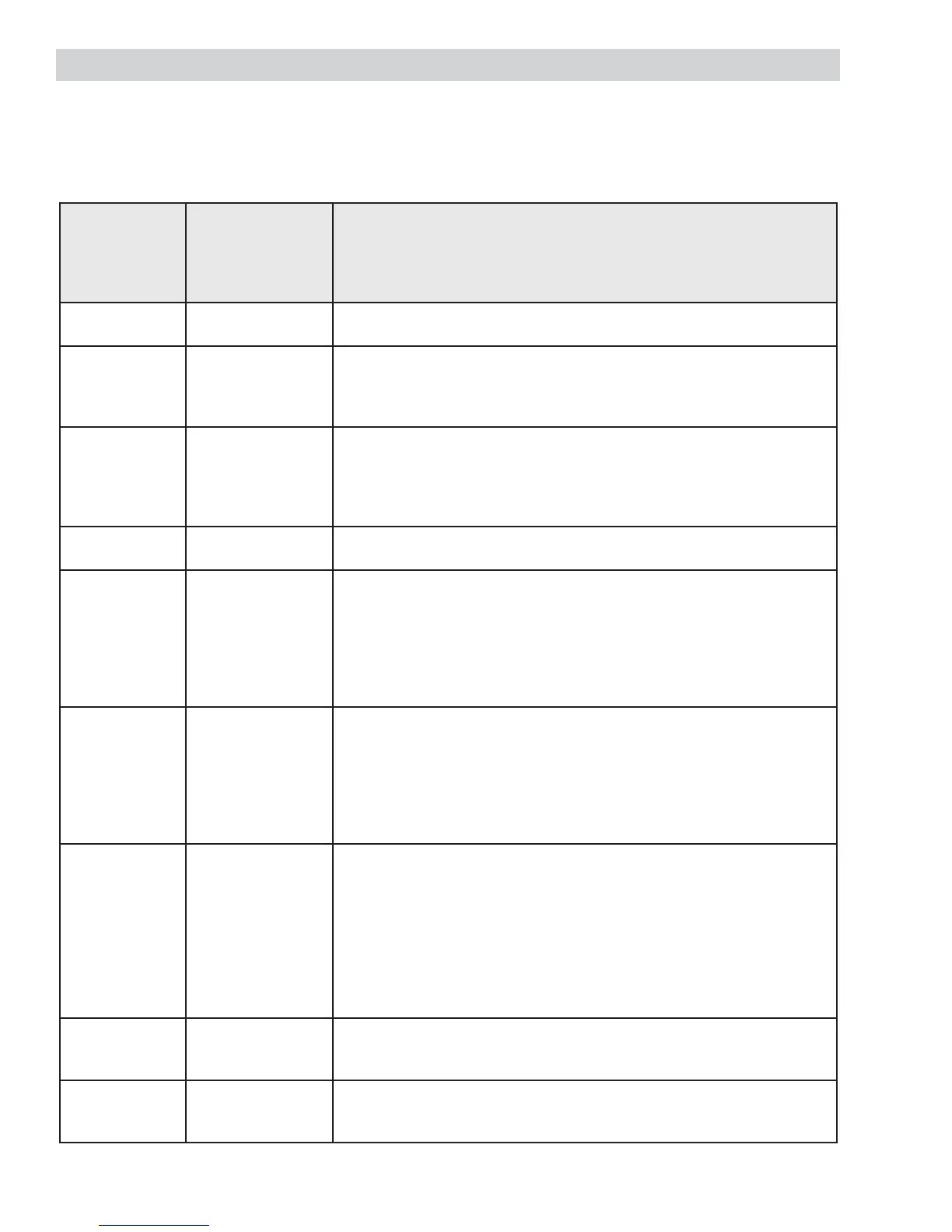– 24 –
([SODLQLQJ6HUYLFH0RGH7HVWV
7KHUHDUHGLႇHUHQWWHVWVWKDWFDQEHSHUIRUPHGRQWKHZDVKHUZKLOHLQ6HUYLFH0RGH
Once in the Service Mode, rotate the Cycle Select knob to advance to the desired test.
Knob Index /
Test number
Displayed on
VHJPHQW
display (SSD)
Test Name
Description of test
Turning the cycle knob will index to the next or prior test.
0 All LED’s on All LEDs on the display will be blink including "88" at a rate of
1Hz.
1 Fault Codes On Start button press, blink first fault code.
Display fault code in SSD.
At end of list OR if no fault codes are present, washer will flash
"- -".
2 Personality ID Pressing Start will start the test.
Flash the set personality after pressing Start.
(See Personality ID Numbers, under Personality ID in the
'LDJQRVWLFV section of this service guide for the correct ID for
the model being checked.)
3 UI Software
Version (Critical)
(Critical) After entering
this test, press
the Start button
to toggle through
the software
version number
as follows:
After entering this test, press the Start button to toggle through
the software version number as follows:
Example: v01.23
First press: "01" on 7SD
Second press: "23" on 7SD
4 UI Software
Version
(Non-critical)
After entering this test, press the Start button to toggle through
the software version number as follows:
Example: v01.23
First press: "01" on SSD
Second press: "23" on SSD
5 XML Version
(Non-critical)
Example: v01.23
First press: "01" on SSD
Second press: "23" on SSD
NOTE: Only the non-critical version number is shown because
the critical XML version number must match the application non-
critical version number for the control to boot. If service mode is
attained, then the XML critical version is correct. If not, update
the software.
6 Hot Water Valve Pressing Start will toggle the hot water valve on and off. Test will
have a time-out for how long valve will be on (1 minute). The
valve will turn off when the test is exited.
7 Cold Water Valve Pressing Start will toggle the cold water valve on and off. Test
will have a time-out for how long valve will be on (1 minute). The
valve will turn off when the test is exited.
Service Mode Tests
(Continued next page)
