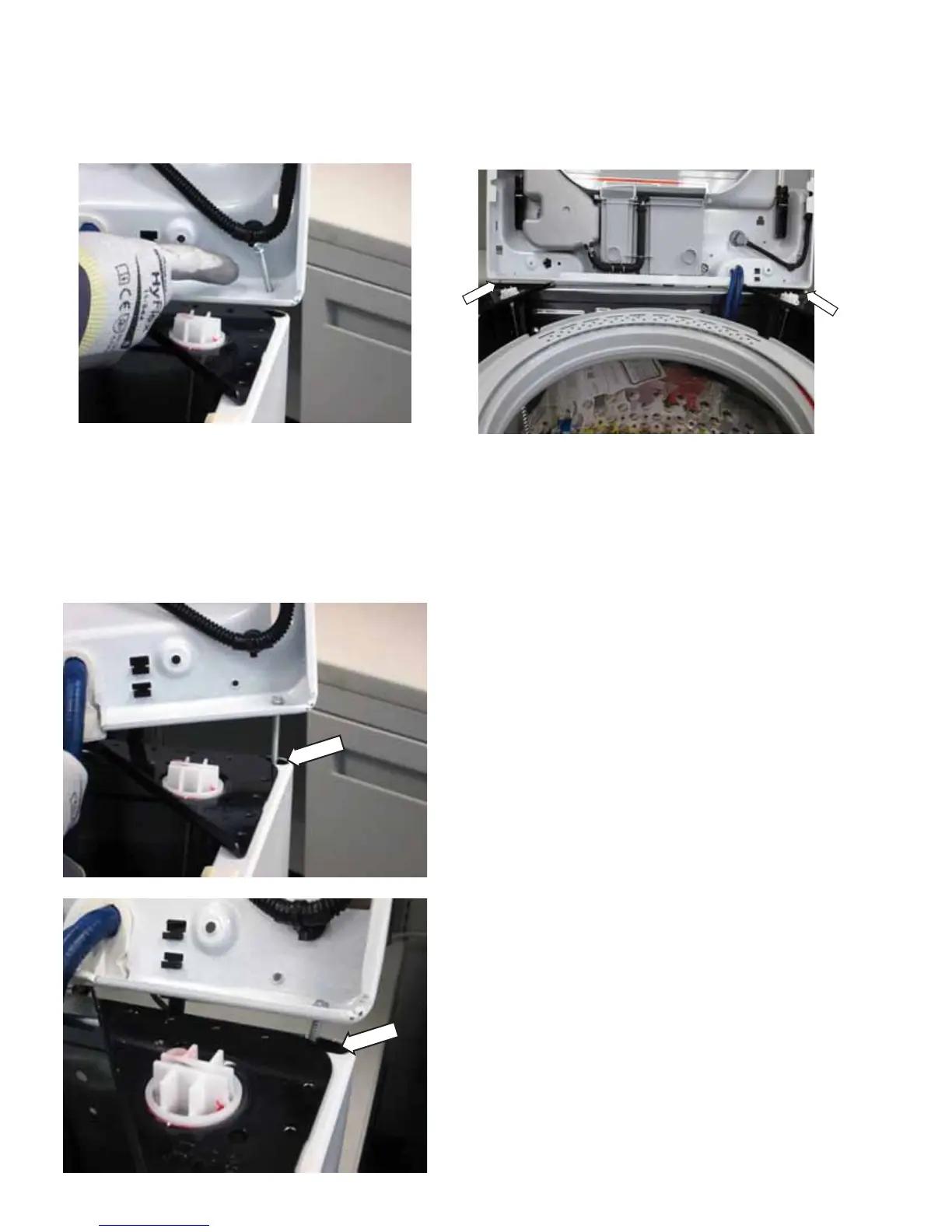– 44 –
5. Holding the top cover securely, raise the top
cover up and rest the rear of the top cover on
the cabinet.
6. Using the backsplash screws, push the
screws through the existing holes in the rear
of the top cover.
7. Then insert the screws into the open space
between the rear corner brackets and the
cabinet corner.
8. Lean the top cover back against the wall.
Screws will prevent the top cover from
VOLSSLQJRႇWKHFDELQHW
,03257$177RS&RYHU6XSSRUW:KLOH
6HUYLFLQJ
