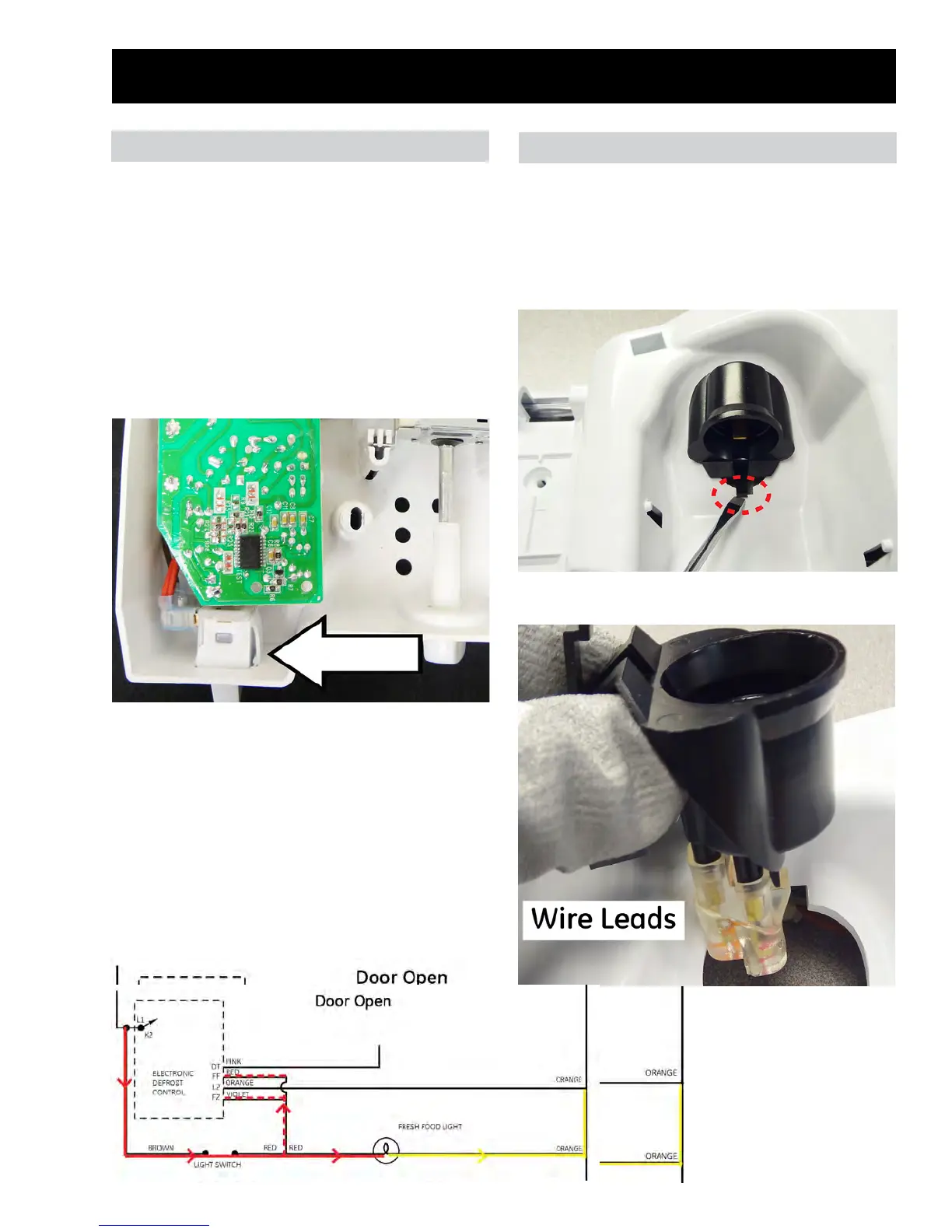– 21 –
Light Switch
Warning: Disconnect power to the refrigerator prior
to servicing.
Door Switch Removal
1. Remove the control panel (see the Control Panel
Removal section in this Guide).
2. Remove the EDC board cover (if the model has
an EDC board) to access the Door Switch.
3. Push in on the Door Switch tab, and remove the
switch from the Control Housing and unplug.
The door switch receives 120 VAC from the line
voltage through the brown wire. When the Fresh
Food door is open, the Door Switch closes and
sends 120 VAC through the red wire to the Fresh
Food 40W Lamp. The Door Switch operation is the
same in the EDC models as it is in the Timer models
with one dierence: the EDC model the Door Switch
provides door opening feedback to the control. See
the Adaptive Defrost section in this Guide for more
information.
Control Panel
Light Socket
Light Socket Removal
1. Unscrew the light bulb and remove.
2. Use a small at blade screwdriver and lift up
on the light socket tab. The light socket can be
serviced without removing the control panel.
3. Disconnect the wire leads from the light socket.
