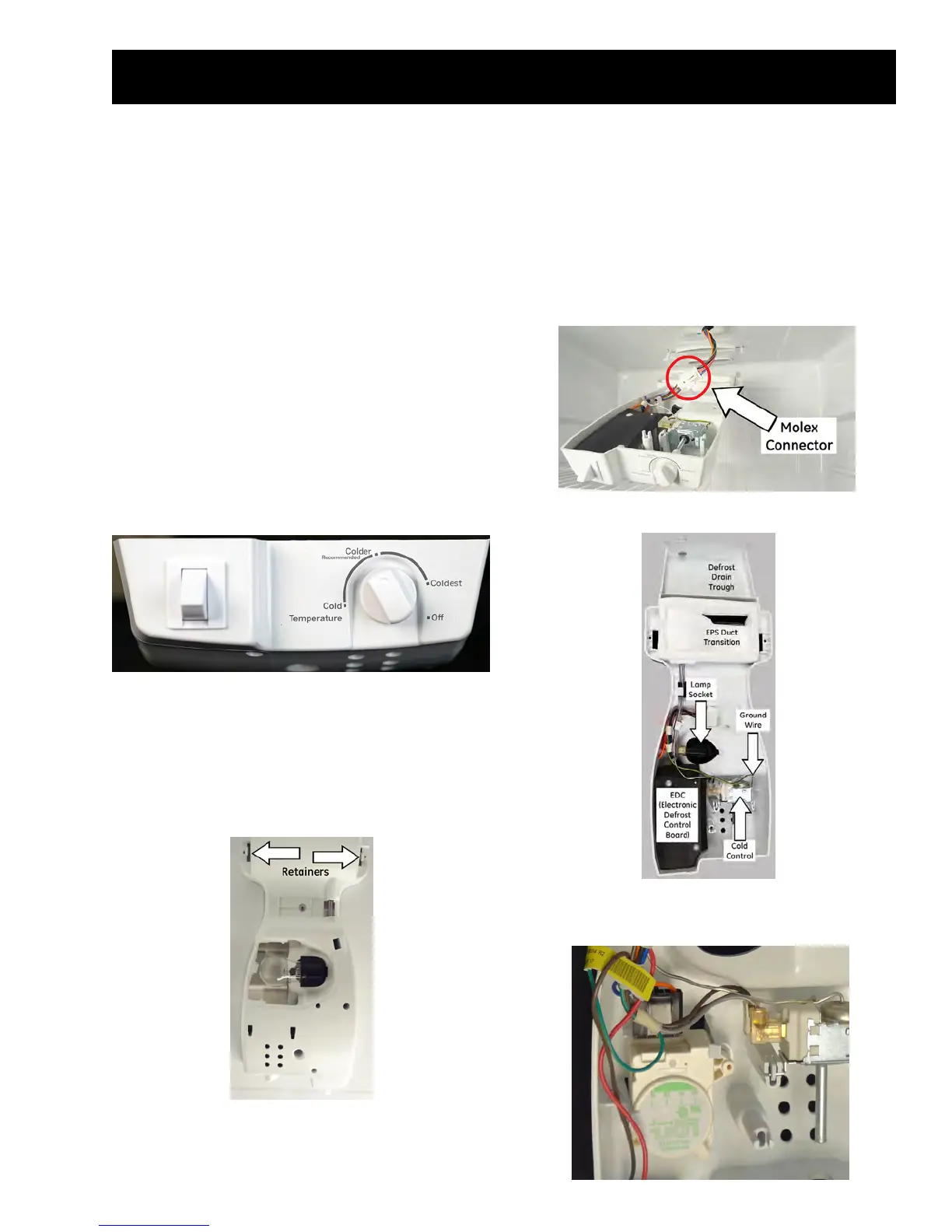– 19 –
Warning: Disconnect power to the refrigerator prior
to disassembling the Control Panel.
The image below reects the new look Control Panel
for 15’ - 16’ and 18’ - 28” wide product.
Control Panel Removal
1. Remove both Quadrex screws (a #2 Phillips
screwdriver can be used to remove Quadrex
screws).
2. Press in on the retainers to release the control
housing assembly.
The control panel is attached to the ceiling of the fresh food section and houses the operational controls for
the refrigerator. The control panel is a functional part that is designed as a conduit that supplies air to the
refrigerator section, and returns the air to the freezer section. In the rear of the control panel, the water from
the evaporator is drained through the control panels drain trough, which is connected to the drain outlet
hose located at the rear of the fresh food section. The control panel houses the following parts:
• Cold control
• EDC board/Defrost control (model dependent)
• Light switch
• Lamp holder (socket)
• Control panel wire harness
• EPS duct transition
• Cold control knob
Control Panel
3. Release the Molex connector. Care should be
taken when disconnecting the harness so that
the Control Panel does not fall.
Control Panel Components
Control Panel with Electro-Mechanical
Defrost Control
