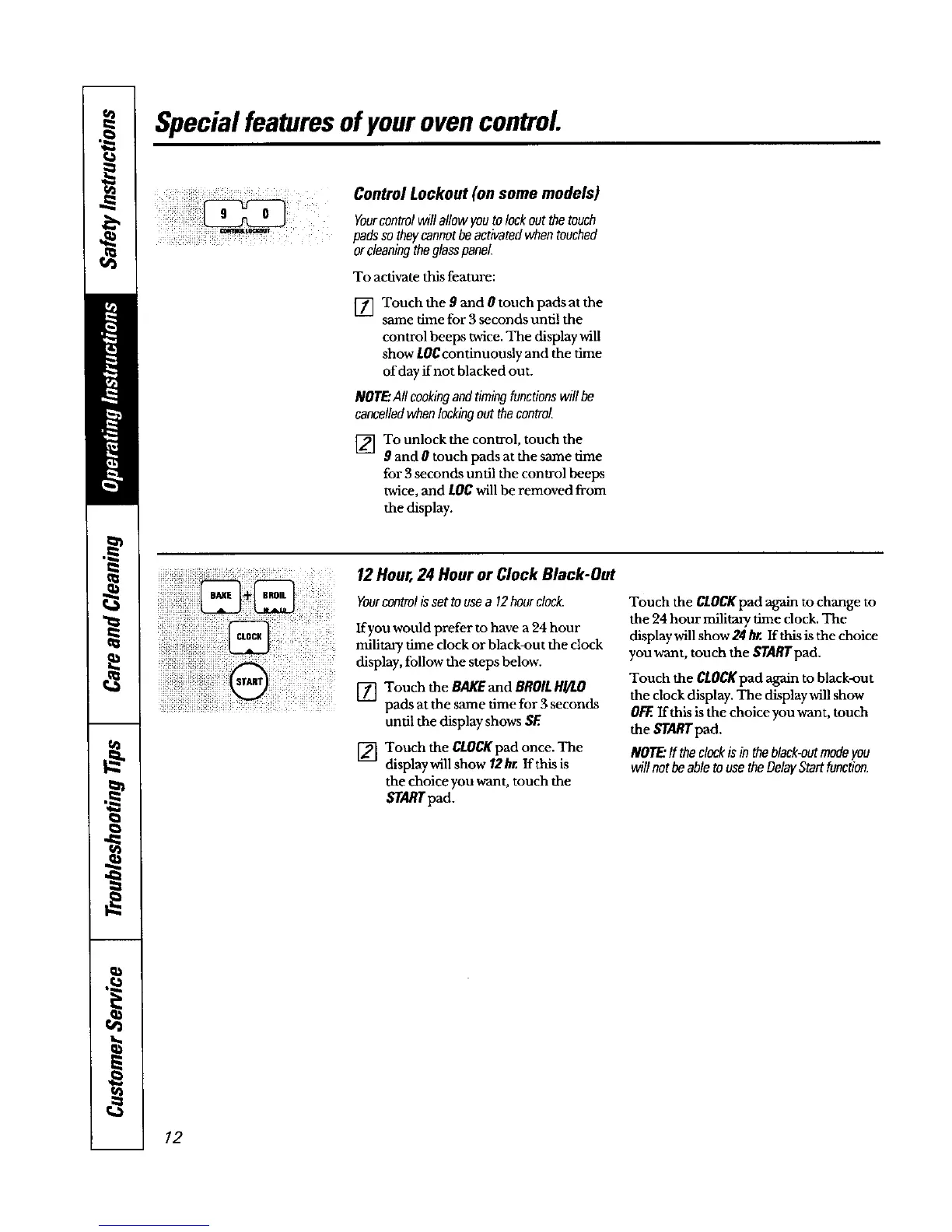Specialfeaturesofyourovencontrol
Control Lockout (on some models)
Yourcontrolwill allow youto lockout thetouch
padsso theycannotbeactivatedwhentouched
orcleaningtheglasspanel
To activate this feature:
[] Touch the 9 and 0 touch pads at the
same time for 3 seconds until the
control beeps twice.The display will
show LOCcontinuously and the time
of day if'not blacked out.
NOTE:Allcookingandtimingfunctionswillbe
cancelledwhenlockingoutthecontrol.
[] To unlock the control, touch the
9 and 0 touch pads at the same time
for 3 seconds until the control beeps
twice, and LOCwill be removed from
thedisplay.
i!i_iiiiiiiiiilJill !_ _ii_ ii_i¸
iiii ii i!i
12 Hour, 24 Hour or Clock Black-Out
Yourcontrolisset to usea 12hourclock.
If you would prefer to have a 24 hour
militmy time clock or black-out the clock
display, follow the steps below.
[] Touch the BAKEand BROILHI/LO
pads at the same time for 3 seconds
until the display shows SF.
[] Touch the CLOCKpad once. The
display will show 12hr, If this is
the choice you want, touch the
START pad.
Touch the CLOCKpad again to change to
the 24 hour military time dock. The
display will show 24 hr. If this is the choice
you want, touch the $TARTpad.
Touch the CLOCKpad again to black-out
the clock display. The display will show
OFE.If this is the choice you want, touch
the START pad.
NOTE."If theclockis in theblock-outmodeyou
will notbeabletousetheDelayStartfunction.
12